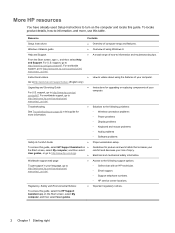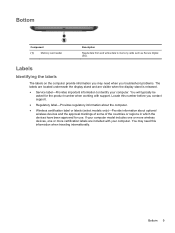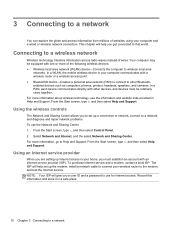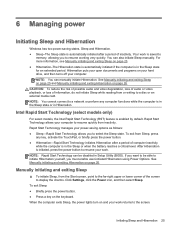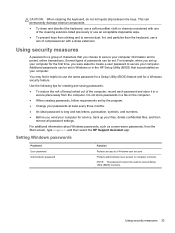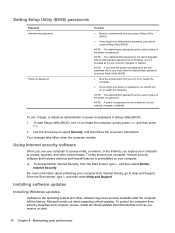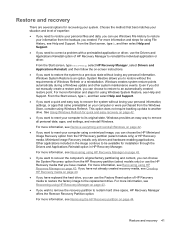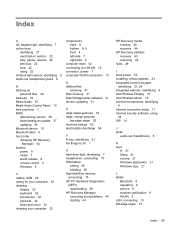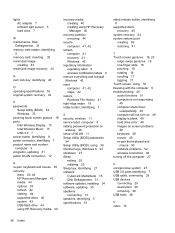HP ENVY Rove 20-k000 Support and Manuals
Get Help and Manuals for this Hewlett-Packard item

View All Support Options Below
Free HP ENVY Rove 20-k000 manuals!
Problems with HP ENVY Rove 20-k000?
Ask a Question
Free HP ENVY Rove 20-k000 manuals!
Problems with HP ENVY Rove 20-k000?
Ask a Question
Most Recent HP ENVY Rove 20-k000 Questions
Hp Rove 20 Set Up Instructions
I cannot get my printer to work. It is a HP Photosmart c5580 all in one
I cannot get my printer to work. It is a HP Photosmart c5580 all in one
(Posted by sloewinder 10 years ago)
Popular HP ENVY Rove 20-k000 Manual Pages
HP ENVY Rove 20-k000 Reviews
 HP has a rating of 5.00 based upon 1 review.
Get much more information including the actual reviews and ratings that combined to make up the overall score listed above. Our reviewers
have graded the HP ENVY Rove 20-k000 based upon the following criteria:
HP has a rating of 5.00 based upon 1 review.
Get much more information including the actual reviews and ratings that combined to make up the overall score listed above. Our reviewers
have graded the HP ENVY Rove 20-k000 based upon the following criteria:
- Durability [1 rating]
- Cost Effective [1 rating]
- Quality [1 rating]
- Operate as Advertised [1 rating]
- Customer Service [1 rating]