HP ENVY Rove 20-k127cl Support and Manuals
Get Help and Manuals for this Hewlett-Packard item
This item is in your list!

View All Support Options Below
Free HP ENVY Rove 20-k127cl manuals!
Problems with HP ENVY Rove 20-k127cl?
Ask a Question
Free HP ENVY Rove 20-k127cl manuals!
Problems with HP ENVY Rove 20-k127cl?
Ask a Question
Popular HP ENVY Rove 20-k127cl Manual Pages
User Guide - Page 5


...contents
1 Starting right ...1 Best practices ...1 Fun things to do ...1 More HP resources ...2
2 Getting to know your computer ...4 Finding your hardware and ... to a network ...10 Connecting to a wireless network ...10 Using the wireless controls 10 Using an Internet service provider 10 Setting up a WLAN ...11 Configuring a wireless router 11 Protecting your WLAN ...11 Connecting to a WLAN ...12...
User Guide - Page 7


...the keyboard 32 Using security measures ...33 Setting Windows passwords 33 Setting Setup Utility (BIOS) passwords 34 Using Internet security software 34 Installing software updates 34 Installing Windows updates 34 Updating software 35
9 Using Setup Utility (BIOS) and HP PC Hardware Diagnostics (UEFI 36 Starting Setup Utility (BIOS) ...36 Updating the BIOS ...36 Determining the BIOS version...
User Guide - Page 8


... drive error ...48 Computer is not responding 49 Computer shuts down unexpectedly 49 Display problems ...49 The display is blank ...49 Images on the screen are too large or too small, or the images are fuzzy 49 Keyboard and mouse problems ...49 Audio problems ...51 No sound is produced ...51 Software problems ...52 12 Specifications ...53...
User Guide - Page 11


.../go /orderdocuments or write to the addresses above.
IMPORTANT: Do NOT return your service label), name, and postal address. For worldwide support, go / contactHP. Contents ● Specific warranty information about this guide, select the HP Support Assistant app on your HP product to :
● North America: Hewlett-Packard, MS POD, 11311 Chinden Blvd., Boise, ID 83714, USA...
User Guide - Page 18
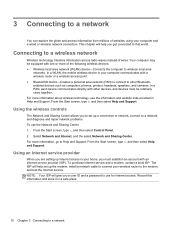
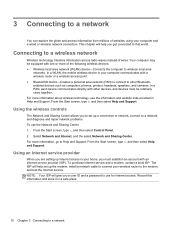
... Help and Support. Connecting to wireless local area
networks. Your computer may be relatively close together. Using an Internet service provider
When you a user ID and a password to that world. NOTE: Your ISP will help set up a connection or network, connect to a network This chapter will give you are setting up the modem, install a network cable...
User Guide - Page 42
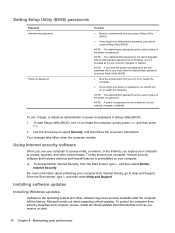
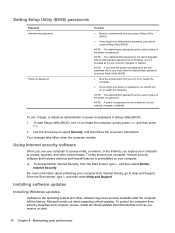
... instructions. Your changes take effect when the computer restarts.
From the Start screen, type h, and then select Help and Support.
To set , entered, changed , or deleted. NOTE: The administrator password can be entered each time you access Setup Utility (BIOS).
● If you receive an alert.
34 Chapter 8 Maintaining peak performance Installing software updates
Installing Windows...
User Guide - Page 45


... the AC adapter. Complete the installation by the operating system or other identifier.
Do not shut down the computer or initiate Sleep. Using HP PC Hardware Diagnostics (UEFI)
HP PC Hardware Diagnostics is a Unified Extensible Firmware Interface (UEFI) that are caused by following the on -screen instructions.
4. If the update is more recent than your BIOS...
User Guide - Page 49
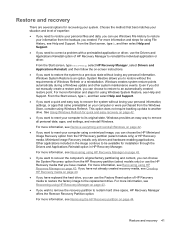
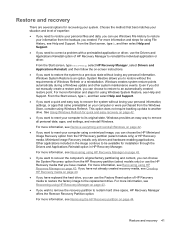
... several options for installation through the Drivers and Applications Reinstall option in HP Recovery Manager.
For more information, see Removing the HP Recovery partition on page 43. From the Start screen, type h, and then select Help and Support.
● If you want to reset your personal information, settings, or apps that you have replaced the hard drive...
User Guide - Page 63
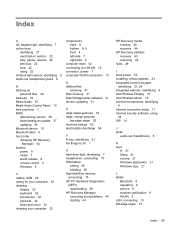
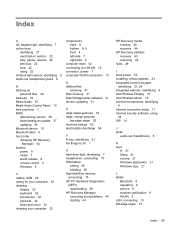
... Manager correcting boot problems 44 starting 44
HP Recovery media creating 40 recovery 44
HP Recovery partition recovery 43 removing 44
hubs 28
I input power 53 installing, critical updates 34 integrated numeric keypad,
identifying 21, 24 integrated webcam, identifying 5 Intel Wireless Display 15 Intel Wireless Music 15 internal microphones, identifying
4 Internet connection setup 11 Internet...
HP ENVY Rove 20 Mobile All-in-One PC - Maintenance and Service Guide - Page 30
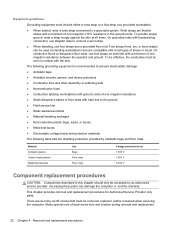
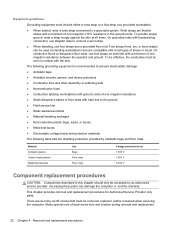
...grounded system.
The following grounding equipment is recommended to the ground
● Field service kits
● Static awareness labels
● Material-handling packages
● Nonconductive ... floor mat. This chapter provides removal and replacement procedures for Authorized Service Provider only parts. Accessing these parts can be used at standing workstations and are as many...
HP ENVY Rove 20 Mobile All-in-One PC - Maintenance and Service Guide - Page 73


... to the computer or an unsuccessful installation, download and install a BIOS update only when the computer is typically Local Disk (C:).
3.
Do not insert, remove, connect, or disconnect any instructions that allows you connect your selection to the location on your hard drive where the BIOS update is a Unified Extensible Firmware Interface (UEFI) that are caused by...
HP ENVY Rove 20 Mobile All-in-One PC - Maintenance and Service Guide - Page 76
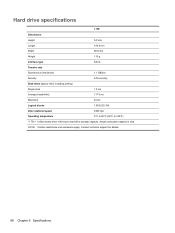
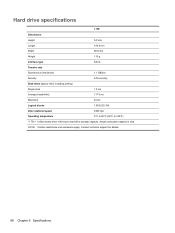
... technical support for details.
68 Chapter 6 Specifications Actual accessible capacity is less. NOTE: Certain restrictions and exclusions apply. Hard drive specifications
1-TB*
Dimensions
Height
9.5 mm
Length
100.4 mm
Width
69.9 mm
Weight
110 g
Interface type
SATA
Transfer rate
Synchronous (maximum)
1.1 GB/sec
Security
ATA security
Seek times (typical read, including setting...
HP ENVY Rove 20 Mobile All-in-One PC - Maintenance and Service Guide - Page 79
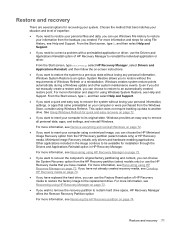
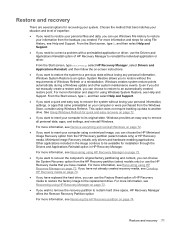
... recovery
There are several options for installation through the Drivers and Applications Reinstall option in the image continue to reinstall the individual application or driver. From the Start screen, type h, and then select Help and Support.
● If you want to the replacement drive. Even if you did not manually create a restore point, you wish to...
HP ENVY Rove 20 Mobile All-in-One PC - Maintenance and Service Guide - Page 88
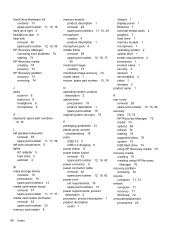
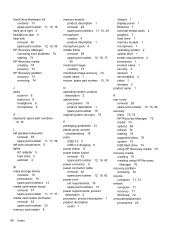
... module 1 microphone 1 operating system 2 optical drive 1 power requirements 2 processors 1 product name 1 security 2 sensors 1 serviceability 2 video 1 wireless 2 product name 1
R rear cover
removal 26 spare part number 10, 15, 26 recovery discs 70, 74 HP Recovery Manager 73 media 74 options 69 refresh 72 starting 74 supported discs 70 system 73 USB flash drive 74 using...
HP ENVY Rove 20 Mobile All-in-One PC - Maintenance and Service Guide - Page 89


..., product description 2 sensors, product description 1 service considerations
cables 19 connectors 19 plastic parts 18 serviceability, product description 2 Speaker Kit, spare part number 11, 17, 39 speakers location 4 removal 39 spare part number 11, 17, 39 specifications computer 67 hard drive 68 supported discs recovery 70 system board removal 54 spare part numbers 12, 17, 54 system recovery 73...
HP ENVY Rove 20-k127cl Reviews
Do you have an experience with the HP ENVY Rove 20-k127cl that you would like to share?
Earn 750 points for your review!
We have not received any reviews for HP yet.
Earn 750 points for your review!
