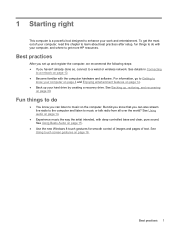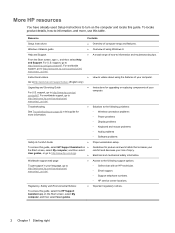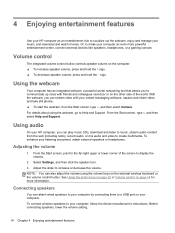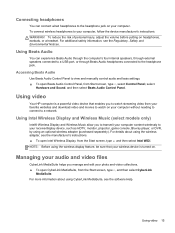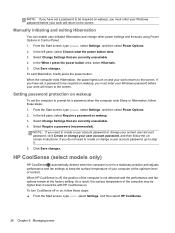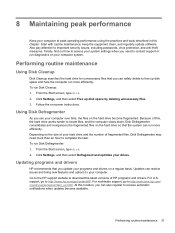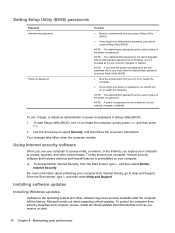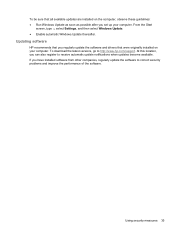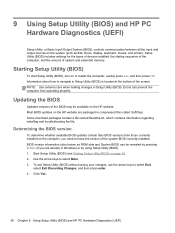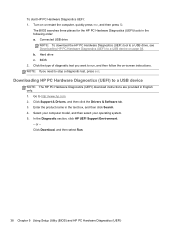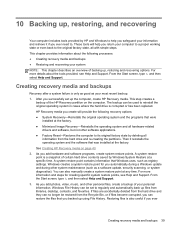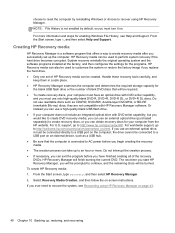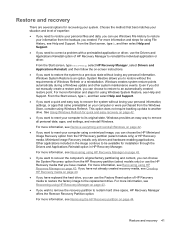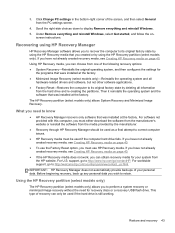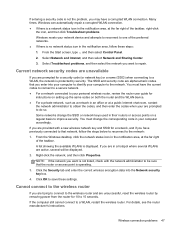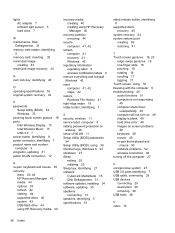HP ENVY Rove 20-k000 Support Question
Find answers below for this question about HP ENVY Rove 20-k000.Need a HP ENVY Rove 20-k000 manual? We have 1 online manual for this item!
Question posted by sloewinder on October 13th, 2013
Hp Rove 20 Set Up Instructions
I cannot get my printer to work. It is a HP Photosmart c5580 all in one
Current Answers
Related HP ENVY Rove 20-k000 Manual Pages
Similar Questions
I Have Hp Photosmart E-all-in-one Printer - D110 But Its Not Copying.
Everything is working perfectly fine but when I go to make a copy it keeps going back to the main me...
Everything is working perfectly fine but when I go to make a copy it keeps going back to the main me...
(Posted by immzmike 10 years ago)
Hp Photosmart 5515 Wireless Printer Will Not Print.. Test Result Said, No Proble
Why does our HP photosmart 5515 printer not respond 99% of the time when requested a print from our ...
Why does our HP photosmart 5515 printer not respond 99% of the time when requested a print from our ...
(Posted by ndpaine 11 years ago)
Hp Photosmart R727 Camera - Can You Set The Date And Time A Picture Is Taken?
(Posted by cmobrien 11 years ago)
I Need To Download Software From Hp
Photosmart From Crashed Computer To New One
CAN THE SOFTWaRE BE DOWNLOADed or LEAST PURCHASED hp photosmart C1500 all-in-one
CAN THE SOFTWaRE BE DOWNLOADed or LEAST PURCHASED hp photosmart C1500 all-in-one
(Posted by harmoneydae16 12 years ago)