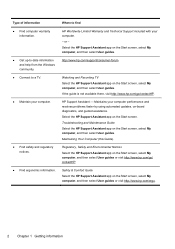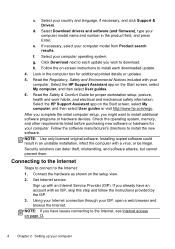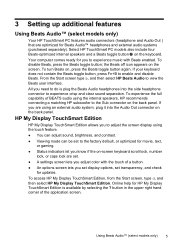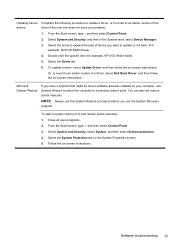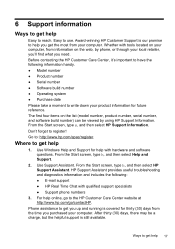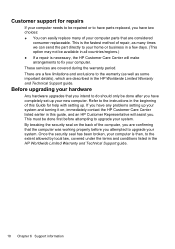HP ENVY 23-d290 Support and Manuals
Get Help and Manuals for this Hewlett-Packard item

View All Support Options Below
Free HP ENVY 23-d290 manuals!
Problems with HP ENVY 23-d290?
Ask a Question
Free HP ENVY 23-d290 manuals!
Problems with HP ENVY 23-d290?
Ask a Question
Popular HP ENVY 23-d290 Manual Pages
HP ENVY 23-d290 Reviews
We have not received any reviews for HP yet.