HP ENVY 23-c200 Support and Manuals
Get Help and Manuals for this Hewlett-Packard item
This item is in your list!
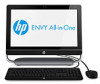
View All Support Options Below
Free HP ENVY 23-c200 manuals!
Problems with HP ENVY 23-c200?
Ask a Question
Free HP ENVY 23-c200 manuals!
Problems with HP ENVY 23-c200?
Ask a Question
Popular HP ENVY 23-c200 Manual Pages
Troubleshooting & Maintenance Guide - Page 2


... trademarks of Microsoft Corporation in the express statements accompanying such products and services. Microsoft and Windows are set forth in the U.S. This limitation is not limited to another language without notice. The information contained herein is protected by HP. Part Number: 671281-001 Nothing herein should be available because of the different measuring systems...
Troubleshooting & Maintenance Guide - Page 5
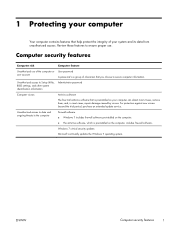
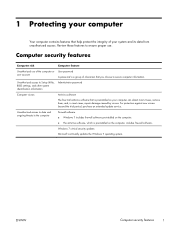
...period, purchase an extended update service.
Unauthorized access to ...Unauthorized access to Setup Utility, BIOS settings, and other system identification information
Administrator password
Computer viruses
Antivirus...user account
User password A password is preinstalled on the computer, includes firewall software. Windows 7 critical security updates Microsoft continually updates the Windows ...
Troubleshooting & Maintenance Guide - Page 6


... the Quick Setup Guide that the cables connecting the computer to the documentation provided by connecting a different electrical device to it was possible or not to the external power source are plugged in , and turn on ; Contact Support, whether it .
2
Chapter 2 Troubleshooting
ENWW Ensure that accompanies your computer, or visit http://www.hp.com/support and...
Troubleshooting & Maintenance Guide - Page 11


..., and start automatically. Under Network and Internet, click Connect to connect analog speakers. Run the wireless setup wizard:
1.
Symptom No sound is set appropriately.
Click Start, click Control Panel, click Action Center, and then click Troubleshooting.
2. If you want to the computer Audio Line Out connector if you are using the proper cables...
Troubleshooting & Maintenance Guide - Page 12


... HP DVD Writer 640b).
5. Restores your computer to software that was installed on page 10) - Type Device Manager into the Start Search box, and then click Device Manager to create a restore point.
4.
NOTE: Always use the System Recovery program. To add restore points manually:
1. Software troubleshooting
To repair software problems, try these methods:
Updating device drivers
Microsoft...
Quick Setup Guide - Page 4


... for purposes other intellectual property rights. HP shall not be liable for Hewlett-Packard products and services are trademarks of this copyright protection technology must be authorized by Macrovision. patents and other than those permitted by U.S. Hewlett Packard, POD, P.O.
No part of Microsoft Corporation in the box. HP supports lawful use of technology and does...
Quick Setup Guide - Page 5
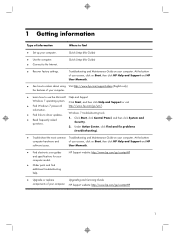
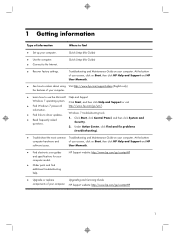
... 7 operating system.
User Manuals.
● Find electronic user guides and specifications for your computer model.
● Order parts and find
● Set up your computer.
Click Start, and then click Help and Support or visit
● Find Windows 7 password
http://www.hp.com/go /contactHP
● Upgrade or replace
Upgrading and Servicing Guide
components of your computer...
Quick Setup Guide - Page 6
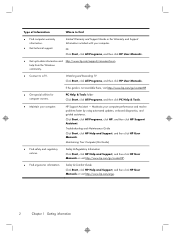
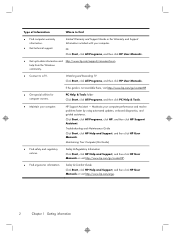
... Help & Tools.
● Maintain your computer. Maintains your computer performance and resolve problems faster by using automated updates, on-board diagnostics, and guided assistance. Safety & Regulatory Information
Click Start, click HP Help and Support, and then click HP User Manuals or visit http://www.hp.com/go /contactHP
● Get special utilities for computer owners.
Watching and...
Quick Setup Guide - Page 7
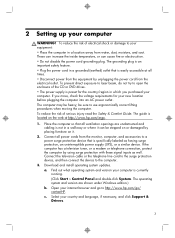
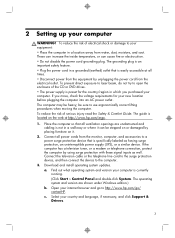
...and language, if necessary, and click Support & Drivers.
3 c. Place the computer so...read the Safety & Comfort Guide. Select your computer is preset...to http://www.hp.com/go/ contactHP. 2 Setting up your ...install operating system updates. Open your computer
WARNING! To prevent direct exposure to laser beam, do not try to a power surge protection device that is specifically...
Quick Setup Guide - Page 8
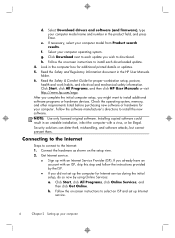
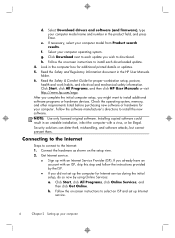
Look in the HP User Manuals folder. 6. Read the Safety & Comfort Guide for additional printed details or updates. 5. Check the operating system, memory, and other requirements listed before purchasing new software or hardware for Internet service during the initial setup, do so now by the ISP.
● If you might want to download. Installing copied software could result...
Quick Setup Guide - Page 10
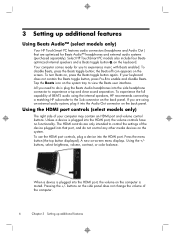
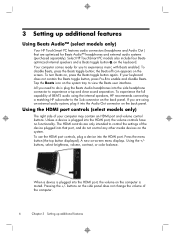
... to enable and disable Beats. buttons on the back panel. Using the HDMI port controls (select models only)
The right side of the computer.
6
Chapter 3 Setting up additional features
Using Beats Audio™ (select models only)
Your HP TouchSmart PC features audio connectors (headphone and Audio Out ) that port, and do is plugged into...
Quick Setup Guide - Page 12
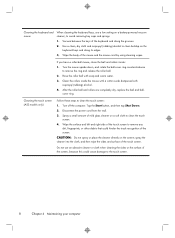
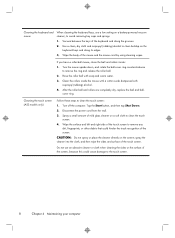
... power cord from the wall.
3.
Do not use a low setting on a battery-powered vacuum cleaner, to clean the touch screen...to clean the touch screen:
1. Cleaning the touch screen (AiO models only)
Follow these steps to remove the ring and release the roller...screen; After the roller ball and rollers are completely dry, replace the ball and ballcover ring.
Cleaning the keyboard and mouse
...
Quick Setup Guide - Page 19
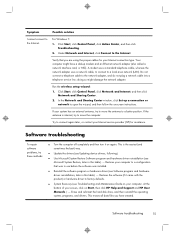
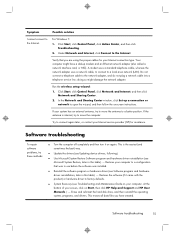
... the software program or hardware driver (see Troubleshooting and Maintenance Guide on Start, then click HP Help and Support and HP User Manuals. ) - doing so might have created. In the Network and Sharing Center window, click Set up modem and an Ethernet network adapter (also called a network interface card, or NIC). Software troubleshooting
To repair software problems, try to move the...
Quick Setup Guide - Page 20
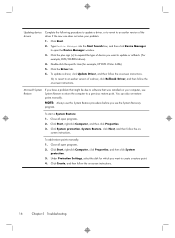
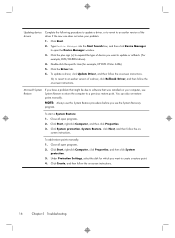
... to update or rollback. (For example, DVD/CD-ROM drives).
4.
Click System protection, System Restore, click Next, and then follow the on-screen instructions.
Double-click the specific item (for which you have a problem that might be due to software that was installed on -
To add restore points manually: 1. Under Protection Settings, select the disk for example, HP...
Quick Setup Guide - Page 23
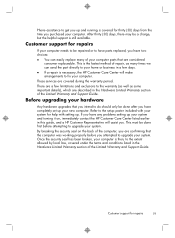
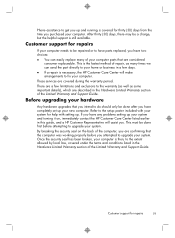
... are a few days. ● If a repair is necessary, the HP Customer Care Center will assist you. Customer support for repairs
19 Before upgrading your hardware
Any hardware upgrades that you intend to do should only be repaired or to have parts replaced, you have any problems setting up your system. Refer to the setup poster included with setting up. If you have two...
HP ENVY 23-c200 Reviews
Do you have an experience with the HP ENVY 23-c200 that you would like to share?
Earn 750 points for your review!
We have not received any reviews for HP yet.
Earn 750 points for your review!
