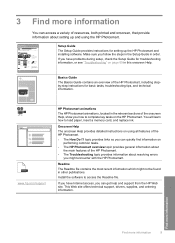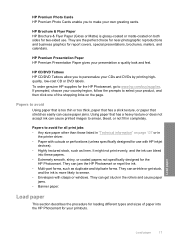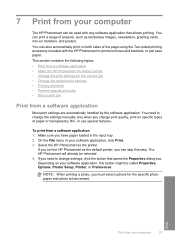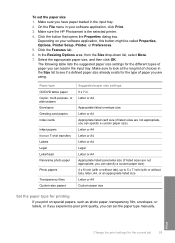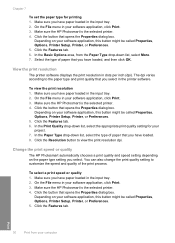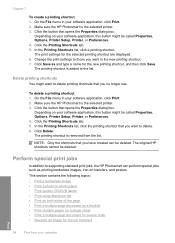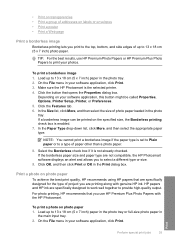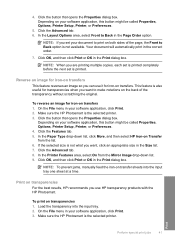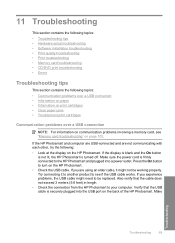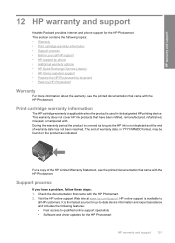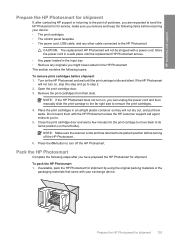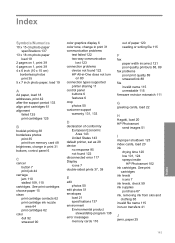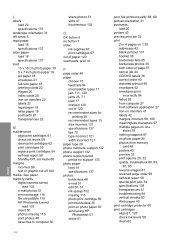HP D5360 - PhotoSmart Color Inkjet Printer Support and Manuals
Get Help and Manuals for this Hewlett-Packard item

Most Recent HP D5360 Questions
Software How To Print Cd On Photosmart D5360
(Posted by rimiwa95 9 years ago)
How To Install An Hp Photosmart D5360 On A Windows 7
(Posted by kareink 9 years ago)
Hp Photosmart D5360 Does Not Turn Off
(Posted by chrik 9 years ago)
About Cd Printing
I'm using the d5360 on windows 7 ultimate, when I set it up to print from the cd tray and push print...
I'm using the d5360 on windows 7 ultimate, when I set it up to print from the cd tray and push print...
(Posted by aadams421 11 years ago)
I Purchased A D5360 Used.
when I plugged it into the electric power, all the lights around the control buttons, on front, star...
when I plugged it into the electric power, all the lights around the control buttons, on front, star...
(Posted by gebetten73 11 years ago)
HP D5360 Videos
Popular HP D5360 Manual Pages
HP D5360 Reviews
We have not received any reviews for HP yet.