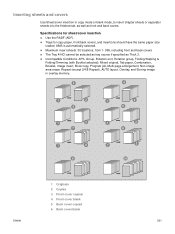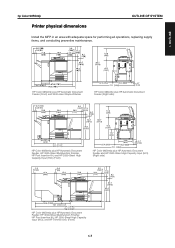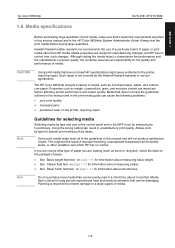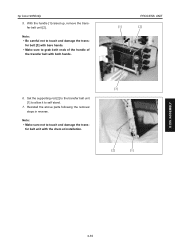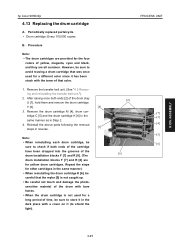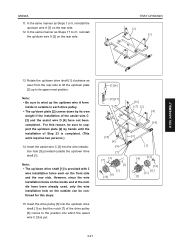HP Color 9850mfp Support and Manuals
Get Help and Manuals for this Hewlett-Packard item

View All Support Options Below
Free HP Color 9850mfp manuals!
Problems with HP Color 9850mfp?
Ask a Question
Free HP Color 9850mfp manuals!
Problems with HP Color 9850mfp?
Ask a Question
Most Recent HP Color 9850mfp Questions
How Can I Solve Or Ffix Error Code Sc45-20 On My Hp 9850
my hp9850 displays error code SC45-20. how can i fix this?
my hp9850 displays error code SC45-20. how can i fix this?
(Posted by pcmediah 9 years ago)
What Is The Problem Of Hp Colour 9850mfp Sc29-07 Error Code Solution
(Posted by pvdcx108 11 years ago)
Iwant Hp9850mfp Sc29-07 Error Code Solution.
(Posted by pvdcx108 11 years ago)
Hiee Am Having Hp 9850 Mfp And I Want To Sale That Printer Can U Pls Suggest Any
(Posted by akashgraphicskakinada 11 years ago)
Hp Color 9850 Mfp
What Is Error Code Sc 34-08
(Posted by jenny58192 11 years ago)
Popular HP Color 9850mfp Manual Pages
HP Color 9850mfp Reviews
We have not received any reviews for HP yet.