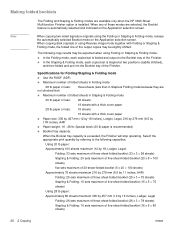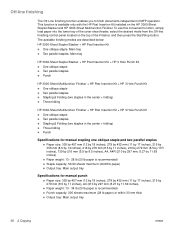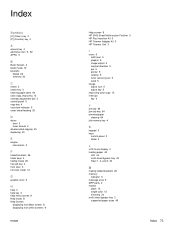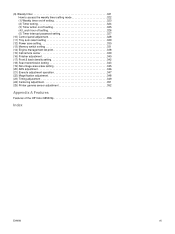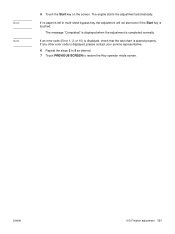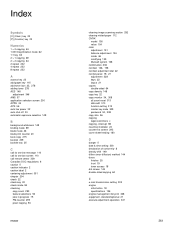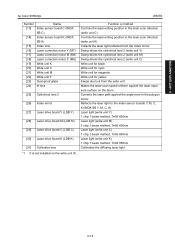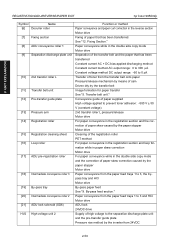HP Color 9850mfp Support Question
Find answers below for this question about HP Color 9850mfp.Need a HP Color 9850mfp manual? We have 4 online manuals for this item!
Question posted by pcmediah on June 9th, 2014
How Can I Solve Or Ffix Error Code Sc45-20 On My Hp 9850
my hp9850 displays error code SC45-20. how can i fix this?
Current Answers
Answer #1: Posted by online24h on June 9th, 2014 9:50 AM
Hello
See link below
https://www.colorprintingforum.com/threads/sc45-20-error-code-bizhub-pro-c500.7850/
Troubleshoot on the link below
https://www.colorprintingforum.com/threads/sc45-20-error-code-bizhub-pro-c500.7850/
See link below
https://www.colorprintingforum.com/threads/sc45-20-error-code-bizhub-pro-c500.7850/
Troubleshoot on the link below
https://www.colorprintingforum.com/threads/sc45-20-error-code-bizhub-pro-c500.7850/
Hope this will be helpful "PLEASE ACCEPT"
Related HP Color 9850mfp Manual Pages
Similar Questions
Solve The Error Code
There is a message on computer, error code : 905E00FE How to eleminate that ar to solve it ? I am wa...
There is a message on computer, error code : 905E00FE How to eleminate that ar to solve it ? I am wa...
(Posted by bambangsuarso 10 years ago)
My Hp Lj M1530 Shows Colored Lines When I Scan. How Do I Fix This?
(Posted by leanncurro 11 years ago)
Hiee Am Having Hp 9850 Mfp And I Want To Sale That Printer Can U Pls Suggest Any
(Posted by akashgraphicskakinada 11 years ago)