HP Color 9850mfp Support Question
Find answers below for this question about HP Color 9850mfp.Need a HP Color 9850mfp manual? We have 4 online manuals for this item!
Question posted by akashgraphicskakinada on November 6th, 2012
Hiee Am Having Hp 9850 Mfp And I Want To Sale That Printer Can U Pls Suggest Any
The person who posted this question about this HP product did not include a detailed explanation. Please use the "Request More Information" button to the right if more details would help you to answer this question.
Current Answers
There are currently no answers that have been posted for this question.
Be the first to post an answer! Remember that you can earn up to 1,100 points for every answer you submit. The better the quality of your answer, the better chance it has to be accepted.
Be the first to post an answer! Remember that you can earn up to 1,100 points for every answer you submit. The better the quality of your answer, the better chance it has to be accepted.
Related HP Color 9850mfp Manual Pages
HP Color 9850mfp - Quick Reference Guide - Page 5


...MFP on and off 6 To turn on the power 6 To turn off the power 7
Help mode 8 To display the Help screen from the Main screen 8 To display the Help Screen from other screens 9
2 Copying
Selecting color mode 12 Improving color...2, and 3 40 Loading paper in the multi-sheet bypass tray 43 Loading paper in the HP 2500-Sheet High Capacity Input (HCI 44 Loading tabbed sheets in Tray 1, 2, or 3 46...
HP Color 9850mfp - Quick Reference Guide - Page 8
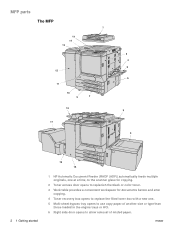
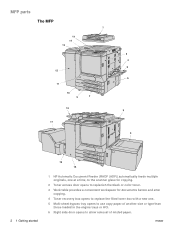
ENWW MFP parts
The MFP
2 1 Getting started
1 HP Automatic Document Feeder (RADF (ADF)) automatically feeds multiple originals, one at a time, to the scanner glass for copying.
2 Toner access door opens to replenish the black or color toner. 3 Work table provides a convenient workspace for documents before and after
copying. 4 Toner recovery box opens to replace the...
HP Color 9850mfp - Quick Reference Guide - Page 9


... all functions.
3 Check displays a screen showing all settings that are selected for the current job.
4 Help displays a screen with HP 3000-Sheet Stapler/Stacker and HP 3000-Sheet Multifunction Finisher.
19 Control panel controls MFP operations and displays messages as required. 7 Tray 3 (universal tray) is user-adjustable and holds 400 sheets (28 lb paper...
HP Color 9850mfp - Quick Reference Guide - Page 77
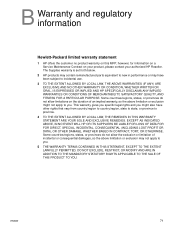
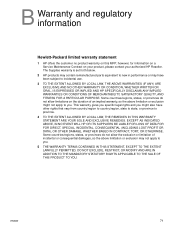
...SALE OF THIS PRODUCT TO YOU.
B Warranty and regulatory information
Hewlett-Packard limited warranty statement
1 HP offers the customer no product warranty on your product, please contact your authorized HP .... however, for information on a Service Maintenance Contract on this MFP; EXCEPT AS INDICATED ABOVE, IN NO EVENT WILL HP OR ITS SUPPLIERS BE LIABLE FOR LOSS OF DATA FOR FOR ...
HP Color 9850mfp - Quick Reference Guide - Page 79
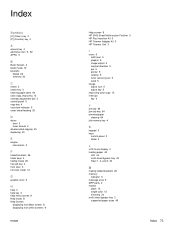
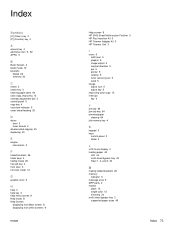
...HP 3000-Sheet Multifunction Finisher 3 HP Post Insertion Kit 3 HP Trimmer Adapter Kit 3 HP Trimmer Unit 3
I
icons 5 add toner 5 graphic 5 image adjust 5 original direction 5 pm 5 printer 5 rotation 5 toner recovery box 5 word 5
image adjust icon 5 adjust key 5
improving color...message area 5 MFP parts 2 modes
black 12 single color 12 trimming 30 multi-sheet bypass tray 2 supported paper sizes 49
Index...
HP Color 9850mfp - System Administrator Guide - Page 27
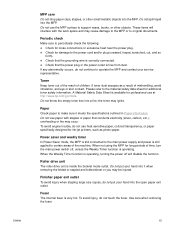
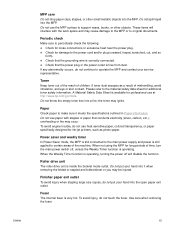
...://www.hp.com/... overheating or fire may ignite. When not using the MFP for additional toner safety information. Do not put your hand... near the power plug. ● Check for ink-jet printers, such as a result of children. Do not use paper...Safety Data Sheet is available for professional use heat-sensitive paper, colored transparency, or paper specifically designed for damage to the power ...
HP Color 9850mfp - System Administrator Guide - Page 28
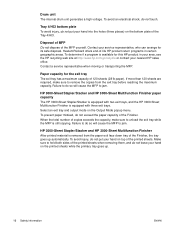
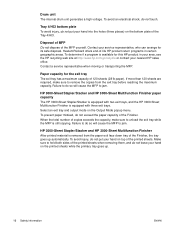
... site at http://www.hp.com/go/recycle or contact your nearest HP sales office. Contact your hand on the Output Mode popup menu. Paper capacity for its safe disposal. Contact a service representative when moving or transporting the MFP.
HP 3000-Sheet Stapler/Stacker and HP 3000-Sheet Multifunction Finisher paper capacity The HP 3000-Sheet Stapler/Stacker...
HP Color 9850mfp - System Administrator Guide - Page 34
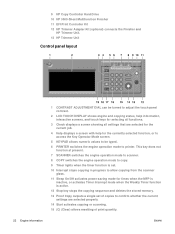
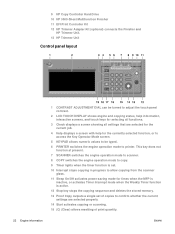
...HP 3000-Sheet Multifunction Finisher 11 EFI Print Controller Kit 12 HP Trimmer Adapter Kit (optional) connects the Finisher and
HP Trimmer Unit. 13 HP...Help displays a screen with help for times when the MFP is inactive, or activates Timer Interrupt mode when the Weekly....
5 KEYPAD allows numeric values to be typed.
6 PRINTER switches the engine operation mode to confirm whether the current settings...
HP Color 9850mfp - System Administrator Guide - Page 35


... the Special Original popup menu.
23
The arrow keys at the right side of folder keys are used to specify reserve job conditions. An authorized HP service representative can break or become scratched. The toner color to be touched to scroll.
2 Word icons: The ADD TONER icon is covered with glass.
HP Color 9850mfp - System Administrator Guide - Page 222


...more information.
6 Touch OK on the outside edges of the copy when using Booklet with HP 3000-Sheet Multifunction Finisher, Folding or Stapling & Folding output mode is restored. To release AMS, select ... change the output order.
. AMS is restored. If the MFP is equipped with Page Numbering in which you want to position the page numbers automatically on the Application selection screen...
HP Color 9850mfp - System Administrator Guide - Page 323


...screen is created, the number of the key operator mode 311 HP recommends that you do not use duplicate Copy monitor passwords. If...to verify whether the same password or name has been used for color copies and monochrome copies. 7 Specify the desired limit using the touch... control panel keypad. A maximum of Copy monitor data: MFP, printer, and scanner. Maximum six digits
(999,999 copies) can...
HP Color 9850mfp - System Administrator Guide - Page 347


...
(20) Job offset operating Set the Copier/printer to offset the copies/printouts of different jobs.
(21) Continuation print Set the Copier/printer to stop the job in progress when INTERRUPT ... duration of the buzzer that alerts when the MFP is pressed on the outside edges of the copy when using Booklet with HP 3000-Sheet Multifunction Finisher mounted to automatically select the Booklet mode ...
HP Color 9850mfp - System Administrator Guide - Page 371


... jobs while the HP Color 9850mfp is different from the orientation of your document.
Total of another document. Proof copy To ensure correct output before copying when the portrait or landscape orientation of the original is busy printing or copying. Output for HP 3000-Sheet Stapler/Stacker and HP 3000-Sheet Multifunction Finisher with HP 3 Hole Punch...
HP Color 9850mfp - System Administrator Guide - Page 374
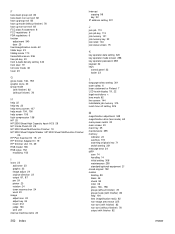
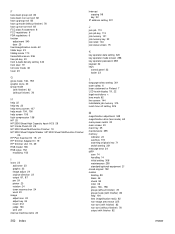
...setting 342 front door 19 full color mode 46 fuser 20
G
gloss ...Multifunction Finisher 19 HP 3000-Sheet Stapler/Stacker /HP 3000-Sheet Multifunction Finisher
25 HP Post Insertion Kit 19, 27 HP Trimmer Adapter Kit 19 HP Trimmer Unit 19, 29 HSB model 138 HSB value 152
modifying 152
I
icons 23 add toner 23 graphic 23 image adjust 24 original direction 23 output 81, 87 pm 24 printer... 24 MFP care 14 handling...
HP Color 9850mfp CMYK Plus - User Guide - Page 8


..., but since these standards are designed for a wide range of printers, the colors are dull when compared to the full capabilities of the HP Color 9850mfp printer.
■ Print in a non-linear fashion from press to output digital device to take advantage of the full-color gamut.
This is not a rendering intent, but incorrect.
■ Open the file...
Service Manual - Page 33
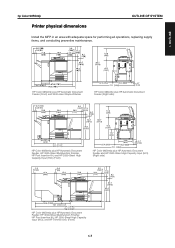
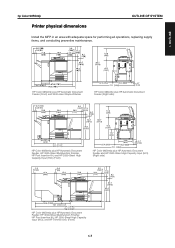
...
Install the MFP in an area with adequate space for performing all operations, replacing supply items, and conducting preventive maintenance. HP Color 9850mfp plus HP Automatic Document Feeder (Front) and 3000-sheet Stapler/Stacker
HP Color 9850mfp plus HP Automatic Document Feeder (Right side)
HP Color 9850mfp plus HP Automatic Document Feeder, HP 3000-Sheet Multifunction Finisher, HP Post...
Service Manual - Page 34
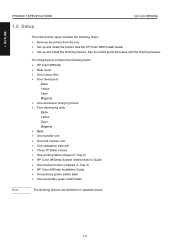
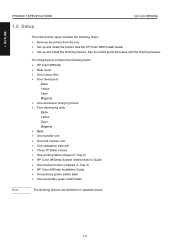
...'s Guide z One manual holder (shipped in Tray 3) z HP Color 9850mfp Installation Guide z One primary power switch label z One secondary power switch label
Note
The finishing devices are delivered in separate boxes.
1-8 The shipping box contains the following steps: z Remove the printer from the box. z Set up and install the finishing devices. See the HP Color 9850 Install Guide.
Service Manual - Page 35
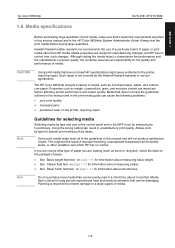
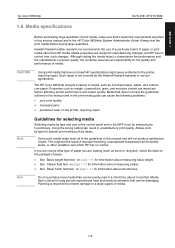
...quality
z increased jams
z premature wear on the printer, requiring repair
Note
Guidelines for the quality and performance of media.
1-9 The HP Color 9850mfp accepts a variety of paper. Some print media ...might meet all responsibility for selecting media
Selecting media by type and size at the control panel and in the MFP ...
Service Manual - Page 37
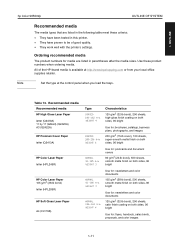
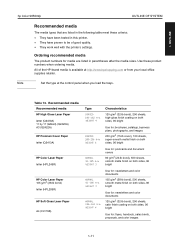
...sales briefs, proposals, and color images
1-11 Use these criteria: z They have proven to be of the HP-brand media is available at the control panel when you load the trays. Recommended media Recommended media HP... printer s settings.
Note
Set the type at http://www.hpshopping.com or from your local office supplies retailer. All of good quality. I OUTLINE
hp Color 9850mfp
OUTLINE...
Service Manual - Page 39


...type at the control panel when you print your print job.
1-13 I OUTLINE
hp Color 9850mfp
OUTLINE OF SYSTEM
Special media specifications
Label specifications
CAUTION
To avoid damaging the printer, use only labels that are recommended for input and output on page 1-10. ... a partial sheet of separation. z Arrangement: Do not use labels that the card stock is the MFP fusing temperature.
Similar Questions
Hp 1319f Mfp Cannot Detect Printer Cartridge
(Posted by ryadele 9 years ago)
Is The Hp Cm2320fxi Mfp A Wireless Printer
(Posted by banBi 9 years ago)
How Can I Solve Or Ffix Error Code Sc45-20 On My Hp 9850
my hp9850 displays error code SC45-20. how can i fix this?
my hp9850 displays error code SC45-20. how can i fix this?
(Posted by pcmediah 9 years ago)
Hp Pavilion 9850 No Signal
when u turn on the hp 9850 it just beeps 8 times in sequence like so 1-111-111-1 and will not show a...
when u turn on the hp 9850 it just beeps 8 times in sequence like so 1-111-111-1 and will not show a...
(Posted by joshuapeace96 12 years ago)

