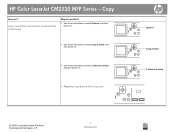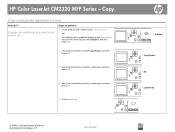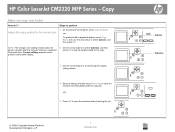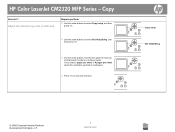HP CM2320fxi - Color LaserJet Laser Support and Manuals
Get Help and Manuals for this Hewlett-Packard item

View All Support Options Below
Free HP CM2320fxi manuals!
Problems with HP CM2320fxi?
Ask a Question
Free HP CM2320fxi manuals!
Problems with HP CM2320fxi?
Ask a Question
Most Recent HP CM2320fxi Questions
What Does It Mean When Printing Get A Lot Of Thick Black Line?
I print and when I print I get thick lines throughout the whole page.
I print and when I print I get thick lines throughout the whole page.
(Posted by damazach 1 year ago)
Hp Color Laserjet Cm2320fxi 'front Door Open'
Mine HP Color LaserJet CM2320fxi displays the message "Front door open"Were is that sensor located?I...
Mine HP Color LaserJet CM2320fxi displays the message "Front door open"Were is that sensor located?I...
(Posted by kostenzer 8 years ago)
Hp Color Laserjet Cm2320fxi Mfp Scan To Email How To Set Up
(Posted by ticybe 9 years ago)
How To Connect My Pc To Scan With Hp Cm2320
(Posted by dooeychipp 9 years ago)
How To Set Up Scanned Pages Into One Pdf When Not Using Auto Feed Hp Cm2320
(Posted by aguiepoohb 9 years ago)
HP CM2320fxi Videos
Popular HP CM2320fxi Manual Pages
HP CM2320fxi Reviews
We have not received any reviews for HP yet.