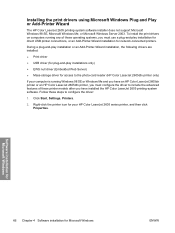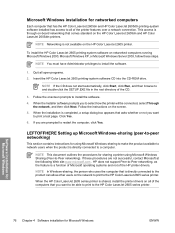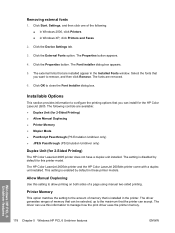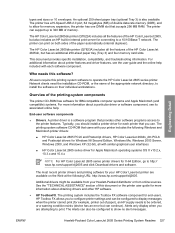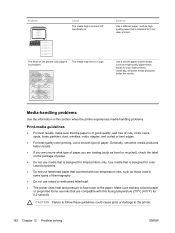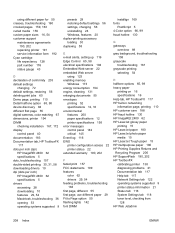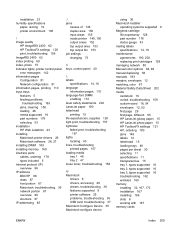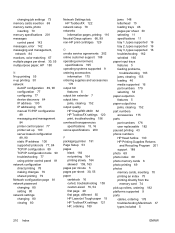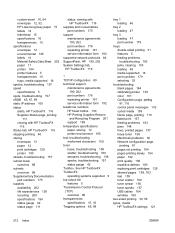HP 2605 - Color LaserJet Laser Printer Support and Manuals
Get Help and Manuals for this Hewlett-Packard item

Most Recent HP 2605 Questions
Hp Laserjet 2065dn Prints Only Blank Pages
I have installed new cartridges but the printer still prints only blank pages.
I have installed new cartridges but the printer still prints only blank pages.
(Posted by jobran22000 6 years ago)
Error 79 Is All My Printer Says!
(Posted by thedonnell4 8 years ago)
Will 2605 Printer Switch To Black And White After It Runs Out Of Color?
(Posted by Moxilija 9 years ago)
My Hp 2605 Dn Wont Print Green
(Posted by enriqtha 9 years ago)
How To Reset Hp Color Laserjet 2605 Back To Default Language
(Posted by 98083wh 10 years ago)
HP 2605 Videos

Toner Refills for HP 2600 / 1600 / 2605 toner refills - how to use a toner refill kit
Duration: 2:06
Total Views: 40,016
Duration: 2:06
Total Views: 40,016
Popular HP 2605 Manual Pages
HP 2605 Reviews
 HP has a rating of 3.00 based upon 2 reviews.
Get much more information including the actual reviews and ratings that combined to make up the overall score listed above. Our reviewers
have graded the HP 2605 based upon the following criteria:
HP has a rating of 3.00 based upon 2 reviews.
Get much more information including the actual reviews and ratings that combined to make up the overall score listed above. Our reviewers
have graded the HP 2605 based upon the following criteria:
- Durability [2 ratings]
- Cost Effective [2 ratings]
- Quality [2 ratings]
- Operate as Advertised [2 ratings]
- Customer Service [2 ratings]