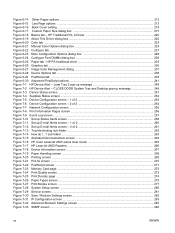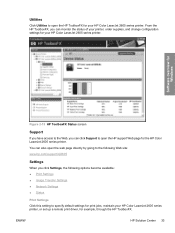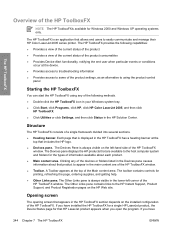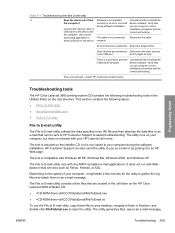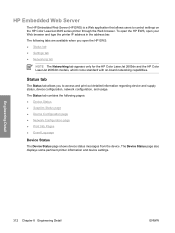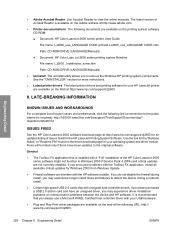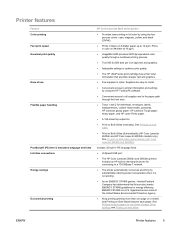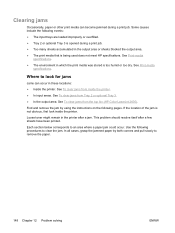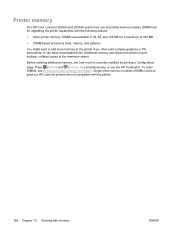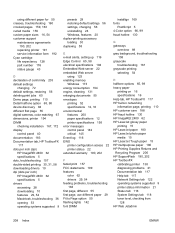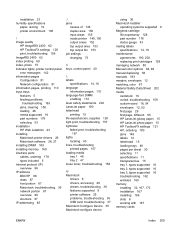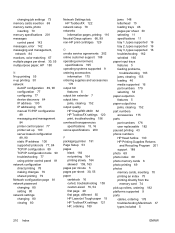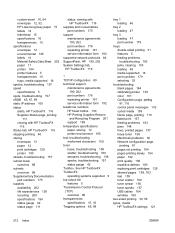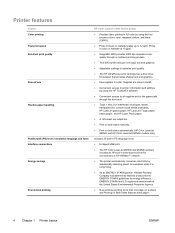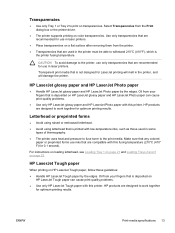HP 2605 Support Question
Find answers below for this question about HP 2605 - Color LaserJet Laser Printer.Need a HP 2605 manual? We have 12 online manuals for this item!
Question posted by jobran22000 on October 31st, 2017
Hp Laserjet 2065dn Prints Only Blank Pages
Current Answers
Answer #1: Posted by techyagent on October 31st, 2017 5:01 PM
Let's go through a few steps that may help to fix this issue.
And here are a few steps in the link: Fixing Print Quality Problems
Let me know if this works.
You have a good day ahead.
Thanks
Techygirl
Related HP 2605 Manual Pages
Similar Questions
Upon installing the product I receive the error message stating: " This software cann...
how can i install drivers for hp color laserjet 2605 printer moreover i installed universal printer...
i have cd of laserjet p1007 .you will give me a cd. cd is forgot. and printer is not working .
periodically receive error code/message 50.8 Fuser Error I'm having problems finding the cause of th...