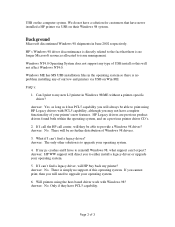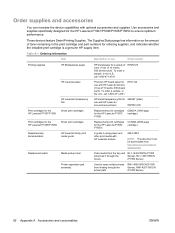HP LaserJet P1007 Support and Manuals
Get Help and Manuals for this Hewlett-Packard item

View All Support Options Below
Free HP LaserJet P1007 manuals!
Problems with HP LaserJet P1007?
Ask a Question
Free HP LaserJet P1007 manuals!
Problems with HP LaserJet P1007?
Ask a Question
Most Recent HP LaserJet P1007 Questions
Hp P1007 Is Not Printing For Pdf File
(Posted by dineshrajejadhav 9 years ago)
How To Open Hp P1007 Printer
(Posted by vincete 9 years ago)
How To Recharge Hp Laserjet P1007 Cartridge In Hindi
(Posted by suzLabi 9 years ago)
A3 Option In Hp Laserjet P1007
In Hp Laserjet P1007 A3 Size Optiion Is Not Coming In Page Size How We Can Fit In Printer Setup kind...
In Hp Laserjet P1007 A3 Size Optiion Is Not Coming In Page Size How We Can Fit In Printer Setup kind...
(Posted by ultramathi 9 years ago)
HP LaserJet P1007 Videos
Popular HP LaserJet P1007 Manual Pages
HP LaserJet P1007 Reviews
We have not received any reviews for HP yet.