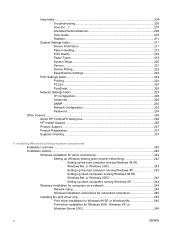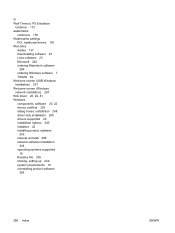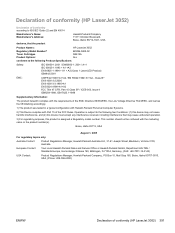HP 3055 - LaserJet All-in-One B/W Laser Support and Manuals
Get Help and Manuals for this Hewlett-Packard item

Most Recent HP 3055 Questions
What Is User Name & Passoword Of Hp Laserjet 3055
what is user name & passoword of HP laserjet 3055
what is user name & passoword of HP laserjet 3055
(Posted by shivkumarhingmire 8 years ago)
Does The Hp Laserjet 3055 Support Airprint
(Posted by Likrokos 9 years ago)
How To Setup Scanner For Hp 3055 On Mac
(Posted by amitvj 9 years ago)
How Do You Take Off The Paper Roller On An Hp Laserjet 3050
(Posted by pabloJs 9 years ago)
HP 3055 Videos

HP Pavilion DM4 3055 DX Entertainment PC with Beats Audio Unboxing554
Duration: 9:33
Total Views: 17
Duration: 9:33
Total Views: 17
Popular HP 3055 Manual Pages
HP 3055 Reviews
We have not received any reviews for HP yet.