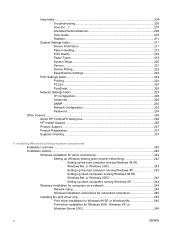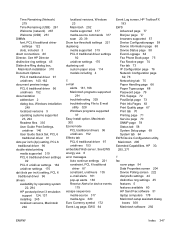HP 3050 - LaserJet All-in-One B/W Laser Support and Manuals
Get Help and Manuals for this Hewlett-Packard item

Most Recent HP 3050 Questions
I Am Unable To Do Colour Scanning
(Posted by anbarasan07 1 year ago)
Hp 3050 Laser Printer Support With Windows 7 Or Not
hp 3050 laser printer support with windows 7 or not
hp 3050 laser printer support with windows 7 or not
(Posted by dheerendra81 9 years ago)
How To Clear A Paper Jam From Output Bin From Laserjet 3050
how to clear a paperjam from the printer in output bin
how to clear a paperjam from the printer in output bin
(Posted by sharonscrisp8 9 years ago)
Adobe Pdf
Why won't my HP 3050 upd pcl6 scan to adobe PDF. I have Adobe Acrobat XI and I am running on Windows...
Why won't my HP 3050 upd pcl6 scan to adobe PDF. I have Adobe Acrobat XI and I am running on Windows...
(Posted by mercerd 9 years ago)
How To Reset Adf Counter On Hp Laserjet 3390
(Posted by Dropkdo 9 years ago)
HP 3050 Videos
Popular HP 3050 Manual Pages
HP 3050 Reviews
We have not received any reviews for HP yet.