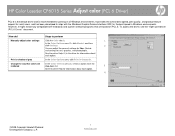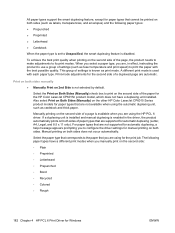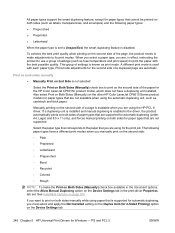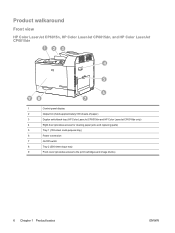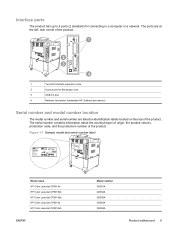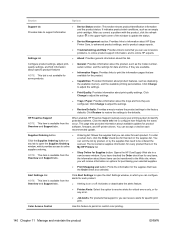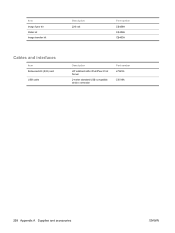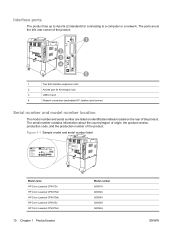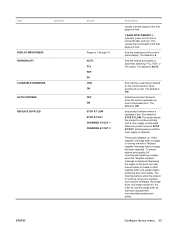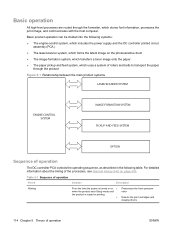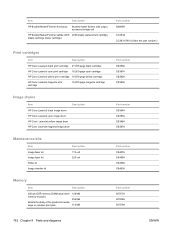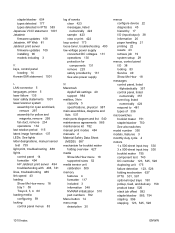HP CP6015dn - Color LaserJet Laser Printer Support and Manuals
Get Help and Manuals for this Hewlett-Packard item

Most Recent HP CP6015dn Questions
Hp Laserjet Cp6015dn Fuser Kit Replacement
I have replased the fuser kit and it still show replace fuser kit
I have replased the fuser kit and it still show replace fuser kit
(Posted by ezeomahudokwu 9 years ago)
Hp Color Laserjet Cp6015dn Printer Error 57.01
I have a HP color laserjet CP6015dn printer displaying error 57.01 few minutes after nitializing. An...
I have a HP color laserjet CP6015dn printer displaying error 57.01 few minutes after nitializing. An...
(Posted by mumo 9 years ago)
How To Set Hp Color Laserjet Cp6015 To Print 11x17 In Windows 7
(Posted by miriaantho 9 years ago)
How Can I Print Full Bleed On Hp Color Laserjet 3600
(Posted by sisbalin 9 years ago)
HP CP6015dn Videos
Popular HP CP6015dn Manual Pages
HP CP6015dn Reviews
We have not received any reviews for HP yet.