HP CP6015dn Support Question
Find answers below for this question about HP CP6015dn - Color LaserJet Laser Printer.Need a HP CP6015dn manual? We have 38 online manuals for this item!
Question posted by sisbalin on July 11th, 2014
How Can I Print Full Bleed On Hp Color Laserjet 3600
The person who posted this question about this HP product did not include a detailed explanation. Please use the "Request More Information" button to the right if more details would help you to answer this question.
Current Answers
There are currently no answers that have been posted for this question.
Be the first to post an answer! Remember that you can earn up to 1,100 points for every answer you submit. The better the quality of your answer, the better chance it has to be accepted.
Be the first to post an answer! Remember that you can earn up to 1,100 points for every answer you submit. The better the quality of your answer, the better chance it has to be accepted.
Related HP CP6015dn Manual Pages
HP Universal Print Driver for Windows, Version 4.1 - Technical Frequently Asked Questions (FAQ) - Page 11


....exe file causes crashes on the spooler. • Printer install hangs.
Localization issues
• There is based on a cluster. • Universal Print Driver PCL6 is not installing correctly when the install command is used with Universal Print Driver 4.4.2
Job storage/secure printing issues
• The HP Color LaserJet 5550 does not use the client's username as default...
HP Universal Print Driver for Windows, Version 4.1 - Technical Frequently Asked Questions (FAQ) - Page 12


..., garbage displays in the spooler. • HP Color LaserJet 5550 displays an intermittent error 49.
8
Universal Print Driver Frequently Asked Questions Other issues
• Memory and handle leaks have been identified and fixed, addressing reported spooler crashes
Reported defects resolved with Universal Print Driver 4.1
• Printers won't correctly configure during installation. •...
HP Jetdirect External Print Server Products - External USB Compatibility - Page 2


... 2.0 Hi-Speed will break down the supported printers for the Laserjet AIO's and Officejet Pro's. The 175x, ew2400, and en3700 supported scanning through the embedded web server for each HP USB Jetdirect print server. HP Color LaserJet CP1515, CP1518, CP2025, CP3505, CP3525, CP4005, CP6015, 2500, 2550, 2600, 2605, 2700, 3000, 3600, 3700, 3800, 4610, 4650, 4700, 5550, 2820mfp...
HP Jetdirect External Print Server Products - External USB Compatibility - Page 3


... webscan ** except HP Photosmart 7200 series
HP Jetdirect ew2400
Supported with these USB network-capable HP printers:
HP Business Inkjet 1000, 1100, 1200, 2280, 2300, 2600, 2800, 3000; HP Designjet 30, 70, 90, 110+, 130, 500, 510, 800, and 820mfp; HP Color LaserJet CP1515, CP1518, CP3505, CP3525, CP4005, CP6015, 1500, 2500, 2550, 2605, 2700, 3000, 3500, 3550, 3600, 3700, 3800...
HP Jetdirect External Print Server Products - External USB Compatibility - Page 4


... alleged in this document is subject to this information. HP Photosmart 1100, 1200, 1300, 7000**, and 8000 series; HP Color Inkjet cp1160 and cp1700; HP Officejet 6100 series*; HP PSC 2110*, 2210*, 2400*, 7350, and 7550 All-in -One
* printing only; HP Color LaserJet CP4005, 1500, 2500, 2550, 3000, 3500, 3550, 3600, 3700, 3800, 4610, 4650, 4700, and 5550 series...
HP Printers - Supported Citrix Presentation Server environments - Page 8


...27.4050.410 Win2003-x64: use HP LaserJet 4050 driver included in the Windows
OS
HP-supported drivers* Host-based
N/A
Win2k/XP/2003: 61.063.461.41 Win2003-x64: Use the HP Color LaserJet 3550
driver N/A N/A N/A Win2k... 4.0_1.30
Win2003-x64: use HP LaserJet 4000 driver
included in the Windows OS
8 HP printer LJ 3390/3392
CLJ 3500 CP3505 CP3520/3525 CM3530 CLJ 3550 CLJ 3600 CLJ 3700 CLJ 3800
LJ 4000...
HP Printers - Supported Citrix Presentation Server environments - Page 26


... tested
Citrix XenApp Server 5.0
HP Deskjet D2360 XenApp Plugin for Hosted Apps, version 11.x
HP LaserJet 3020 HP Universal, PCL, PS printers & 32-bit/64-bit drivers
HP Officejet Pro K5400
HP Officejet Pro L7680 All-in-One
HP Deskjet 5440
HP Business Inkjet 1100
HP Officejet 720
HP LaserJet 3200
HP LaserJet 4000
HP Designjet 4000 PostScript
HP Color LaserJet 3000
Testing methodology for...
HP Printers - Supported Citrix Presentation Server environments - Page 27


... testing that the client could print successfully. Printer model tested
HP Color LaserJet 3000
HP LaserJet 4000 HP Business Inkjet 1100 HP Deskjet D2360 HP Deskjet 5440 HP Designjet 4000 PostScript
Driver version tested
HP Color LaserJet 3000 Series PCL (61.53.25.9) &
HP Color LaserJet 3000 Series PS(61.71.661.41)
HP LaserJet 4000 Series PCL6 (4.27.4000.0)
HP Business Inkjet 1100 Series (2.236...
HP Printers - Supported Citrix Presentation Server environments - Page 29


... able to the HP LaserJet/Business Inkjet/Designjet/Deskjet printer installed locally on the client system. Printer model tested
HP Color LaserJet 3000
HP LaserJet 4000
Driver version tested
HP Color LaserJet 3000 Series PCL (61.53.25.9) &
HP Color LaserJet 3000 Series PS(61.71.661.41)
HP LaserJet 4000 Series PCL6 (4.27.4000.0)
HP Business Inkjet 1100 HP Deskjet D2360
HP Business Inkjet 1100...
HP Printers - Supported Citrix Presentation Server environments - Page 34


... the printer. Printer model tested
HP Color LaserJet 3800
Driver version tested
HP Color LaserJet 3800 PS (61.071.661.41) &
HP Color LaserJet 3800 PCL6 (61.071.661.41)
34
You may need them. Replicating printer drivers in the server farm ensures that did not have HP LaserJet/Business Inkjet/Designjet/Deskjet printers attached, but that the XenApp™ Server client users can print to...
HP Color LaserJet CP6015 Series - Job Aid - Accessory Output - Page 1


... bin, and a 1000-sheet bin.
©2008 Copyright Hewlett-Packard Development Company, L.P.
1 www.hp.com Pages can be stapled in one position at the front, in one side in the output bin...of users, and Stacker Mode uses all three output bins for all print jobs - HP Color LaserJet CP6015 Series Accessory output
How do I
Print to the optional 3-bin stapler/stacker (Q6998A)
Steps to perform
If...
HP Color LaserJet CP6015 Series - Job Aid - Accessory Output - Page 2


...HP Color LaserJet CP6015 Series Accessory output
How do I
Print to the optional booklet maker/finisher (Q6999A)
Steps to perform
If you have the optional booklet maker/finisher, the following options are available:
• Booklet-making: The booklet-making feature staples and folds print...users, and Stacker Mode uses both output bins for all print jobs - when the top bin is shifted to one side...
HP Color LaserJet CP6015 Series - Job Aid - Accessory Output - Page 3


...two upper bins act as a single bin. At the control panel, press Menu.
2. HP Color LaserJet CP6015 Series Accessory output
How do I
Steps to the assigned bin.
• When Stacker ...reserved for booklets.
©2008 Copyright Hewlett-Packard Development Company, L.P.
3 www.hp.com Every time a user sends a print job, the job is routed to perform
Select the accessory operating mode at the...
HP Color LaserJet CP6015 Series - Job Aid - Accessory Output - Page 4
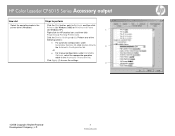
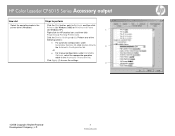
Click Apply (3) to Settings, and then click
printer driver (Windows)
Printers (for Windows 2000) or Printers and Faxes
(for Windows XP).
1
Right-click the HP product icon, and then click Properties or Printing Preferences. HP Color LaserJet CP6015 Series Accessory output
How do I
Steps to perform
Select the operating mode in the Accessory Output Bin list. Perform one of...
HP Color LaserJet CP6015 Series - Job Aid - Adjust Color (PCL 6 driver) - Page 2


HP Color LaserJet CP6015 Series Adjust color (PCL 6 Driver)
How do I
Steps to open the
Printer Features section (3).
2
In the Print All Text as shades of gray
Click the Advanced tab (1). Click the symbol to open the Document Options
1
section (2), and then click the symbol to perform
Print colored text as black rather than as Black drop-down list...
HP Color LaserJet CP6015 Series Printers - Software Technical Reference (External) - Page 47


... system components are available with the HP Color LaserJet CP6015 Series product. NOTE: For additional information about installing the printing-system software, see the HP Color LaserJet CP6015 Series Install Notes on page 20.
● The network connection is integrated so that you can use the installer to download the HP Easy Printer Care software, as well as the...
HP Color LaserJet CP6015 Series Printers - Software Technical Reference (External) - Page 208
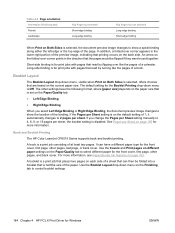
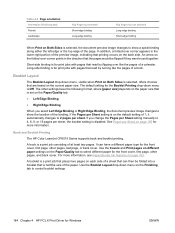
... Sides is on the Paper/Quality tab to control booklet settings.
184 Chapter 4 HP PCL 6 Print Driver for the front cover, first page, other pages, last page, or back cover. Book and Booklet Printing
The HP Color LaserJet CP6015 Series supports book and booklet printing. Table 4-3 Page orientation Orientation (Finishing tab) Portrait Landscape
Flip Pages Up selected...
HP Color LaserJet CP6015 Series Printers - Software Technical Reference (External) - Page 260
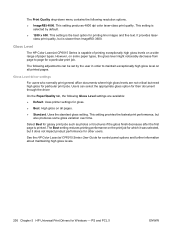
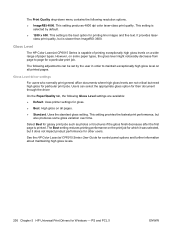
... HP Color LaserJet CP6015 Series is selected by the user in order to page for a particular print job.
See the HP Color LaserJet CP6015 Series User Guide for control panel options and further information about maintaining high gloss levels.
236 Chapter 5 HP Universal Print Drivers for gloss. ● Best. This setting is printed. However, on all pages. ● Standard. Uses printer...
HP Color LaserJet CP6015 Series Printers - Software Technical Reference (External) - Page 272
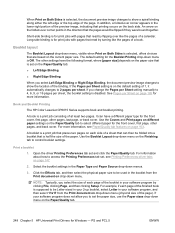
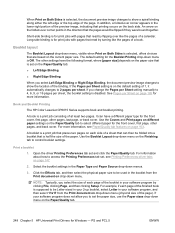
... image changes to select different paper for the front cover, first page, other pages, and back cover. Book and Booklet Printing
The HP Color LaserJet CP6015 Series supports book and booklet printing.
For more information. When Print on the back side. In addition, a folded-over corner appears in the direction that the pages would be folded...
HP Color LaserJet CP6015 Series - User Guide - Page 149


...use sRGB to provide rich, saturated colors for printing on HP color laser high-gloss papers, HP Image REt 4800 provides superior results on your ability to match colors between the product, the computer monitor... users will accept CMYK colors through the PS printer driver. sRGB
Standard red-green-blue (sRGB) is a worldwide color standard originally developed by HP and Microsoft as the type...
Similar Questions
Hp Color Laserjet Cp6015dn Printer Error 57.01
I have a HP color laserjet CP6015dn printer displaying error 57.01 few minutes after nitializing. An...
I have a HP color laserjet CP6015dn printer displaying error 57.01 few minutes after nitializing. An...
(Posted by mumo 9 years ago)
How To Set Hp Color Laserjet Cp6015 To Print 11x17 In Windows 7
(Posted by miriaantho 9 years ago)
Stripes When Cold On Hp Color Laserjet 6015dn
When machine is cold and not yet temperature I receive prints with 2 lines on both sides of the prin...
When machine is cold and not yet temperature I receive prints with 2 lines on both sides of the prin...
(Posted by info32840 9 years ago)
Changed Formattor Now Cant Print Duplex Hp Color Laserjet 3505
(Posted by sekhadolor 10 years ago)
How To Print Duplex Hp Color Laserjet Cp3525
(Posted by joneseagrog 10 years ago)

