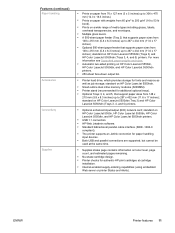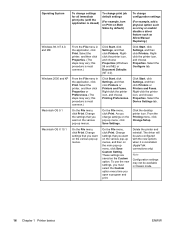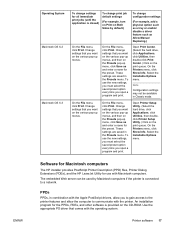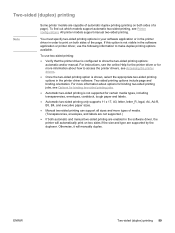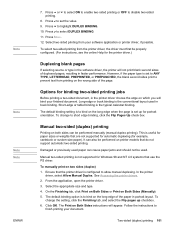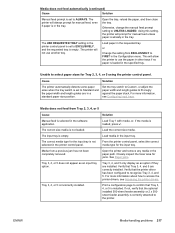HP 5550dtn - Color LaserJet Laser Printer Support and Manuals
Get Help and Manuals for this Hewlett-Packard item

Most Recent HP 5550dtn Questions
49.2acc Code
I was given a call on a CP4005. WHEN I arrived the machine was work correctly. I ran an event log an...
I was given a call on a CP4005. WHEN I arrived the machine was work correctly. I ran an event log an...
(Posted by WDaschle 7 years ago)
Lever Of Transfer Kit
I am tried to put new Transfer Kit, but left site lever gone up, and tried to become level but not c...
I am tried to put new Transfer Kit, but left site lever gone up, and tried to become level but not c...
(Posted by nawabman 8 years ago)
How To Install Hp 5550 Hdn Printer On Windows 7 Machine
(Posted by tipsych 9 years ago)
How Do I Color Calibrate My Hp 5550 Printer
(Posted by Owlmarii 9 years ago)
Hp 5550 Printer Won't Print Color From Windows 7
(Posted by chrpru 9 years ago)
HP 5550dtn Videos
Popular HP 5550dtn Manual Pages
HP 5550dtn Reviews
We have not received any reviews for HP yet.