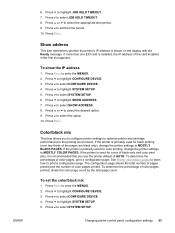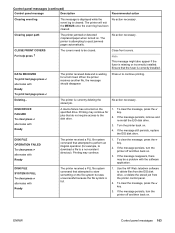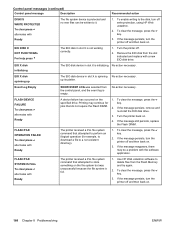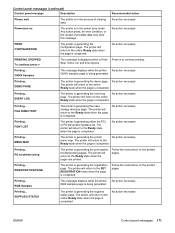HP 5550dtn Support Question
Find answers below for this question about HP 5550dtn - Color LaserJet Laser Printer.Need a HP 5550dtn manual? We have 17 online manuals for this item!
Question posted by WDaschle on January 11th, 2017
49.2acc Code
I was given a call on a CP4005. WHEN I arrived the machine was work correctly. I ran an event log an it showed that they had had several 49.2fcc codes. Need help troubleshooting issue. Firmware is at 20131018 46.220.1
Current Answers
Answer #1: Posted by hzplj9 on January 13th, 2017 1:05 PM
Check this link to help diagnosing your issue.
https://www.printertechs.com/printer-troubleshooting/403-49-error-hp-laserjet-all-models
Hope that helps
Related HP 5550dtn Manual Pages
Similar Questions
How Do I Color Calibrate My Hp 5550 Printer
(Posted by Owlmarii 9 years ago)
How Do I Install The Software For Hp Color Laserjet Cp2020 On Windows 7 Machine
(Posted by Tadidr 9 years ago)
Some Word Documents And Pdf Won't Print In Hp Color Laserjet 5550
(Posted by CHraven 9 years ago)
Laser Jet 5550 Won't Collate
(Posted by washtommun 9 years ago)
How To Clear Color Laserjet 4700 Event Log
(Posted by umerpete 9 years ago)