HP 5550dtn Support Question
Find answers below for this question about HP 5550dtn - Color LaserJet Laser Printer.Need a HP 5550dtn manual? We have 17 online manuals for this item!
Question posted by nawabman on October 22nd, 2015
Lever Of Transfer Kit
I am tried to put new Transfer Kit, but left site lever gone up, and tried to become level but not coming forward
Current Answers
There are currently no answers that have been posted for this question.
Be the first to post an answer! Remember that you can earn up to 1,100 points for every answer you submit. The better the quality of your answer, the better chance it has to be accepted.
Be the first to post an answer! Remember that you can earn up to 1,100 points for every answer you submit. The better the quality of your answer, the better chance it has to be accepted.
Related HP 5550dtn Manual Pages
HP LaserJet Products - Installing the Product in Microsoft Windows Vista - Page 3
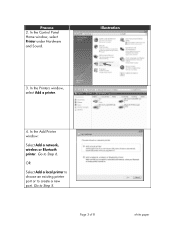
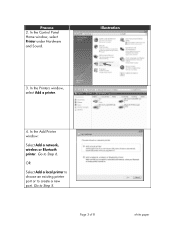
In the Control Panel Home window, select Printer under Hardware and Sound.
Page 3 of 8
white paper Process 2. Illustration
3. In the Add Printer window: Select Add a network, wireless or Bluetooth printer. Go to create a new port. OR Select Add a local printer to choose an existing printer port or to Step 5.
In the Printers window, select Add a printer.
4. Go to Step 6.
HP Color LaserJet 5550 series - User Guide - Page 12


... 255 Limited warranty for print cartridges and image drums 257 HP's Premium Protection Warranty. Color LaserJet Image Fuser Kit and Image
Transfer Kit Limited Warranty Statement 258 HP maintenance agreements 259
On-site service agreements 259
Appendix D Printer specifications
Electrical specifications ...262 Acoustic emissions1, 2 ...263 Environmental specifications 264
Appendix E Regulatory...
HP Color LaserJet 5550 series - User Guide - Page 19


... module (DIMM) slot. HP Color LaserJet 5550
The HP Color LaserJet 5550 printer is available in the configurations described below. The printer contains three enhanced input/output (EIO...synchronous dynamic random access memory (SDRAM). 128MB DDR, plus 32 MB of printer features. This printer is a four-color laser printer that supports Letter, Letter-Rotated, A4, A4-Rotated,
executive, A5 (JIS...
HP Color LaserJet 5550 series - User Guide - Page 20


... (JIS), 8.5 x 13, and Legal sizes. HP Color LaserJet 5550dn
The HP Color LaserJet 5550dn is a list of additional memory on the formatter board and an additional open dual inline memory module (DIMM) slot.
6 Chapter 1 Printer basics
ENWW Following is a four-color laser printer that holds up to 100 sheets of printer features.
The printer contains three enhanced input/output (EIO...
HP Color LaserJet 5550 series - User Guide - Page 21
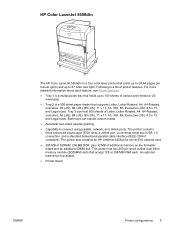
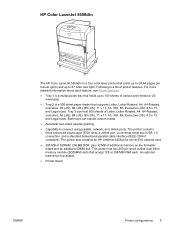
... Jetlink port, a universal serial bus (USB 1.1) connection, and a standard bidirectional parallel cable interface (IEEE-1284-C compliant). HP Color LaserJet 5550dtn
The HP Color LaserJet 5550dtn is a four-color laser printer that accept 128 or 256 MB RAM each feature, see Printer features.
● Tray 1 is a multipurpose tray that supports Letter, Letter-Rotated, A4, A4-Rotated, executive, A5...
HP Color LaserJet 5550 series - User Guide - Page 22


... interface (IEEE-1284-C compliant). For more detailed information about each . Additionally, this printer contains a hard-drive.
8 Chapter 1 Printer basics
ENWW HP Color LaserJet 5550hdn
The HP Color LaserJet 5550hdn is a four-color laser printer that accept 128 or 256 MB RAM each feature, see Printer features
● Tray 1 is a multipurpose tray that supports Letter, Letter-Rotated...
HP Color LaserJet 5550 series - User Guide - Page 63
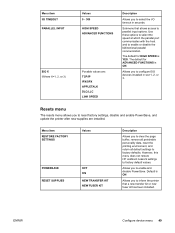
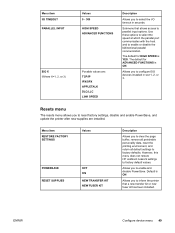
... values are installed. Menu item RESTORE FACTORY SETTINGS
POWERSAVE RESET SUPPLIES
Values
OFF ON NEW TRANSFER KIT NEW FUSER KIT
Description
Allows you to enable and disable PowerSave.
ENWW
Configure device menu 49
Use these...you to reset factory settings, disable and enable PowerSave, and update the printer after new supplies are : TCP/IP IPX/SPX APPLETALK DLC/LLC LINK SPEED
...
HP Color LaserJet 5550 series - User Guide - Page 83
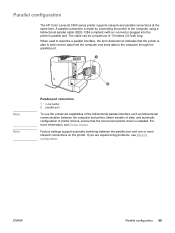
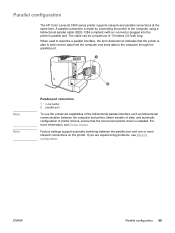
... and printer, faster transfer of data, and automatic configuration of printer drivers, ensure that the printer is installed. A parallel connection is made by connecting the printer to ...with a c-connector plugged into the printer's parallel port. ENWW
Parallel configuration 69
Parallel configuration
The HP Color LaserJet 5550 series printer supports network and parallel connections at ...
HP Color LaserJet 5550 series - User Guide - Page 88
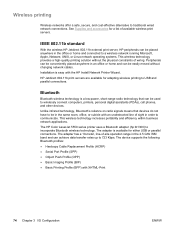
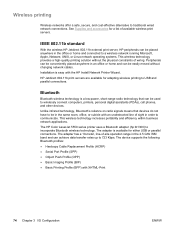
... home and can achieve data transfer rates up to USB and... the physical constraints of available wireless print servers. The HP Color LaserJet 5550 series printer uses a Bluetooth adapter (hp bt1300) to traditional wired network... or cubicle with an unobstructed line of -site operation range in order to wirelessly connect computers, printers, personal digital assistants (PDAs), cell phones,...
HP Color LaserJet 5550 series - User Guide - Page 109


...HEAVY GLOSSY for the input tray being used with this printer.
Hewlett-Packard recommends using HP Color LaserJet Soft Gloss paper with this printer, print quality may be printed from a tray that the... For example, select HIGH GLOSS IMAGES when loading HP High Gloss Laser Paper 3. In the software application or the printer driver, set the media type to match the media type that is...
HP Color LaserJet 5550 series - User Guide - Page 138


.... To select the image mode, set up the printer. Color options use HP High Gloss Laser Paper in the special imaging mode.
Several categories of documents. The system's foundation is optimized for diverse types of HP ImageREt have been developed for the HP Color LaserJet 5550 series printer. The image mode of this print system is...
HP Color LaserJet 5550 series - User Guide - Page 147


...it . You can verify the life expectancy by checking the toner level, as described below.
For more than a few minutes. Usage ...Printer message
Page count
Approximate time period1
Color cartridges
REPLACE BLACK CARTRIDGE
REPLACE CARTRIDGE
13,000 pages2 12,000 pages2
3.25 months 3 months
Image Transfer kit
REPLACE TRANSFER KIT
120,000 pages
40 months
Image Fuser kit
REPLACE FUSER KIT...
HP Color LaserJet 5550 series - User Guide - Page 159


If you are replacing the image transfer kit, clean the static discharge comb with the new cleaning brush included with the replacement image transfer kit.
When to clean the static discharge comb
Note
Clean the static discharge... not to get toner on your clothes
If you replace the image transfer kit, or when print quality defects occur.
ENWW
When to clean the static discharge comb 145
HP Color LaserJet 5550 series - User Guide - Page 184


... Web server for the message.
2. Order the transfer kit.
Do not turn the printer off until transfer unit life ends. The printer is full. The printer is near end of print cartridges. Press to ... TEST
The output bin is low.
Obtain the transfer kit part number from the embedded Web server. Printing will display the consumption levels of life. A firmware upgrade is also available ...
HP Color LaserJet 5550 series - User Guide - Page 189
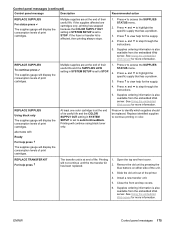
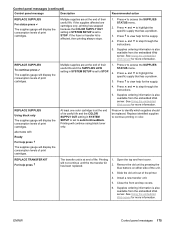
... will display the consumption levels of print cartridges. If the supplies affected are at end of the printer.
4. Press to continue...transfer kit is also available from the embedded Web server. Multiple supplies are cartridges only, printing has stopped because the COLOR SUPPLY OUT setting in color. REPLACE SUPPLIES
To continue press
The supplies gauge will display the consumption levels...
HP Color LaserJet 5550 series - User Guide - Page 190
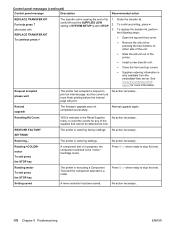
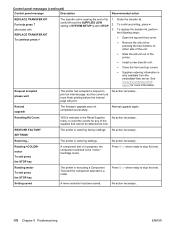
...
176 Chapter 8 Problemsolving
ENWW Control panel messages (continued)
Control panel message
Description
Recommended action
REPLACE TRANSFER KIT For help press alternates with REPLACE TRANSFER KIT To continue press
The transfer unit is nearing the end of the printer.
● Install a new transfer unit.
● Close the front and top covers.
● Supplies ordering information is also...
HP Color LaserJet 5550 series - User Guide - Page 266
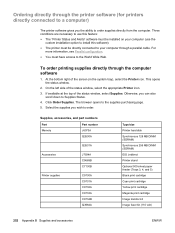
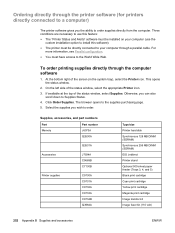
...the
custom installation option to install this software). ● The printer must have access to order.
On the left side of the status window, select Supplies. If available at ...Magenta print cartridge Image transfer kit Image fuser kit (110 volt)
252 Appendix B Supplies and accessories
ENWW At the bottom right of the screen (in the system tray), select the Printer icon. Click Order...
HP Color LaserJet 5550 series - User Guide - Page 272
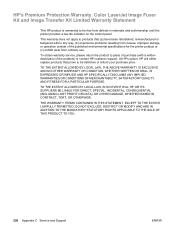
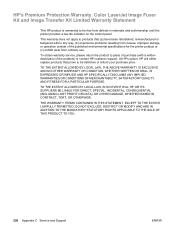
...of the published environmental specifications for the printer product or (c) exhibit wear from defects in materials and workmanship until the printer provides a low-life indicator on the ... BASED IN CONTRACT, TORT, OR OTHERWISE. HP's Premium Protection Warranty. Color LaserJet Image Fuser Kit and Image Transfer Kit Limited Warranty Statement
This HP product is warranted to place of purchase (...
HP Color LaserJet 5550 series - User Guide - Page 282
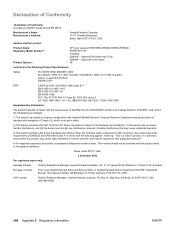
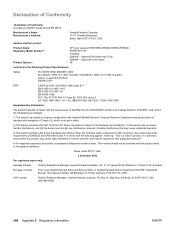
...Printer Stand All
conforms to the following Product Specifications:
Safety:
IEC 60950:1999 / EN60950: 2000 IEC 60825-1:1993 +A1:1997 +A2:2001 / EN 60825-1:1994 +A11:1996 +A2:2001 (Class 1 Laser... that the product
Product Name: Regulatory Model Number:4)
Product Options:
HP Color LaserJet 5550/5550n/5550dn/5550dtn/5550hdn BOISB-0310-00 Including Q3956A -- This number should not be required...
HP Color LaserJet 5550 series - User Guide - Page 288
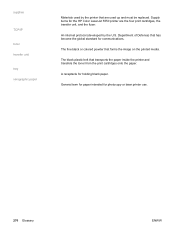
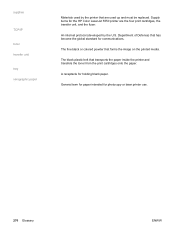
... that are the four print cartridges, the transfer unit, and the fuser.
Supply items for photocopy or laser printer use.
274 Glossary
ENWW An internet protocol (developed by the printer that forms the image on the printed media.
General term for paper intended for the HP Color LaserJet 5550 printer are used up and must be replaced...
Similar Questions
Laser Jet 5550 Won't Collate
(Posted by washtommun 9 years ago)
Hp 5550 Printer Image Transfer Kit Makes Noise When Printing
(Posted by JMajoKham 10 years ago)
Hp Laserjet P2055dn Tries To Print From Tray 1 When Tray 2 Selected
(Posted by MDevEnder 10 years ago)
Bypassing Fuser Kit Error
can we still make the printer work if we are waiting on a new fuser kit that wont get here until nex...
can we still make the printer work if we are waiting on a new fuser kit that wont get here until nex...
(Posted by nleuenberger 11 years ago)
My Printer Won't Print With My New Dell With Windows 7. Do I Need A New Driver
(Posted by jmhohn 13 years ago)

