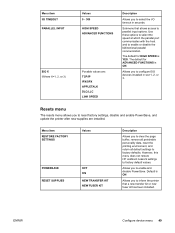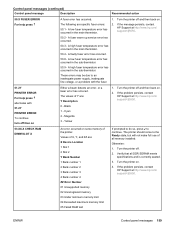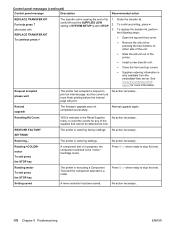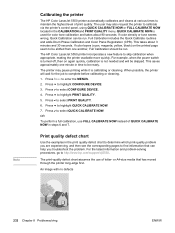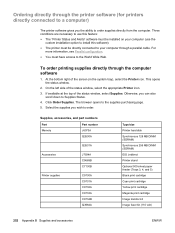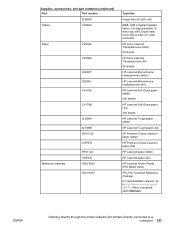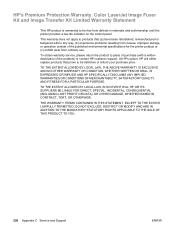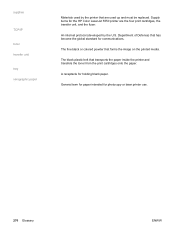HP 5550dtn Support Question
Find answers below for this question about HP 5550dtn - Color LaserJet Laser Printer.Need a HP 5550dtn manual? We have 17 online manuals for this item!
Question posted by nleuenberger on July 5th, 2012
Bypassing Fuser Kit Error
can we still make the printer work if we are waiting on a new fuser kit that wont get here until next week?
Current Answers
Related HP 5550dtn Manual Pages
Similar Questions
49.2acc Code
I was given a call on a CP4005. WHEN I arrived the machine was work correctly. I ran an event log an...
I was given a call on a CP4005. WHEN I arrived the machine was work correctly. I ran an event log an...
(Posted by WDaschle 7 years ago)
Hp 5550 Printer Image Transfer Kit Makes Noise When Printing
(Posted by JMajoKham 10 years ago)
How To Bypass End Toner Life On A Hp Laserjet 5550
(Posted by pebbmr549 10 years ago)
How To Make Hp 5200 Postscript Printer Work With Windows 7?
I have an hp 5200 laserjet printer - postscript works with windows XP. I got a new computer with win...
I have an hp 5200 laserjet printer - postscript works with windows XP. I got a new computer with win...
(Posted by lindsay9931 11 years ago)
Can Hp 1000 Printer Work On Windows 7
I have windows 7 on my compoter and I have a laser HP printer 1000. Can this printer work on windows...
I have windows 7 on my compoter and I have a laser HP printer 1000. Can this printer work on windows...
(Posted by rajtiger123 12 years ago)