HP 5550dtn Support Question
Find answers below for this question about HP 5550dtn - Color LaserJet Laser Printer.Need a HP 5550dtn manual? We have 17 online manuals for this item!
Question posted by pebbmr549 on January 19th, 2014
How To Bypass End Toner Life On A Hp Laserjet 5550
The person who posted this question about this HP product did not include a detailed explanation. Please use the "Request More Information" button to the right if more details would help you to answer this question.
Current Answers
There are currently no answers that have been posted for this question.
Be the first to post an answer! Remember that you can earn up to 1,100 points for every answer you submit. The better the quality of your answer, the better chance it has to be accepted.
Be the first to post an answer! Remember that you can earn up to 1,100 points for every answer you submit. The better the quality of your answer, the better chance it has to be accepted.
Related HP 5550dtn Manual Pages
HP Color LaserJet, LaserJet and LaserJet MFP Products - Print Cartridge Price Increase Announcement - Page 1


... translation without prior written permission is increasing the list prices on all Mono and Color LaserJet Print Cartridges. NOTE: The following cartridges had their prices recently increased and will continue to provide superior value, reliability and high-quality output. HP LaserJet print cartridges will be excluded from the
September 1st 5% price increase: 92274A, C3903A...
HP Universal Print Driver for Windows, Version 4.1 - Technical Frequently Asked Questions (FAQ) - Page 10


...may hang towards the end of the file change ?
The Universal Print Driver versions 3.1 to complete an installation or upgrade successfully. http://h20331.www2.hp.com/Hpsub/downloads/...and are adopting a different method for using HP LaserJet printer drivers in the Windows operating system. Technical Description When updating an hp print driver from the [Windows]\...\system32\spool\drivers...
HP Universal Print Driver for Windows, Version 4.1 - Technical Frequently Asked Questions (FAQ) - Page 11


... 4.4.2
Job storage/secure printing issues
• The HP Color LaserJet 5550 does not use the client's username as default. ...HP Color LaserJet3600, HP Color LaserJet3550, HP Color LaserJet3500, and HP Color LaserJet2600.
• Microsoft Word crashes when clicking Properties in HP CM8060/CM8050 Color MFP driver paper description.
Managed Printer Lists issues
• Web Jetadmin 10.0 printer...
HP Jetdirect External Print Server Products - External USB Compatibility - Page 2


..., 3600, 3700, 3800, 4610, 4650, 4700, 5550, 2820mfp, and 2840mfp; As a result, some of printers.
Many devices have their own networking scanning software and no longer support it. HP Officejet Pro K550, K850, K5300, K5400 and 8000
Print and Windows based scanning:
HP Color LaserJet CM1015mfp and CM1017mfp
Print only:
HP Color LaserJet CM3530mfp, CM4730mfp, CM6030mfp, CM6040mfp, 4730mfp;
HP Jetdirect External Print Server Products - External USB Compatibility - Page 3


..., 90, 110+, 130, 500, 800, and 820mfp; HP PSC 2110*, 2210*, 2400*, 7350, and 7550 All-in-One
* printing only; HP Deskjet 1180c, 1220c, 1280, 5150, 5550, 5650, 6122, 9300c, 9600c, 9650, 9670, 9680, and 9800 series; HP Jetdirect en3700
Supported with these USB network-capable HP printers:
HP Color LaserJet CM1015/1017mfp*, CM3530mfp*, CM4730mfp*, CM6030mfp*, CM6040mfp*, 4730mfp*, 9500mfp...
HP Jetdirect External Print Server Products - External USB Compatibility - Page 4


... 4650, 4700, and 5550 series; HP Officejet D, G series, K80/K80xi, and 9100 series; HP specifically disclaims the implied warranty of any direct, indirect, incidental, consequential, or other damage alleged in conjunction with Edgeline Technology*
* printing only; HP CM 8060 Color MFP with the furnishing or use of Microsoft Corporation in -One
* printing only; HP LaserJet 1015, 1022...
HP Printers - Supported Citrix Presentation Server environments - Page 1


...
November 2008
Executive summary...2 What's new ...2 Versions of Terminal Server and Citrix supported by HP 2 Testing performed by HP ...3 HP LaserJet printers and supported driver versions 4 HP Color printers with Edgeline Technology and supported driver versions 12 Using the HP Universal Print Driver version 4.7 for Windows in Citrix environments 12 The difference between the Citrix...
HP Color LaserJet 5550 series - User Guide - Page 24


...HP Color LaserJet 5550, HP Color LaserJet 5550n, and HP Color LaserJet 5550dn models contain 128 MB SDRAM, 32 MB of additional memory on the formatter board, and an additional open DIMM slot.
Printer features
This printer...slot. These printer models contain two 200-pin SODIMM slots that support 128 or 256 MB of RAM.
● HP Color LaserJet 5550dtn and HP Color LaserJet 5550hdn models ...
HP Color LaserJet 5550 series - User Guide - Page 27


.../support/clj5550. For a list of the HP Color LaserJet 5550 printer since installation, the driver can be automatically updated with the printer. Driver Autoconfiguration
The HP LaserJet PCL 6 and PCL 5c drivers for Windows and the PS drivers for Windows 2000 and Windows XP feature automatic discovery and driver configuration for end users and network administrators operating in environments...
HP Color LaserJet 5550 series - User Guide - Page 37
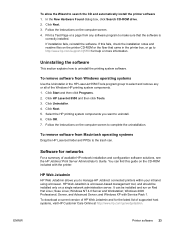
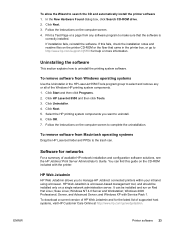
... the software. To remove software from Windows operating systems
Use the Uninstaller in the printer box, or go to select and remove any software program to make sure that came in the HP LaserJet 5550/Tools program group to http://www.hp.com/support/clj5550 for help or more information. In the New Hardware Found...
HP Color LaserJet 5550 series - User Guide - Page 92
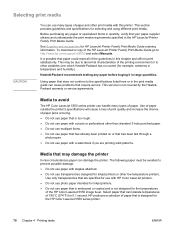
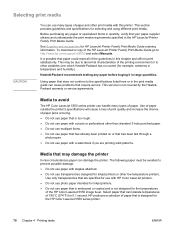
... is not designed for the temperatures of the printing environment or to abnormal characteristics of the HP Color LaserJet 5550 image fuser.
HP produces a selection of paper jams occuring.
● Do not use paper that is designed for the HP Color LaserJet 5550 series printer.
78 Chapter 4 Printing tasks
ENWW See Supplies and accessories for selecting and using different print...
HP Color LaserJet 5550 series - User Guide - Page 133


....
ENWW
Using the HP Toolbox 119 If the printer is connected to it so that you can use the HP Toolbox, you must have one of the typical software installation. The HP Toolbox opens in the future.
Note Note
To view HP Toolbox
On the Start menu, select Programs, select HP Color LaserJet 5550, and then select HP LaserJet toolbox. However...
HP Color LaserJet 5550 series - User Guide - Page 149
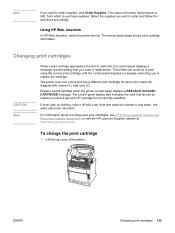
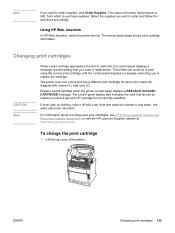
..., or visit the HP LaserJet Supplies website at http://www.hp.com/recycle.
Hot water sets toner into fabric. Note
If you to replace the cartridge. This opens a browser that should be replaced (unless a genuine HP cartridge is not currently installed). To change the print cartridge
1. Using HP Web Jetadmin
In HP Web Jetadmin, select the printer device.
HP Color LaserJet 5550 series - User Guide - Page 183


... required as a result of using non-HP cartridges is displayed until a supply needs to be shown.
alternates with Ready
The fuser is ready and will display the consumption levels of print cartridges. The printer is near end of life.
See Using the embedded Web server for the message.
2.
Press to view help for more...
HP Color LaserJet 5550 series - User Guide - Page 189
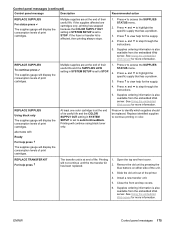
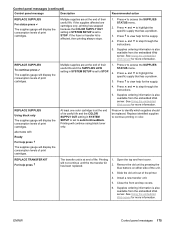
...supplies to continue printing in SYSTEM SETUP is at the end of life. Remove the old unit by pressing the blue buttons ...levels of the printer.
4. If the supplies affected are cartridges only, printing has stopped because the COLOR SUPPLY OUT setting... levels of its useful life and the COLOR SUPPLY OUT setting in color.
Printing will continue using black toner only.
If the fuser...
HP Color LaserJet 5550 series - User Guide - Page 244


... Paper tab, select Transparency as defects specific to the paper.
● The moisture content of the problem. Print quality problems associated with the printer of the paper is too heavy for the paper type setting you are using are not designed for proper toner adhesion.
See http://www.hp.com/support/clj5550 for HP Color LaserJet printers.
HP Color LaserJet 5550 series - User Guide - Page 253


... flash memory card slots enable the user to reformat the flash memory card.
The slots are not compatible with the printer.
Press MENU to Compact Flash specifications and size. Memory specification: HP Color LaserJet 5550 series printers use 200-pin small outline dual inline memory modules (SODIMM) that is currently installed by printing a configuration page. Before...
HP Color LaserJet 5550 series - User Guide - Page 280


...end of energy-efficient office products. Plastics
Plastic parts over 48 countries/regions. Environmental Protection Agency.
Environmental product stewardship program
Protecting the environment
Hewlett-Packard Company is committed to providing quality products in every new HP LaserJet...to HP through the HP Printing ...
HP LaserJet Printing Supplies
In many countries/regions, this printer....
HP Color LaserJet 5550 series - User Guide - Page 281


... new cartridges. For more information in the HP LaserJet Printer Family Print Media Guide. This product is supplied in the world's landfills. For recycling information, go to http://www.hp.com/recycle, contact your local authorities, or go to the environment ● HP's environmental management system ● HP's end-of-life product return and recycling program ● Material...
HP Color LaserJet 5550 series - User Guide - Page 290
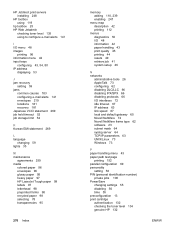
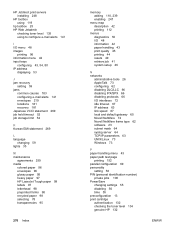
... servers installing 248
HP toolbox using 119
hp toolbox 25 HP Web Jetadmin
checking toner level 135 using to configure e-mail alerts 141
I I/O menu 48 ...EMI statement 269
L language
changing 59 lights 35
M maintenance
agreements 259 media
colored paper 96 envelopes 96 glossy paper 95 heavy paper 97 HP LaserJet Tough paper 98 labels 97 letterhead 98 preprinted forms 98 recycled paper 98 selecting...
Similar Questions
Color Laserjet 5550 C Won't Calibrate
(Posted by glcRLH 9 years ago)
Hp Color Laserjet 5550 How To Get Tray 2 As Default
(Posted by acosnitraM 9 years ago)
Some Word Documents And Pdf Won't Print In Hp Color Laserjet 5550
(Posted by CHraven 9 years ago)
Alarm Amber Toner Low Hp Laserjet P2035
Please help me My printer device is HP Laserjet P2035. The first time my toner low and i take to r...
Please help me My printer device is HP Laserjet P2035. The first time my toner low and i take to r...
(Posted by sasser 11 years ago)

