HP LaserJet 5200 Support Question
Find answers below for this question about HP LaserJet 5200.Need a HP LaserJet 5200 manual? We have 20 online manuals for this item!
Question posted by sam28kuru on October 26th, 2013
How To Change Toner In Hp Laserjet 5200 Pcls
The person who posted this question about this HP product did not include a detailed explanation. Please use the "Request More Information" button to the right if more details would help you to answer this question.
Current Answers
There are currently no answers that have been posted for this question.
Be the first to post an answer! Remember that you can earn up to 1,100 points for every answer you submit. The better the quality of your answer, the better chance it has to be accepted.
Be the first to post an answer! Remember that you can earn up to 1,100 points for every answer you submit. The better the quality of your answer, the better chance it has to be accepted.
Related HP LaserJet 5200 Manual Pages
HP LaserJet Printer Family - Print Media Specification Guide - Page 23


...printing has been optimized for the laser printer. Automatic duplexing
Automatic duplexing requires an HP LaserJet printer that are required for the ...Laser printers produce high-quality images; Note CAUTION
Printing on adhesive labels, envelopes, or overhead transparencies can damage your printer.
For specific properties that you use heat to fuse a plastic toner to produce quality laser...
HP LaserJet 5200 Series Printer - Software Technical Reference (External) - Page 5


...'s Guide 20
2 Software description Introduction ...21 MS Windows printing-system software 22 Printing system and installer 22 HP LaserJet 5200 printing-system software CD for MS Windows systems ...... 22 Installer features 24 HP LaserJet print drivers 25 HP PCL 6, PCL 5, and PS emulation drivers 26 Print-driver version numbers for MS Windows operating systems 26 MS Windows driver...
HP LaserJet 5200 Series Printer - Software Technical Reference (External) - Page 17
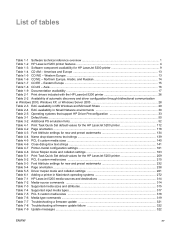
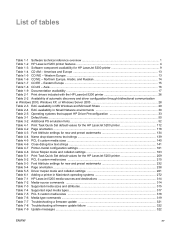
... Table 4-6 Close dialog-box text strings ...141 Table 4-7 Printer-model configuration settings 161 Table 4-8 Driver Mopier mode and collation settings 163 Table 5-1 Print Task Quick Set default values for the HP LaserJet 5200 printer 209 Table 5-2 PCL 6 custom media sizes ...215 Table 5-3 Font Attribute settings for HP LaserJet 5200 printer 9 Table 1-4 CD AM - Northern Europe, Arabic, and...
HP LaserJet 5200 Series Printer - Software Technical Reference (External) - Page 19


... 3-25 Ready to the HP LaserJet 5200 Setup Wizard dialog box 60 Figure 3-5 Setup Error - Security screen 45 Figure 2-9 HP EWS Networking tab - dialog box 58 Figure 3-2 Cancel dialog box ...58 Figure 3-3 Language Selection dialog box ...59 Figure 3-4 Welcome to Install dialog box ...75 Figure 3-26 Printer PropertiesGeneraltab ...76 Figure 3-27 Printer Properties Sharing tab ...77...
HP LaserJet 5200 Series Printer - Software Technical Reference (External) - Page 20
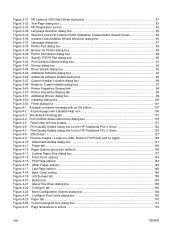
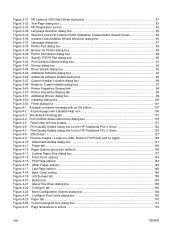
... Selection dialog box ...85 Figure 3-35 Welcome to the HP LaserJet 5200 Installation Customization Wizard screen 85 Figure 3-36 Installer Customization Wizard Welcome dialog box 86 Figure 3-37 Language dialog box ...87 Figure 3-38 Printer Port dialog box ...88 Figure 3-39 Browse for the HP Traditional PCL 5 Driver 124 Figure 4-8 Effects tab ...127 Figure 4-9 Preview images...
HP LaserJet 5200 Series Printer - Software Technical Reference (External) - Page 21


... Services tab ...250 Figure 5-19 HP PCL 6 Unidriver Device Settings tab 252 Figure 5-20 PS Emulation Unidriver Device Settings tab 253 Figure 5-21 Font Substitution Table ...254 Figure 5-22 HP Font Installer dialog box ...255 Figure 5-23 About tab ...263 Figure 6-1 hp LaserJet 5200 CD-ROM icon 273 Figure 6-2 hp LaserJet Software screen ...273 Figure 6-3 HP LaserJet v.5.7 icon ...273 Figure...
HP LaserJet 5200 Series Printer - Software Technical Reference (External) - Page 24
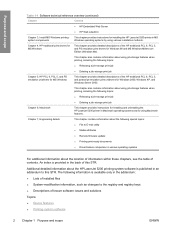
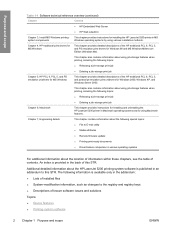
...HP LaserJet 5200 printing-system software is provided in the back of contents.
Chapter 4, HP traditional print drivers for MS Windows
This chapter provides detailed descriptions of the HP traditional PCL 6, PCL... 6, Macintosh
This chapter provides instructions for installing and uninstalling the HP LaserJet 5200 printer in Macintosh operating systems and for Windows 98 and MS Windows ...
HP LaserJet 5200 Series Printer - Software Technical Reference (External) - Page 27


...and scope
Table 1-2 HP LaserJet 5200 printer features (continued)
Supported printer personalities
●
●
●
●
Job-storage features
●
●
Environmental features
●
●
●
●
Fonts
●
●
●
Paper handling
●
●
● ●
● ●
●
●
●
HP PCL 6
HP PCL 5e
PostScript®...
HP LaserJet 5200 Series Printer - Software Technical Reference (External) - Page 30


...environments: ● Mac OS X (V10.2.8 or later) ● Linux. The HP LaserJet 5200 printer has not been tested with EMT64)
Print driver support in other operating systems
Standalone drivers
The following operating systems support the HP LaserJet 5200 printing-system software, including the HP traditional PCL 6, PCL 5, and PS emulation drivers and unidrivers: ● Windows 98 ● Windows...
HP LaserJet 5200 Series Printer - Software Technical Reference (External) - Page 49


...logo in the lower-left corner of the following HP Traditional PCL 6 Driver or
HP Traditional PCL 5 Driver tabs: ● Finishing ● Effects ● Paper ● Job Storage ● Basics ● Configure The PS Emulation Driver software provides postscript feature support for the HP LaserJet 5200 printer. Follow these steps to find driver-version information: 1. Right-click the...
HP LaserJet 5200 Series Printer - Software Technical Reference (External) - Page 55
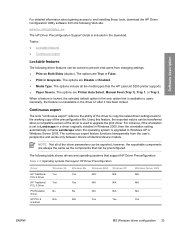
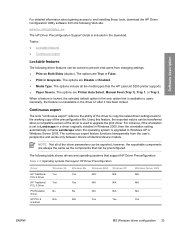
... option that the HP LaserJet 5200 printer supports. ● Paper Source.
When a feature is locked, the selected default option is included in Grayscale.
The options include all of the driver is available to users.
Table 2-5 Operating systems that support HP Driver Preconfiguration
Driver
HP Traditional PCL 6 Driver
HP Traditional PCL 5 Driver
PS Emulation Driver
HP PCL 6 Unidriver...
HP LaserJet 5200 Series Printer - Software Technical Reference (External) - Page 81


... box appears. The order and appearance of dialog boxes can vary among operating systems. The Full Installation includes the following components: ● HP LaserJet 5200 PCL 6 Driver ● Screen Fonts ● Install Notes ● User Guide When you select the Install Printer option from the HP LaserJet 5200 printing-system software CD, the Language Selection dialog box appears.
HP LaserJet 5200 Series Printer - Software Technical Reference (External) - Page 144
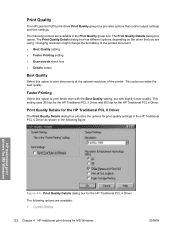
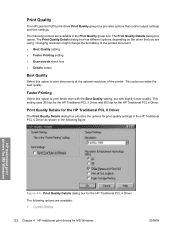
This setting uses 300 dpi for the HP Traditional PCL 5 Driver and 600 dpi for the HP Traditional PCL 6 Driver The following figure. The Print Quality Details dialog box has different options, depending on the driver that control output settings and font settings.
Print Quality
The HP LaserJet 5200 print-driver Print Quality group box provides options that...
HP LaserJet 5200 Series Printer - Software Technical Reference (External) - Page 162


... units are validated when the focus has changed either Use Inches or Use Metric). Width and height entries are in millimeters, the custom media-size range minimum is 312 x 470 mm (12.28 x 18.5 inches).
The following table summarizes media size limits for the HP LaserJet 5200 is 76.2 x 127 mm (3 x 5 inches) and the...
HP LaserJet 5200 Series Printer - Software Technical Reference (External) - Page 191


... the printer, postscript fonts are purchased from Adobe.
NOTE Bubble Help, a feature of HP traditional PCL drivers,... is available on the Adobe Web site at the upper-right corner of the frame, next to the X, to change...an
arrow with printing and configuration options.
HP traditional print drivers for the HP LaserJet 5200
A set of Adobe-licensed programs might...
HP LaserJet 5200 Series Printer - Software Technical Reference (External) - Page 237
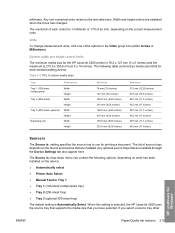
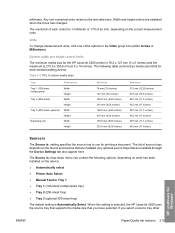
When this setting is 215.9 x 355.6 mm (8.5 x 14 inches). Units
To change measurement units, click one of an inch, depending on the current measurement units.
The Source is: drop-down menu can contain the following table summarizes media size limits for the HP LaserJet 5200 printer is 76.2 x 127 mm (3 x 5 inches) and the maximum is selected...
HP LaserJet 5200 Series Printer - Software Technical Reference (External) - Page 238


...HP unidrivers for Windows
216 Chapter 5 HP PCL 6, PCL 5, and PS emulation unidrivers for custom media types that you use the default setting, Unspecified, the printer uses the default media type, which is usually Plain.
When you change..., see the Media attributes section of the media types that the HP LaserJet 5200 supports. The following standard types appear in the device when the ...
HP LaserJet 5200 Series Printer - Software Technical Reference (External) - Page 264


...feature can be configured to reflect the changes in supporting job-storage features.
Click the...HP PCL 6, PCL 5, and PS emulation unidrivers for printing at least 80 MB of total memory is required to use many downloaded fonts, HP recommends that you more flexibility in the device. Right-click the device name.
5. These job-storage features are described in the HP LaserJet 5200 printer...
HP LaserJet 5200 Series Printer - User Guide - Page 180


....
166 Chapter 7 Problem solving
ENWW
If the HP LaserJet 5200 PCL 6 driver is the temp directory.
Error message: "General Protection FaultException OE" "Spool32" "Illegal Operation" Cause
Solution
Close all temp files from a software program. The name after this from the Temp subdirectory.
Rightclick the HP LaserJet 5200 printer driver and select Properties. Make sure that...
Service Manual - Page 320


... plug it into a power strip and is usually C:\TEMP. If the HP LaserJet 5200 PCL 6 driver is defective or loose.
The printer is plugged into
enough power. Click to Printer. Click OK.
Delete all software programs, restart Windows, and try again. Right-click the HP LaserJet 5200 printer driver and select Properties. Click OK. It is not receiving Unplug the...
Similar Questions
Detect Printed Pages On Hp Laserjet 1300 Pcl 5 (61.53.25.9)
How i can detect how many pages i printed on hp laserjet 1300 pcl 5 (61.53.25.9) model copyright 199...
How i can detect how many pages i printed on hp laserjet 1300 pcl 5 (61.53.25.9) model copyright 199...
(Posted by baci22 9 years ago)
How To Set Hp Laserjet 5200 Pcl 5 To Print On Both Side
(Posted by jugTMak 10 years ago)
Hp Laserjet 5200 Pcl 6 Driver Windows 7 Will Not Install
(Posted by wiaron 10 years ago)
Hp Laserjet 1300 Pcl 6 Q1334a Didn't Work With Windows 7
I wont a driver for hp LaserJet 1300 PCL 6 Q1334A to be work on windows 7
I wont a driver for hp LaserJet 1300 PCL 6 Q1334A to be work on windows 7
(Posted by akhurshit 11 years ago)
Can Japanese Character Be Printed Via Hp Laserjet 5200 Printer.
Can we print Japanese character via HP LaserJet 5200n printer.
Can we print Japanese character via HP LaserJet 5200n printer.
(Posted by namratacdr 11 years ago)

