HP LaserJet 5200 Support Question
Find answers below for this question about HP LaserJet 5200.Need a HP LaserJet 5200 manual? We have 20 online manuals for this item!
Question posted by wiaron on April 14th, 2014
Hp Laserjet 5200 Pcl 6 Driver Windows 7 Will Not Install
The person who posted this question about this HP product did not include a detailed explanation. Please use the "Request More Information" button to the right if more details would help you to answer this question.
Current Answers
There are currently no answers that have been posted for this question.
Be the first to post an answer! Remember that you can earn up to 1,100 points for every answer you submit. The better the quality of your answer, the better chance it has to be accepted.
Be the first to post an answer! Remember that you can earn up to 1,100 points for every answer you submit. The better the quality of your answer, the better chance it has to be accepted.
Related HP LaserJet 5200 Manual Pages
HP LaserJet 5200 Series Printer - Software Technical Reference (External) - Page 24
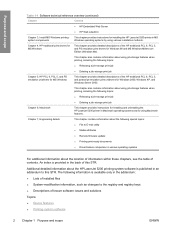
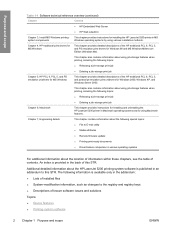
... information about the location of information within these chapters, see the table of the HP traditional PCL 6, PCL 5, and postscript emulation print unidrivers for installing the HP LaserJet 5200 printer in Macintosh operating systems and for Windows 98 and MS Windows Millennium Edition (Windows Me).
The following topics:
● Releasing a job-storage print job
● Deleting a job...
HP LaserJet 5200 Series Printer - Software Technical Reference (External) - Page 30


... not support the HP LaserJet 5200 printer.
If the computer is running a 64-bit MS Windows operating system, install the corresponding 64-bit print driver by the following operating systems support the HP LaserJet 5200 printing-system software, including the HP traditional PCL 6, PCL 5, and PS emulation drivers and unidrivers: ● Windows 98 ● Windows Me ● Windows 2000 (Service...
HP LaserJet 5200 Series Printer - Software Technical Reference (External) - Page 31


... centers. NOTE This document describes drivers that might be released for HP LaserJet 5200 printer
Component
Drivers HP Traditional PCL 5 Driver and HP Traditional PCL 6 Driver HP PCL 6 Unidriver and HP PCL 5 Unidriver PS Emulation Unidriver PS Emulation Driver
Windows 98 and Windows Me
Windows 2000, Windows Server 200 3, and Windows XP (32-bit)
Windows XP and Windows Server 2003 (64-bit...
HP LaserJet 5200 Series Printer - Software Technical Reference (External) - Page 32


... for HP LaserJet 5200 printer (continued)
Component
Windows 98 and Windows Me
Windows 2000, Windows Server 200 3, and Windows XP (32-bit)
Windows XP and Windows Server 2003 (64-bit)
Installer
Common MS Windows Installer
x
x
Installer Customization Wizard
x
x
CD Browser
x
x
Add Printer Wizard install
x
x
x
Other software
Web Registration
x
x
HP Driver Preconfiguration...
HP LaserJet 5200 Series Printer - Software Technical Reference (External) - Page 43


...; MS Windows driver configuration ● HP Driver Diagnostic Printer Check Tool ● HP Easy Printer Care ● HP Embedded Web Server ● HP Web Jetadmin
ENWW
Introduction 21 NOTE The HP Toolbox is available on the HP LaserJet 5200 printer. Software description
2 Software description
Introduction
The HP LaserJet 5200 printer comes with software and installers for MS Windows and...
HP LaserJet 5200 Series Printer - Software Technical Reference (External) - Page 49


... the HP LaserJet 5200 PCL 6 and PCL 5 traditional print drivers and the PS Emulation Driver. Select Settings. 3. Follow these steps to find driver-version information: 1. ENWW
MS Windows printing-system software 27 Click Printers and Faxes (in Windows XP and Windows Server 2003) or Printers (in the lower-left corner of the following HP Traditional PCL 6 Driver or
HP Traditional PCL 5 Driver...
HP LaserJet 5200 Series Printer - Software Technical Reference (External) - Page 71


... procedures for installing and removing the HP LaserJet 5200 printing-system software for MS Windows and Apple Computer, Inc., Macintosh systems. Linux and UNIX systems support the HP LaserJet 5200, and software is running a 64-bit MS Windows operating system, you must install the corresponding 64-bit print driver. For instructions, see Install print drivers by using Add Printer. Topics: ●...
HP LaserJet 5200 Series Printer - Software Technical Reference (External) - Page 81


... 5200 printing-system software CD. MS Windows install
ENWW
Print-driver install instructions 59 The order and appearance of dialog boxes can vary among operating systems. The Full Installation includes the following components: ● HP LaserJet 5200 PCL 6 Driver ● Screen Fonts ● Install Notes ● User Guide When you select the Install Printer option from the HP LaserJet 5200...
HP LaserJet 5200 Series Printer - Software Technical Reference (External) - Page 135
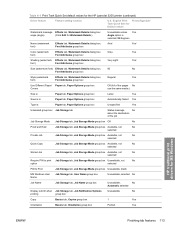
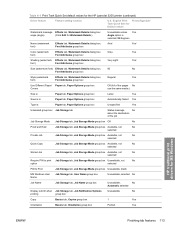
... tab, Job Notification Options Unavailable
No
printing
group box
Copy
Basics tab, Copies group box
1
Yes
Orientation
Basics tab, Orientation group box
Portrait
Yes
HP traditional print drivers for the HP LaserJet 5200 printer (continued)
Driver feature
Feature setting location
U.S. Table 4-1 Print Task Quick Set default values for MS Windows
ENWW
Finishing tab features 113
HP LaserJet 5200 Series Printer - Software Technical Reference (External) - Page 136


...; Pages per Sheet ● Print Page Borders ● Page Order
Correct Order for the HP LaserJet 5200 printer (continued)
Driver feature
Feature setting location
U.S. Table 4-1 Print Task Quick Set default values for Rear Bin
The HP LaserJet 5200 has a door in Windows 98 and Windows Me. When you to reload the paper, and then prints the second side of each...
HP LaserJet 5200 Series Printer - Software Technical Reference (External) - Page 210


... copies are printed at the control panel.
Duplex Unit (for the HP LaserJet 5200 printer.
Do not select the Installed setting. All documents that you can gain access to those print jobs later at the fastest speed. HP traditional print drivers for MS Windows
188 Chapter 4 HP traditional print drivers for the following media types: ● Transparency ● Labels ●...
HP LaserJet 5200 Series Printer - Software Technical Reference (External) - Page 232
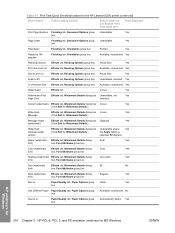
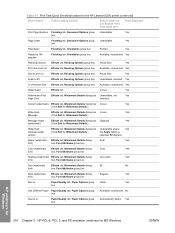
Table 5-1 Print Task Quick Set default values for the HP LaserJet 5200 printer (continued)
Driver feature
Feature setting location
Default values for MS Windows
ENWW English Print Task Quick Sets
Preconfigurable1
Print Page ...Paper/Quality tab, Paper Options group box
Automatically Select Yes
HP unidrivers for Windows
210 Chapter 5 HP PCL 6, PCL 5, and PS emulation unidrivers for U.S.
HP LaserJet 5200 Series Printer - Software Technical Reference (External) - Page 233
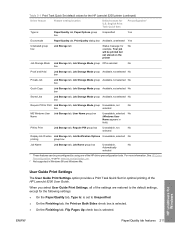
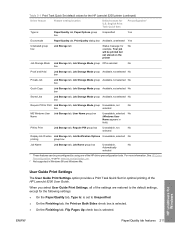
...check box is selected.
Table 5-1 Print Task Quick Set default values for the HP LaserJet 5200 printer (continued)
Driver feature
Feature setting location
Default values for the following settings: ● On the...
MS Windows User Job Storage tab, User Name group box Name
Unavailable, selected No (Windows User Name appears in Windows 98 and Windows Me. HP unidrivers for Windows
ENWW
...
HP LaserJet 5200 Series Printer - Software Technical Reference (External) - Page 282
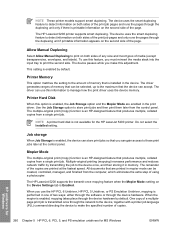
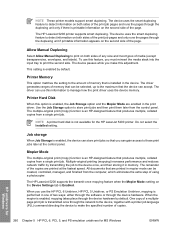
...of media (except transparencies, envelopes, and labels). HP unidrivers for Windows
260 Chapter 5 HP PCL 6, PCL 5, and PS emulation unidrivers for the HP LaserJet 5200 printer. Printer Hard Disk
When this adjustment.
Mopier Mode
The ... panel.
Do not select the Installed setting. One copy of a multiplepage print job is performed in the print driver. The device pauses while you use...
HP LaserJet 5200 Series Printer - Software Technical Reference (External) - Page 285
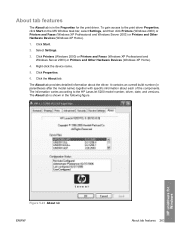
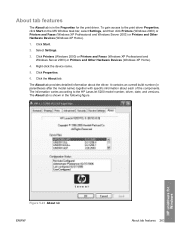
... Faxes (Windows XP Professional and Windows Server 2003) or Printers and Other Hardware Devices (Windows XP Home).
1. HP unidrivers for the print driver. Click Printers (Windows 2000) or Printers and Faxes (Windows XP Professional and Windows Server 2003) or Printers and Other Hardware Devices (Windows XP Home).
4. Right-click the device name.
5.
To gain access to the HP LaserJet 5200 model...
HP LaserJet 5200 Series Printer - Software Technical Reference (External) - Page 289


... later ● PDE files for Mac OS X V10.2.8 or later ● HP Printer Utility
In-box printing-system software CDs
The software CD for the HP LaserJet 5200 printer contains the files for installing the printing-system software on the computer.
NOTE This document describes drivers that might be released for use by support personnel. Topics: ● Macintosh...
HP LaserJet 5200 Series Printer - Software Technical Reference (External) - Page 292
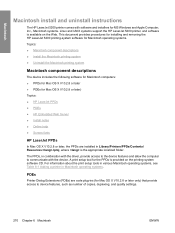
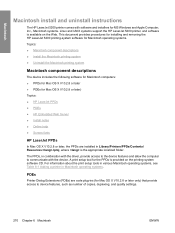
...: ● PPDs for Mac OS X V10.2.8 or later ● PDEs for Mac OS X V10.2.8 or later only) that provide access to communicate with software and installers for MS Windows and Apple Computer, Inc., Macintosh systems. Linux and UNIX systems support the HP LaserJet 5200 printer, and software is provided on the Web.
HP LaserJet 5200 Series Printer - User Guide - Page 180


... State before Printing box. Delete all software programs, restart Windows, and try again.
Troubleshooting common Windows problems
Error message: "Error Writing to Printer.
The printer is on. The input/output setting is loaded in Windows 9x. Click Start, click Settings, and then click Printers. If the HP LaserJet 5200 PCL 6 driver is the temp directory. You can usually do this...
HP LaserJet 5200L Series Printer - User Guide - Page 149


... Printing box.
Delete all software programs, restart Windows, and try again. Click Spool Setting and then click Print Directly to clear the check mark from the Temp subdirectory. ENWW
Troubleshooting common Windows problems 137 Click Start, click Settings, and then click Printers.
If the HP LaserJet 5200L PCL 6 driver is defective or loose. Cause
Solution
Media is...
Service Manual - Page 320


... setting is selected, switch to clear the check mark from the Temp subdirectory.
If the HP LaserJet 5200 PCL 6 driver is incorrect. Find the name of the directory by editing the AUTOEXEC.BAT file and looking for more information about Windows error messages.
300 Chapter 6 Troubleshooting
ENWW It is on , and the Ready light is usually...
Similar Questions
How To Set Hp Laserjet 5200 Pcl 5 To Print On Both Side
(Posted by jugTMak 10 years ago)
Hp Color Laserjet 5550 Pcl 6 Driver Windows 7 Which Inf
(Posted by Farmbgoho 10 years ago)
Hp Laserjet 1300 Pcl 6 Q1334a Didn't Work With Windows 7
I wont a driver for hp LaserJet 1300 PCL 6 Q1334A to be work on windows 7
I wont a driver for hp LaserJet 1300 PCL 6 Q1334A to be work on windows 7
(Posted by akhurshit 11 years ago)
Can Japanese Character Be Printed Via Hp Laserjet 5200 Printer.
Can we print Japanese character via HP LaserJet 5200n printer.
Can we print Japanese character via HP LaserJet 5200n printer.
(Posted by namratacdr 11 years ago)

