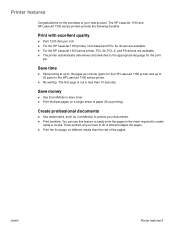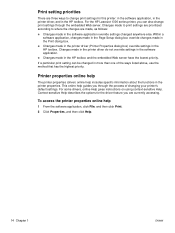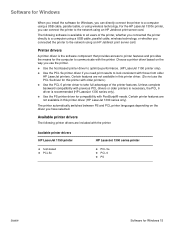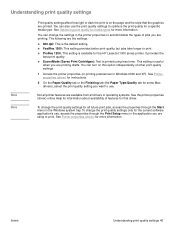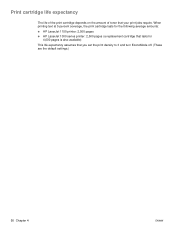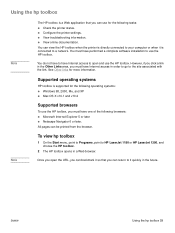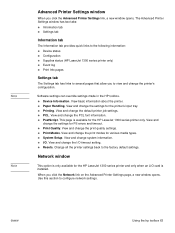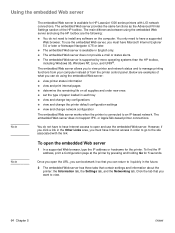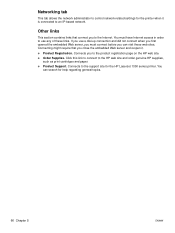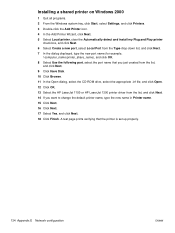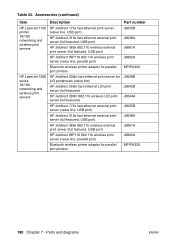HP 1300 Support Question
Find answers below for this question about HP 1300 - LaserJet B/W Laser Printer.Need a HP 1300 manual? We have 17 online manuals for this item!
Question posted by baci22 on August 12th, 2014
Detect Printed Pages On Hp Laserjet 1300 Pcl 5 (61.53.25.9)
Current Answers
Answer #1: Posted by BusterDoogen on August 12th, 2014 8:02 AM
HP LaserJet 1300: depress green power button for 5-6 seconds until it flashes amber (less than 5 seconds will only provide print sample. NOT a configuration page.
Print configuration page from the printer
When the printer is in the Ready state, press the GO button for about five seconds, until the Attention light turns on, and then release the button.
Print configuration page from the HP Toolbox-
Select Start , Programs or All Programs , Hewlett-Packard , HP LaserJet 1160 or HP LaserJet 1320 , and choose HP Toolbox .
-
Click the Status tab to print the configuration page.
-
In a supported Web browser, type the IP address or hostname for the printer.
-
Click the Information tab to print the Configuration page.
I hope this is helpful to you!
Please respond to my effort to provide you with the best possible solution by using the "Acceptable Solution" and/or the "Helpful" buttons when the answer has proven to be helpful. Please feel free to submit further info for your question, if a solution was not provided. I appreciate the opportunity to serve you!
Related HP 1300 Manual Pages
Similar Questions
I wont a driver for hp LaserJet 1300 PCL 6 Q1334A to be work on windows 7