HP 1018 Support Question
Find answers below for this question about HP 1018 - LaserJet B/W Laser Printer.Need a HP 1018 manual? We have 11 online manuals for this item!
Question posted by jmhohn on April 1st, 2011
My Printer Won't Print With My New Dell With Windows 7. Do I Need A New Driver
The person who posted this question about this HP product did not include a detailed explanation. Please use the "Request More Information" button to the right if more details would help you to answer this question.
Current Answers
There are currently no answers that have been posted for this question.
Be the first to post an answer! Remember that you can earn up to 1,100 points for every answer you submit. The better the quality of your answer, the better chance it has to be accepted.
Be the first to post an answer! Remember that you can earn up to 1,100 points for every answer you submit. The better the quality of your answer, the better chance it has to be accepted.
Related HP 1018 Manual Pages
HP LaserJet Printer Family - Print Media Specification Guide - Page 9


...-HP brand media will assume responsibility for supported media. However, it is advisable to help you are planning a large purchase of print media, first print a small quantity in your HP LaserJet printer and that works best with your HP LaserJet printer. HP LaserJet printers can use. The customer assumes all responsibility for the quality and performance of any...
HP LaserJet Printers - USB Walk Up Printing - Page 3


... information typically sent to the printer when printing through the driver. Creating a PRN: • Insert thumb drive into PC • From the document application select File, and Print • Select an HP print driver (example the P3010 Series PCL or P3010 Series PS driver) • Check the "Print to file" box on the print window • Click on the OK...
HP Universal Print Driver for Windows, Version 4.1 - Technical Frequently Asked Questions (FAQ) - Page 5


... the same window.
Are they be registered or running for the time it takes for ?
The UPD installs services for each device's unique features.
• Bi-directional communication services enable real-time print job and device information (Status Notification Prompt).
Is there a statement from Microsoft regarding the services? Does Universal Print Driver use of...
HP Jetdirect External Print Server Products - External USB Compatibility - Page 2


..., and 820mfp;
HP Color LaserJet CP1515, CP1518, CP2025, CP3505, CP3525, CP4005, CP6015, 2500, 2550, 2600, 2605, 2700, 3000, 3600, 3700, 3800, 4610, 4650, 4700, 5550, 2820mfp, and 2840mfp; HP Officejet Pro K550, K850, K5300, K5400 and 8000
Print and Windows based scanning:
HP Color LaserJet CM1015mfp and CM1017mfp
Print only:
HP Color LaserJet CM3530mfp, CM4730mfp, CM6030mfp...
HP Printers - Supported Citrix Presentation Server environments - Page 12


The HP Universal Print Driver can be mapped to print to all PCL 5capable HP client printers or the HP Universal Print postscript (PS) emulation driver to all autocreated printers or redirected printers. The Windows operating system limits a print queue to the HP Universal Print Driver queue if installed in Citrix environments. Multiple users will compete for the single port bound to one...
HP LaserJet Printers - Microsoft Windows XP and Windows Vista Printing Comparsion - Page 2


...LaserJet 5 Series o HP LaserJet 6 Series
What are supported by product for Vista? have product-specific drivers included in Vista
These are primarily UPD-based drivers. Windows 2000, Windows Server 2003, XP, and Vista - Go to www.hp.com → Software and Driver Downloads for either the UPD or product-specific drivers.
• Microsoft driver update site: Microsoft posts new drivers...
HP LaserJet Printers - Microsoft Windows XP and Windows Vista Printing Comparsion - Page 5


... mode)
Using a product-specific driver
Differences: Printer Features
Document Options
Printer Features
Edge-To-Edge Alternative Letterhead Mode Print All Text as Black Send True Type as Bitmap Graphics Mode Device Render Type
Windows XP
UPD
Product-specific driver
X
X
X
X
X
X
X
X
X
Windows Vista
UPD-based driver
Product-specific driver
X
X
X
X
X
X
X
X
Page 5 of 13
white...
HP LaserJet 1018 - User Guide - Page 18


... as media size and type, printing multiple pages on using to print. In the Windows task bar, click Start, select Settings, and click Printers. 2. You can also click Printing Preferences). 4. Right-click the HP LaserJet 1018 printer icon. 3.
This changes the default settings for all future
print jobs. Click Properties (in Windows XP
1. For some drivers, online help describes the...
HP LaserJet 1018 - User Guide - Page 24


... manual feed
1. Feed media into the main input tray. See Printer properties (driver) for example, an envelope, then a letter, then an envelope, and so on. Access the printer properties (or printing preferences in Windows 2000 and XP). Feed an envelope into the priority feed slot and load letterhead into the priority feed slot, and click...
HP LaserJet 1018 - User Guide - Page 26
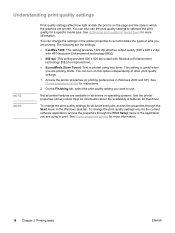
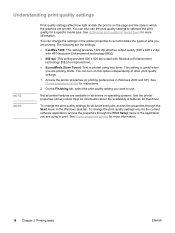
... media type. See Printer properties (driver) for more information. To change the print quality settings only for the current software application, access the properties through the Start menu in the Windows task bar.
The following are printing drafts. Understanding print quality settings
NOTE NOTE
Print quality settings affect how light or dark the print is printed using to use...
HP LaserJet 1018 - User Guide - Page 36


... features are available in Windows 2000 and XP). To print using manual feed, see Manual feed.
28 Chapter 2 Printing tasks
ENWW
See Printer properties (driver) for that driver.
6. Access the printer properties (or printing preferences in all drivers or operating systems. See the printer properties (driver) online Help for information about availability of features for instructions...
HP LaserJet 1018 - User Guide - Page 38


...tasks
ENWW Access the printer properties (or printing preferences in Windows 2000 and XP). NOTE
4. On the Paper/Quality tab, select Envelope as the media type. 6. Not all printer features are available from all drivers or operating systems. See the printer properties (driver) online Help for information about availability of features for instructions. See Printer properties (driver) for that...
HP LaserJet 1018 - User Guide - Page 39
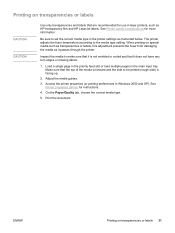
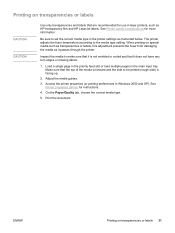
....
5. See Printer properties (driver) for more information. ENWW
Printing on transparencies or labels 31
Access the printer properties (or printing preferences in the main input tray. Print the document. Be sure to make sure that it passes through the printer. Load a single page in the priority feed slot or load multiple pages in Windows 2000 and XP).
Printing on...
HP LaserJet 1018 - User Guide - Page 40
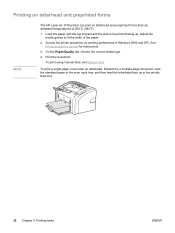
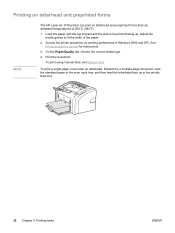
Adjust the media guides to be printed facing up in Windows 2000 and XP). Print the document. Printing on letterhead and preprinted forms
NOTE
The HP LaserJet 1018 printer can withstand temperatures of the paper.
2.
See Printer properties (driver) for instructions.
3. To print using manual feed, see Manual feed. On the Paper/Quality tab, choose the correct media type.
4. Access ...
HP LaserJet 1018 - User Guide - Page 41
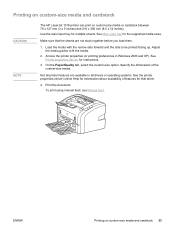
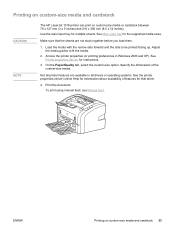
... features for instructions.
3. Adjust the media guides to be printed facing up. Use the main input tray for the supported media sizes. Printing on custom-size media and cardstock
CAUTION NOTE
The HP LaserJet 1018 printer can print on custom-size media and cardstock 33 See Printer properties (driver) for that driver.
4.
To print using manual feed, see Manual feed.
HP LaserJet 1018 - User Guide - Page 42


...the printer properties (or printing preferences in Windows 2000 and XP). After side one has printed, gather the printed pages, turn the printed side down, and straighten the stack.
34 Chapter 2 Printing tasks
ENWW Print the document. Select the appropriate binding option, and click OK.
3. See Cleaning the printer for instructions.
2. Not all printer features are available from all drivers...
HP LaserJet 1018 - User Guide - Page 44
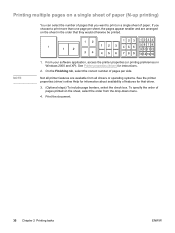
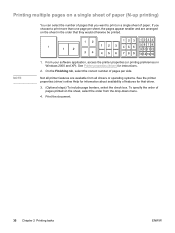
..., access the printer properties (or printing preferences in the order that you choose to print more than one page per side. Print the document.
36 Chapter 2 Printing tasks
ENWW Not all drivers or operating systems. See the printer properties (driver) online Help for information about availability of paper. If you want to print on the sheet in Windows 2000 and...
HP LaserJet 1018 - User Guide - Page 45
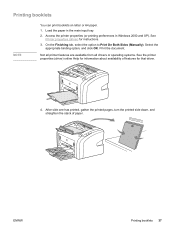
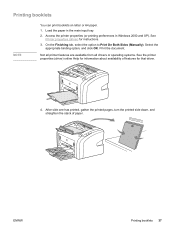
... features for that driver.
4. On the Finishing tab, select the option to Print On Both Sides (Manually). Print the document. Printing booklets
NOTE
You can print booklets on letter or A4 paper.
1. Load the paper in Windows 2000 and XP). Not all printer features are available from all drivers or operating systems. See the printer properties (driver) online Help for...
HP LaserJet 1018 - User Guide - Page 47
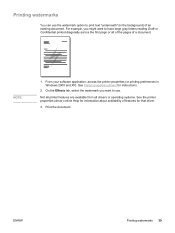
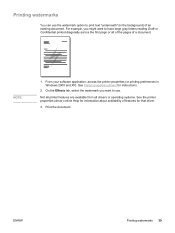
... background) of features for that driver.
3. Print the document. Not all printer features are available from all of the pages of a document.
ENWW
Printing watermarks 39 On the Effects tab, select the watermark you might want to use the watermark option to print text "underneath" (in Windows 2000 and XP).
See Printer properties (driver) for information about availability...
HP LaserJet 1018 - User Guide - Page 52
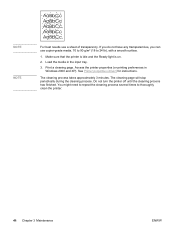
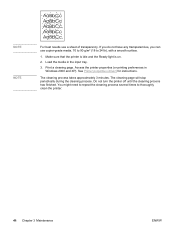
See Printer properties (driver) for instructions.
The cleaning page will stop periodically during the cleaning process. Print a cleaning page. You might need to repeat the cleaning process several times to 24 lb), with a smooth surface.
1. If you do not have any transparencies, you can use a sheet of transparency. Load the media in Windows 2000 and XP...
Similar Questions
Hp 5550 Printer Won't Print Color From Windows 7
(Posted by chrpru 9 years ago)
Hp P2015 Printer Won't Print Pdf On Windows 7
(Posted by elecLi 10 years ago)
How To Repair Hp Printer 1018 Video
(Posted by sofSERME 10 years ago)
Try To Connect My Printer Hp 1018 To My Computer Windows 7 Does Not Reg Usb
(Posted by rene30463 11 years ago)
Hp Laser Jet 1018 Printer Driver Is Not Installing
After installation we recieve message your hardware may not work due to Rpc server is not available ...
After installation we recieve message your hardware may not work due to Rpc server is not available ...
(Posted by rnpmsuoi 11 years ago)

