HP P2015 Support Question
Find answers below for this question about HP P2015 - LaserJet B/W Laser Printer.Need a HP P2015 manual? We have 18 online manuals for this item!
Question posted by elecLi on December 26th, 2013
Hp P2015 Printer Won't Print Pdf On Windows 7
The person who posted this question about this HP product did not include a detailed explanation. Please use the "Request More Information" button to the right if more details would help you to answer this question.
Current Answers
There are currently no answers that have been posted for this question.
Be the first to post an answer! Remember that you can earn up to 1,100 points for every answer you submit. The better the quality of your answer, the better chance it has to be accepted.
Be the first to post an answer! Remember that you can earn up to 1,100 points for every answer you submit. The better the quality of your answer, the better chance it has to be accepted.
Related HP P2015 Manual Pages
HP Universal Print Driver for Windows, Version 4.1 - Technical Frequently Asked Questions (FAQ) - Page 6


.../Aa480212.aspx
HP will have several stored jobs to the printer at the ...device's control panel to be deleted when it . See above , would the services ever be installed-even on a client, although a nonserver administrator user would be active, since the rights allow it is selected, the driver will be printed again later.
Windows Vista does have direct XPS print...
HP Universal Print Driver for Windows, Version 4.1 - Technical Frequently Asked Questions (FAQ) - Page 11


... issues
• There is based on the spooler. • Printer install hangs. The Universal Print Driver supports SNMPv1 and v2. Managed Printer Lists issues
• Web Jetadmin 10.0 printer list xml definitions are not compatible with Universal Print Driver 4.4.2
Job storage/secure printing issues
• The HP Color LaserJet 5550 does not use the client's username as default...
HP Jetdirect External Print Server Products - External USB Compatibility - Page 2


...2.0 Hi-Speed will break down the supported printers for each HP USB Jetdirect print server.
HP Color LaserJet CP1515, CP1518, CP2025, CP3505, CP3525, ...print only solution. HP Officejet Pro K550, K850, K5300, K5400 and 8000
Print and Windows based scanning:
HP Color LaserJet CM1015mfp and CM1017mfp
Print only:
HP Color LaserJet CM3530mfp, CM4730mfp, CM6030mfp, CM6040mfp, 4730mfp; HP LaserJet...
HP Printers - Supported Citrix Presentation Server environments - Page 1


...
November 2008
Executive summary...2 What's new ...2 Versions of Terminal Server and Citrix supported by HP 2 Testing performed by HP ...3 HP LaserJet printers and supported driver versions 4 HP Color printers with Edgeline Technology and supported driver versions 12 Using the HP Universal Print Driver version 4.7 for Windows in Citrix environments 12 The difference between the Citrix and...
HP Printers - Supported Citrix Presentation Server environments - Page 13


...Citrix server for any HP PCL or Postscript client print driver for autocreated client printers and Microsoft Windows 2000, Windows XP, or Windows Vista® clients.
For directly attached printers on a MetaFrame XP Server, go to the actual configuration of the print jobs locally. Client printer settings not reflected in autocreated printers
This is a network printer, to the autocreated...
HP Printers - Supported Citrix Presentation Server environments - Page 23


... available, then use the HP Universal Print Driver. hpcdmc32.dll issue
This issue occurs with the 1.0.2.30 (or older) dll will likely cause a spooler crash when the server has a heavy load of the autocreated printer and configure the driver for a workaround, rename hpbmini.dll and hpcdmc32.dll in the windows\system32\spool\drivers\w32sx86...
HP LaserJet Printers - Microsoft Windows XP and Windows Vista Printing Comparsion - Page 1


... Device Settings and driver tabs illustrates similarities and differences between Windows XP and Vista operating systems. D Explain that is uniform and nearly identical to install a permanent instance of 13
white paper
When using Add a printer in Vista, most HP printing devices are installed with a print driver that the Vista drivers are nearly identical
With the...
HP LaserJet P2015 - Software Technical Reference - Page 7


... ...77 Network Configuration page 78 Password page 78 HP Web Jetadmin ...80
3 Install MS Windows printing-system components Introduction ...81 Installation overview ...82 Installation options ...83 Microsoft Windows installation for direct connections 83 Installing the print drivers by using Microsoft Windows Plug-and-Play or the add-printer wizard ...84 Plug-and-play installation for direct...
HP LaserJet P2015 - Software Technical Reference - Page 13


... Table 6-1 Table 6-2 Table 6-3 Table 6-4 Table 6-5
Software technical reference overview 1 Features of the HP LaserJet P2015 printer 3 Software components for Windows ...4 Software component availability for the HP LaserJet P2015 printer 7 CD part numbers for the HP LaserJet P2015 printing-system software 10 Software component localization by language, A-H 11 Software component localization...
HP LaserJet P2015 - Software Technical Reference - Page 20


... uninstalling the HP LaserJet P2015 printer in an addendum to E-mail utility ● Media attributes
● Remote firmware update ● HP LaserJet P2015 printing system Readme file
For information about the location of information within chapters, see the table of the HP PCL 6, PCL 5, and HP postscript level 3 emulation print unidrivers for Windows 2000, Windows XP, and Windows Server...
HP LaserJet P2015 - Software Technical Reference - Page 23


... individual UNIX vendor.
Purpose and scope
System requirements
The following operating systems support the HP LaserJet P2015 printing-system software: ● Windows ● Linux ● UNIX®
Windows
NOTE: For information about the HP LaserJet P2015 printing-system software for printing. The HP LaserJet III model script, or any operating system that complies with 192 MB of RAM...
HP LaserJet P2015 - Software Technical Reference - Page 24
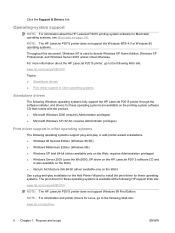
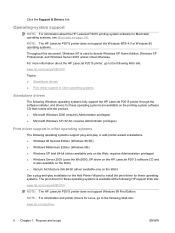
... for these operating systems. The print driver for these operating systems is used to the following HP support Web site:
www.hp.com/support/ljP2015
NOTE: The HP LaserJet P2015 printer does not support Windows 98 First Edition.
Click the Support & Drivers link. NOTE: The HP LaserJet P2015 printer does not support the Windows NT® 4.0 or Windows 95 operating systems.
Throughout this...
HP LaserJet P2015 - Software Technical Reference - Page 107


... Composite Device - The remaining plug-and-play events for the HP Embedded Web Server, USB Printing Support, and HP LaserJet P2015 PCL 6 driver are automatic.
12. MS Windows install
ENWW
Installation options 89 Click Start, click Settings, and then click Printers to complete the installation of the HP LaserJet P2015 printer. Finish dialog box
11.
Click Finish to confirm that the...
HP LaserJet P2015 - Software Technical Reference - Page 112


...
At the computer that is directly connected to the HP LaserJet P2015 printer.
When the HP LaserJet P2015 printer is completed, a setup dialog box appears that need to print to a computer. Setting up Microsoft Windows Sharing (peer-to the HP LaserJet P2015 printer. In the printer list, right-click the icon for using Microsoft Windows Sharing to make the product available to network...
HP LaserJet P2015 - Software Technical Reference - Page 166
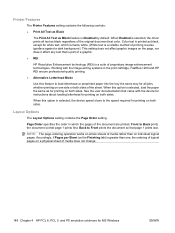
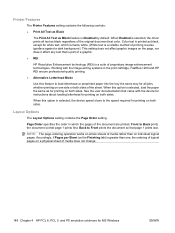
... is part of a graphic.
● REt
HP Resolution Enhancement technology (REt) is selected, the driver prints all jobs, whether printing on one , the ordering of logical pages on a physical sheet of the sheet. Printer Features
The Printer Features setting contains the following controls:
● Print All Text as Black
The Print All Text as Black feature is...
HP LaserJet P2015 - Software Technical Reference - Page 238


...).
2. Figure 5-22 Device Status screen
The following methods to gain access to the HP EWS: ● Using the Mac OS Print Center, Printer Setup Utility, or Print & Fax screen:
1. In the Print & Fax screen, select the HP LaserJet P2015 printer, click the Print Queue... Run the HP Device Configuration application.
2.
The web browser opens and the Device Status screen appears. The...
HP LaserJet P2015 - Software Technical Reference - Page 270


... 7.
252 Chapter 6 Engineering Details
ENWW Setup is necessary when adding a new HP LaserJet P2015 printer to the network. The mDNS name will be needed in the Printer List, the setup is complete, attach the USB cable to install the printing system onto a Windows 2000 or Windows XP operating system. USB Connection 1. Insert the software installation CD into the...
HP LaserJet P2015 - User Guide - Page 53


... until the computer finishes sending data. Double-click the HP LaserJet P2015 icon to open the window, select your screen, allowing you cancel a print job, the computer is waiting in V10.3.9), double-click the printer name, select the print job, and click Delete.
● HP ToolboxFX: Open HP ToolboxFX, browse to the printer. To go to the Ready state. The...
HP LaserJet P2010 and P2015 Series Printers - Windows 98/ME/NT Support - Page 1
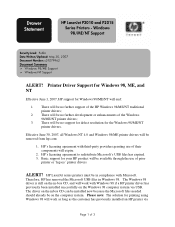
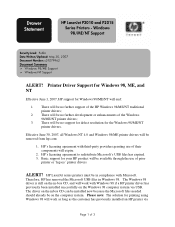
...
HP LaserJet P2010 and P2015 Series Printers - There will be no further support of 3 There will work with Microsoft.
Please note: The solution for the Windows 98/ME/NT printer drivers. HP's licensing agreement with third-party providers granting use of prior
printer or 'legacy' printer drivers. HP LaserJet series printers must be no support for defect resolution for printing...
Service Manual - Page 32


... documentation and self-help
tools. ● Screen Fonts. The following is necessary when adding a new HP LaserJet P2015 printer to the network. Installing software on Microsoft® Windows
Two methods are required to install the printing system onto a Windows 2000 or Windows XP operating system. Full (Recommended). Use this software to check for software updates for your device...
Similar Questions
Where Is An Hp P2015 Printer Driver?
how do I get an hp p2015 printer driver?Regards,Felix Herndon
how do I get an hp p2015 printer driver?Regards,Felix Herndon
(Posted by felixherndon 2 years ago)
Issues As To Why The Hp P4515x Printer Won't Print In Windows 7
(Posted by MainENemof 9 years ago)
Hp P2015 Insufficient Memory When Printing Pdf
(Posted by elecsuper 9 years ago)
How To Reset A Hp P2015 Printer
(Posted by rjljohnf 10 years ago)
Hp Laserjet P2055 Is Not Printing Pdf Files Properly Comes Smudged,rest Ok
HP laserjet P2055 is not printing PDF files properly comes smudged,rest ok, also in another computer...
HP laserjet P2055 is not printing PDF files properly comes smudged,rest ok, also in another computer...
(Posted by anandraj 12 years ago)

