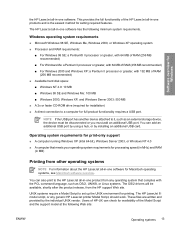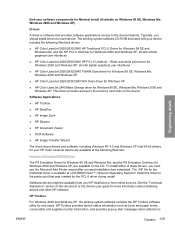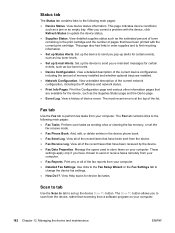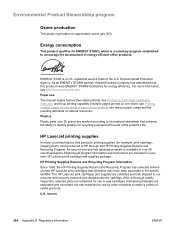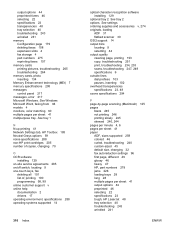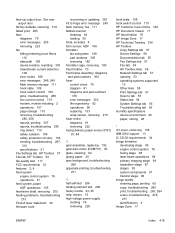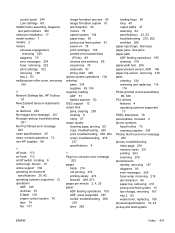HP 2820 - Color LaserJet All-in-One Laser Support and Manuals
Get Help and Manuals for this Hewlett-Packard item

Most Recent HP 2820 Questions
Hp Color Laserjet 2840 Wont Copy
(Posted by myvl 9 years ago)
What Is Scanner Error 5 Laserjet 2820
(Posted by verman 9 years ago)
How To Scan To Pdf On Windows 7 With Hp 2820
(Posted by jscagbe 9 years ago)
How To Replace Adf 2820
(Posted by Samantha1969 11 years ago)
Hp Laserjet 2820?
how to fix paper jam error on tray 2 on HP Laserjet 2820?
how to fix paper jam error on tray 2 on HP Laserjet 2820?
(Posted by 247tek 11 years ago)
HP 2820 Videos
Popular HP 2820 Manual Pages
HP 2820 Reviews
We have not received any reviews for HP yet.