HP 2820 Support Question
Find answers below for this question about HP 2820 - Color LaserJet All-in-One Laser.Need a HP 2820 manual? We have 9 online manuals for this item!
Question posted by jscagbe on May 28th, 2014
How To Scan To Pdf On Windows 7 With Hp 2820
The person who posted this question about this HP product did not include a detailed explanation. Please use the "Request More Information" button to the right if more details would help you to answer this question.
Current Answers
There are currently no answers that have been posted for this question.
Be the first to post an answer! Remember that you can earn up to 1,100 points for every answer you submit. The better the quality of your answer, the better chance it has to be accepted.
Be the first to post an answer! Remember that you can earn up to 1,100 points for every answer you submit. The better the quality of your answer, the better chance it has to be accepted.
Related HP 2820 Manual Pages
HP Printers - Supported Citrix Presentation Server environments - Page 8


.../2003/2003x64: 61.072.51.02
Win2k/XP/2003: 4.27.4050.410 Win2003-x64: use HP LaserJet 4050 driver included in the Windows
OS
HP-supported drivers* Host-based
N/A
Win2k/XP/2003: 61.063.461.41 Win2003-x64: Use the HP Color LaserJet 3550
driver N/A N/A N/A Win2k/XP/2003/2003x64: 60.32.42.00 Win2k/XP/2003/2003x64...
HP Printers - Supported Citrix Presentation Server environments - Page 25


...x64 Windows client with a 32-bit or x64 Windows client and ICA 9.0 supports TWAIN devices directly...Windows Server 2003 drivers for a printer and print driver is claimed by HP and provided by HP. Question: Why do I configure my Citrix server to applications within my Citrix ICA session? Citrix Presentation Server 4.0 /4.5 or XenApp 5.0 with at least ICA version 9.0. check the LaserJet...
HP Color LaserJet 2820/2830/2840 All-In-One - Software Technical Reference - Page 39


...are new features for the HP Color LaserJet 2820/2830/2840 all-in-one:
■ New installer. The following software components and programs for Microsoft Windows operating systems.
Table 2-1 Software components for Windows
Components
Description
ENWW
Software component information 15 You can scan various types of print and scan drivers and, on the HP Color LaserJet 2840, a storage driver to...
HP Color LaserJet 2820/2830/2840 All-In-One - Software Technical Reference - Page 40


... exist on your HP Color LaserJet 2820/2830/2840 all -in-one product. HP Toolbox
Provides a Web-based interface to print and scan with the HP Color LaserJet 2820 all -in-one software was originally installed on your HP LaserJet all -in-one. However, the software supports text-recognition in 124 languages.
16 Chapter 2 Software overview for Windows
ENWW
WIA scanning (Windows XP only) can...
HP Color LaserJet 2820/2830/2840 All-In-One - Software Technical Reference - Page 51
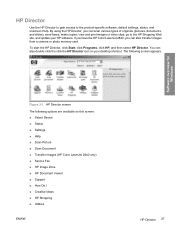
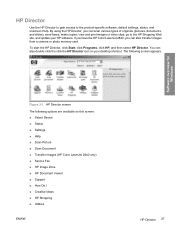
...this screen: ■ Select Device ■ Status ■ Settings ■ Help ■ Scan Picture ■ Scan Document ■ Transfer Images (HP Color LaserJet 2840 only) ■ Send a Fax ■ HP Image Zone ■ HP Document Viewer ■ Support ■ How Do I ■ Creative Ideas ■ HP Shopping ■ Utilities
ENWW
HP Director 27 HP Director
Use the HP Director to gain...
HP Color LaserJet 2820/2830/2840 All-In-One - Software Technical Reference - Page 61
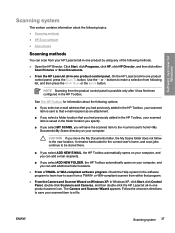
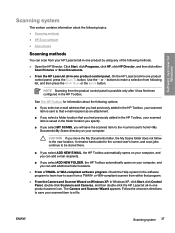
... to make a selection from following methods.
■ Open the HP Director.
See The HP Toolbox for Windows
Scanning system
This section contains information about the following options;
■ If you select an e-mail address that you had previously added in the HP Toolbox, your HP LaserJet all -in -one product by using any of the following list...
HP Color LaserJet 2820/2830/2840 All-In-One - Software Technical Reference - Page 62


Software overview for Windows
HP Scan software
Use the HP Scan software to scan from the HP LaserJet all-in ReadIRIS. ■ .BMP ■ .DCA ■ .DOC ■ .DW ■ .HTM ■ .MM ■ .PDF ■ .RTF ■ .TXT ■ .WP ■ .WPS ■ .WS ■ .WS2 The HP LaserJet Scan software is composed of the following tasks with any of a simple user...
HP Color LaserJet 2820/2830/2840 All-In-One - Software Technical Reference - Page 80


...software program controls.
■ In Windows XP, click Start, click Printers and Faxes (Windows XP Professional) or Printers and Other Hardware Devices (Windows XP Home) to gain access to... software program is open. Windows HP unidriver features
HP PCL 6 and PS emulation unidriver features (for Windows 98 SE or Windows Me)
Help system
The HP Color LaserJet 2820/2830/2840 HP PCL 6 and PS emulation...
HP Color LaserJet 2820/2830/2840 All-In-One - Software Technical Reference - Page 181


... programs.
ReadIRIS Professional 9.0 text-recognition software by IRIS Convert scanned images into the HP LaserJet Scan software.
The HP Director also provides a link to this computer (the HP Color LaserJet 2820 all-in -one does not provide any fax functionality)
■ HP Image Zone
■ HP Document Viewer
Software component availability for Macintosh 157
Macintosh software...
HP Color LaserJet 2820/2830/2840 All-In-One - Software Technical Reference - Page 213
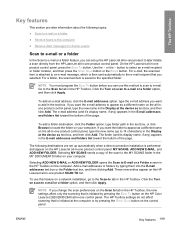
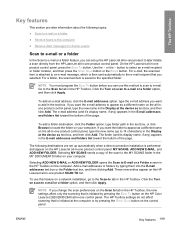
...SCAN TO button on the HP Color LaserJet 2820/2830/2840 all-in-one control panel. To add an e-mail address, click the E-mail addresses option, type the e-mail address you want the e-mail address to appear as a different name on the Scan to tab in the HP...) in the Display at the device as text box, and then click Add. ENWW
Key features 189 For e-mail, the scanned item is attached to an e-mail...
HP Color LaserJet 2820/2830/2840 All-In-One - Software Technical Reference - Page 316


...; HP Color LaserJet 2820/2830/2840 User Guide ■ Minimum installation ■ HP PCL 6 Unidriver (color) and HP PCL 6 Unidriver (black and white) in Windows 98 SE and Windows Me ■ Scan driver ■ Mass storage support over mapped drives (HP Color LaserJet 2840 only) ■ Fax Setup utility (HP Color LaserJet 2830 and HP Color LaserJet 2840 only) ■ HP Color LaserJet 2820/2830...
HP Color LaserJet 2820/2830/2840 All-In-One - Software Technical Reference - Page 362


... 2830 all with similar graphical user interfaces
■ HP Color LaserJet 2820/2830/2840 TWAIN Scan driver for Windows 98 SE, Windows Me, Windows 2000 and Windows XP
■ HP Color LaserJet 2820/2830/2840 WIA Scan driver for Windows XP
■ HP Color LaserJet 2840 Mass Storage driver for Windows 98 SE, Windows Me, Windows 2000 and Windows XP. an internal print server for connecting to...
HP Color LaserJet 2820/2830/2840 All-In-One - Software Technical Reference - Page 363
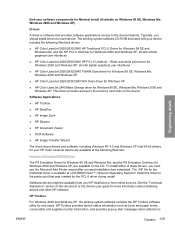
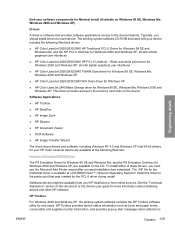
... print driver for Windows 2000 and Windows XP, all with similar graphical user interfaces
■ HP Color LaserJet 2820/2830/2840 TWAIN Scan driver for Windows 98 SE, Windows Me, Windows 2000 and Windows XP
■ HP Color LaserJet 2820/2830/2840 WIA Scan driver for Windows XP
■ HP Color LaserJet 2840 Mass Storage driver for Windows 2000 and Windows XP, all with your device includes the...
HP Color LaserJet 2820/2830/2840 All-In-One - Software Technical Reference - Page 401


... 43 Scan Problems screen, HP Toolbox 229 Scan to E-mail or a Folder screen 221 Scan to tab 221 scanner resolution 4 scanning e-mail settings 221 features available 49 How do I screen 224, 238 HP LaserJet Scan software
38 methods 37 multitasking 51 preferences 43, 222 to PC, troubleshooting 365 Reduce/Enlarge screen, HP Toolbox 276 Registration 315 Registration screen (Windows network...
HP Color LaserJet 2820/2830/2840 All-In-One - User Guide - Page 31
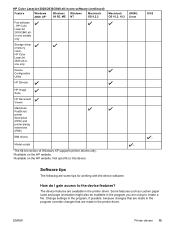
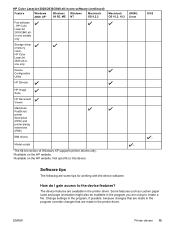
HP Color LaserJet 2820/2830/2840 all -inone only
Device Configuration Utility
HP Director
HP Image Zone
HP Document Viewer
Macintosh PostScript printer description (PPD) and printer dialog extensions (PDE)
IBM drivers
Model scripts
3
1The 64-bit version of Windows XP supports printer drivers only. 2Available on the HP website. 3Available on the HP website. Not specific to the device ...
HP Color LaserJet 2820/2830/2840 All-In-One - User Guide - Page 134


... and Macintosh-based programs that support TWAIN-compliant or WIA-compliant scanning devices.
The HP Color LaserJet 2830 all-in the following ways.
● Scan from the device: Start scanning directly from the device by using HP Director (Windows).
● Scan from the software CD-ROM.
118 Chapter 9 Scan
ENWW To learn about and use optical character recognition (OCR) software...
HP Color LaserJet 2820/2830/2840 All-In-One - User Guide - Page 135
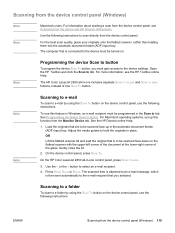
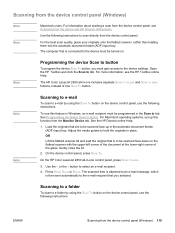
..., instead of the glass. Adjust the media guides to scan directly from the Monitor Device tab.
On the HP Color LaserJet 2830 all -in place.
Gently close the lid.
2. Use the following instructions. The HP Color LaserJet 2830 all -in the Scan to button. See Programming the device Scan to tab. The scanned item is attached to an e-mail message, which
is...
HP Color LaserJet 2820/2830/2840 All-In-One - User Guide - Page 136


..., press SCAN TO. On the HP Color LaserJet 2830 all-in step 3.
120 Chapter 9 Scan
ENWW OR Lift the flatbed scanner lid and load the original that is to be scanned face-down on the flatbed scanner with the top of the glass. Gently close the lid.
2. See Programming the device Scan to use this feature in Windows, a folder...
HP Color LaserJet 2820/2830/2840 All-In-One - User Guide - Page 142
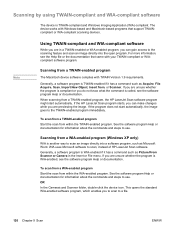
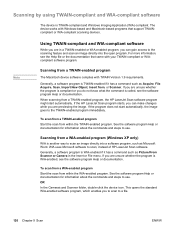
... into the open program.
OR In the Cameras and Scanner folder, double-click the device icon. Generally, a software program is TWAIN-compliant and Windows Imaging Application (WIA)-compliant.
Generally, a software program is called, see the software program Help or documentation.
If the HP LaserJet Scan program starts, you are in the Insert or File menu...
HP Color LaserJet 2820/2830/2840 All-In-One - User Guide - Page 322


...option 59 Device Settings, HP Toolbox 184 dial-tone detection settings 105 dialing from (Windows) 119 ...color Automatic adjustment 58 grayscale, printing as 41 HP ImageREt 2400 57 Manual adjustment options 58 matching 60 Neutral Grays setting 59 RGB settings 59 scanning settings 130 settings 56, 58 troubleshooting 241 colored paper, specifications 46 Configuration page 178 configurations, device...
Similar Questions
How To Scan Pdf Format In Hp Laserjet M1005 Mfp It Does Not Scan In Pdf Format.
(Posted by hirglened 10 years ago)
Hp 2820 'page Too Complex'?
WHY WOULD IT SAY THIS AND IS THERE A FIX?
WHY WOULD IT SAY THIS AND IS THERE A FIX?
(Posted by Anonymous-84460 11 years ago)
How To Scan Pdf Format In Hp Laserjet M1005 Mfp
how to scan pdf format in hp laserjet m1005 mfp it does not scan in pdf format.
how to scan pdf format in hp laserjet m1005 mfp it does not scan in pdf format.
(Posted by praveenmkar 11 years ago)
Why My Hp 2820 Not Copying Any Thing ?
When you send something to copy the printer printer out a blankpaper
When you send something to copy the printer printer out a blankpaper
(Posted by HYMAN2 11 years ago)
Fuser Error Keeps Telling Me To Turn Off And Then Turn On The Copier
(Posted by sanantonio 11 years ago)

