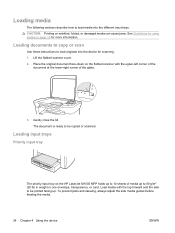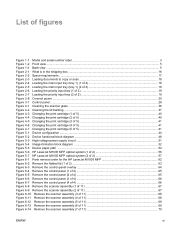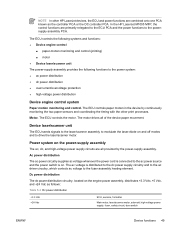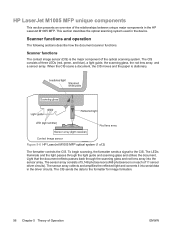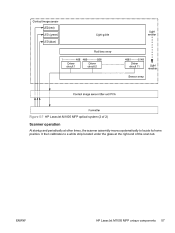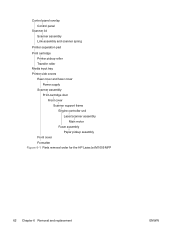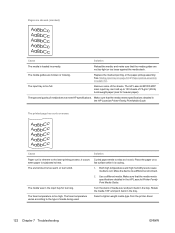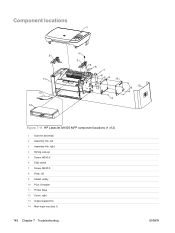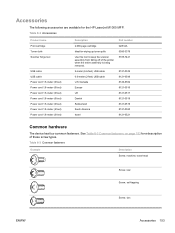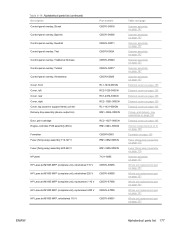HP LaserJet M1005 - Multifunction Printer Support and Manuals
Get Help and Manuals for this Hewlett-Packard item

View All Support Options Below
Free HP LaserJet M1005 manuals!
Problems with HP LaserJet M1005?
Ask a Question
Free HP LaserJet M1005 manuals!
Problems with HP LaserJet M1005?
Ask a Question
Most Recent HP LaserJet M1005 Questions
1005 Error 14 In My Printer Please Help Me
(Posted by skygreenwaste 3 years ago)
Its Seems I've Problem In Cannot Connected To Pc.iui Had Solution .can U Send
me my mail?
me my mail?
(Posted by mvijayan0901 7 years ago)
Is The Printer Non Compatible With Windows 10?
I have upgraded my pc from windows 7 to windows 10 . My printer HP Laserjet M1005 is not working.Is ...
I have upgraded my pc from windows 7 to windows 10 . My printer HP Laserjet M1005 is not working.Is ...
(Posted by ranamajumdar406 8 years ago)
How Can I Connect This Printer To Wifi
Sir please tell me how can I connect my printer hp leserjet m1005 mfp to wi fi
Sir please tell me how can I connect my printer hp leserjet m1005 mfp to wi fi
(Posted by hdeshmukh54 8 years ago)
HP LaserJet M1005 Videos
Popular HP LaserJet M1005 Manual Pages
HP LaserJet M1005 Reviews
 HP has a rating of 3.00 based upon 1 review.
Get much more information including the actual reviews and ratings that combined to make up the overall score listed above. Our reviewers
have graded the HP LaserJet M1005 based upon the following criteria:
HP has a rating of 3.00 based upon 1 review.
Get much more information including the actual reviews and ratings that combined to make up the overall score listed above. Our reviewers
have graded the HP LaserJet M1005 based upon the following criteria:
- Durability [1 rating]
- Cost Effective [1 rating]
- Quality [1 rating]
- Operate as Advertised [1 rating]
- Customer Service [1 rating]