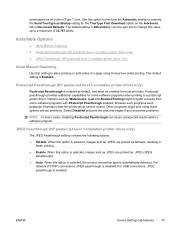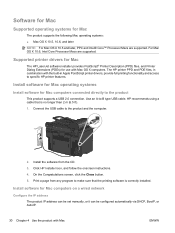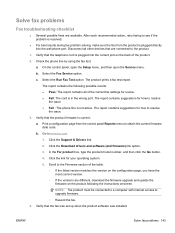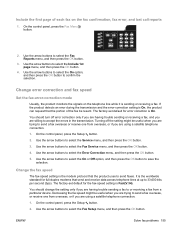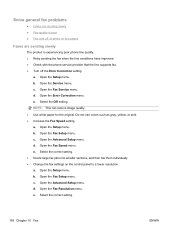HP LaserJet Pro M1530 - Multifunction Printer Support and Manuals
Get Help and Manuals for this Hewlett-Packard item

View All Support Options Below
Free HP LaserJet Pro M1530 manuals!
Problems with HP LaserJet Pro M1530?
Ask a Question
Free HP LaserJet Pro M1530 manuals!
Problems with HP LaserJet Pro M1530?
Ask a Question
Most Recent HP LaserJet Pro M1530 Questions
Double Side Automatic Printing Facility
please advise me, Is this printer has Automatic double side printing option??
please advise me, Is this printer has Automatic double side printing option??
(Posted by samitharc 7 years ago)
Hp Toolboxfx Won't Connect To M1530
(Posted by casugi 9 years ago)
Hp Lj M1530 Cannot Scan Communications
(Posted by giglizzy 9 years ago)
I Can't Print A Particular .pdf File On My Hp Laserjet 1536
(Posted by lilstpe 9 years ago)
Hp Laserjet M1530 Won't Scan To Pdf
(Posted by masarahj 9 years ago)
HP LaserJet Pro M1530 Videos
Popular HP LaserJet Pro M1530 Manual Pages
HP LaserJet Pro M1530 Reviews
We have not received any reviews for HP yet.