HP LaserJet Pro M1530 Support Question
Find answers below for this question about HP LaserJet Pro M1530 - Multifunction Printer.Need a HP LaserJet Pro M1530 manual? We have 5 online manuals for this item!
Question posted by giglizzy on October 11th, 2014
Hp Lj M1530 Cannot Scan Communications
The person who posted this question about this HP product did not include a detailed explanation. Please use the "Request More Information" button to the right if more details would help you to answer this question.
Current Answers
There are currently no answers that have been posted for this question.
Be the first to post an answer! Remember that you can earn up to 1,100 points for every answer you submit. The better the quality of your answer, the better chance it has to be accepted.
Be the first to post an answer! Remember that you can earn up to 1,100 points for every answer you submit. The better the quality of your answer, the better chance it has to be accepted.
Related HP LaserJet Pro M1530 Manual Pages
HP LaserJet Pro M1530 - Software Technical Reference - Page 6


...HP LaserJet Fax Setup Utility ...28 HP LaserJet Send Fax software ...29
Fax to multiple recipients 30 Create a cover page ...30 Fax pages scanned from the product document feeder 30 Fax without first printing and scanning... Printing Features 49 Print Optimizations (HP PCL 6 printer driver only 50 PostScript Options (HP postscript level 3 emulation printer driver only 50 PostScript Output Option...
HP LaserJet Pro M1530 - Software Technical Reference - Page 8


......70 External Fonts (HP PCL 6 printer driver only 70
Install external fonts 71 Remove external fonts 72 HP postscript level 3 emulation printer driver Device Settings 72 Available PostScript...80 Change printer-driver settings for Mac 81 Mac printing-system software ...81 HP LaserJet M1530 PPD 81 HP LaserJet M1530 PDE 82 HP USB EWS Gateway ...82 HP Utility ...82 Supported printer drivers for ...
HP LaserJet Pro M1530 - Software Technical Reference - Page 13


... screen 6 Welcome to the HP Product Survey Program screen 18 HP Scan dialog box ...22 Scan Setup Options dialog box ...23 WIA-driver user interface - flatbed 26 HP LaserJet Send Fax dialog box - PCL 6 printer driver 48 Paper/Quality tab ...52 Effects tab ...57 Finishing tab ...63 Services tab ...68 HP PCL 6 printer driver Device Settings tab 69 Printing Shortcuts...
HP LaserJet Pro M1530 - Software Technical Reference - Page 59
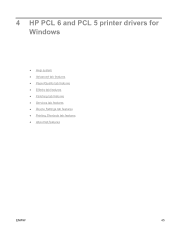
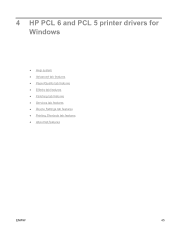
4 HP PCL 6 and PCL 5 printer drivers for Windows
● Help system ● Advanced tab features ● Paper/Quality tab features ● Effects tab features ● Finishing tab features ● Services tab features ● Device Settings tab features ● Printing Shortcuts tab features ● About tab features
ENWW
45
HP LaserJet Pro M1530 - Software Technical Reference - Page 60
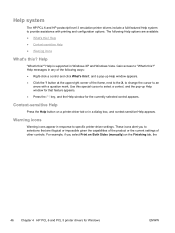
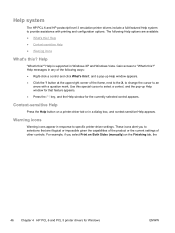
... the F1 key, and the Help window for Windows
ENWW Context-sensitive Help
Press the Help button on the Finishing tab, the
46 Chapter 4 HP PCL 6 and PCL 5 printer drivers for the currently selected control appears. Help ● Context-sensitive Help ● Warning icons
What's this ?" These icons alert you select Print...
HP LaserJet Pro M1530 - Software Technical Reference - Page 62


... of copies to print.
48 Chapter 4 HP PCL 6 and PCL 5 printer drivers for software programs that are not commonly used, as well as features such as paper size and number of printed pages. Figure 4-2 Advanced tab - If a copy count is useful for Windows
ENWW PCL 6 printer driver
Paper/Output
● Copy Count setting...
HP LaserJet Pro M1530 - Software Technical Reference - Page 64


When disabled, print optimization features, such as substituting device fonts for TrueType fonts and scanning for PS files.
To create a file that is printed from... you should use the default setting, Optimize for Portability. This is the default setting. Print Optimizations (HP PCL 6 printer driver only)
The default setting for Windows
ENWW Generally, use level 1, such as when you want...
HP LaserJet Pro M1530 - Software Technical Reference - Page 66
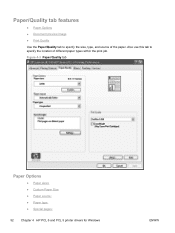
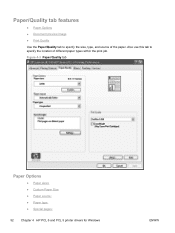
Figure 4-3 Paper/Quality tab
Paper Options
● Paper sizes: ● Custom Paper Size ● Paper source: ● Paper type: ● Special pages:
52 Chapter 4 HP PCL 6 and PCL 5 printer drivers for Windows
ENWW Paper/Quality tab features
● Paper Options ● Document preview image ● Print Quality
Use the Paper/Quality tab to...
HP LaserJet Pro M1530 - Software Technical Reference - Page 68
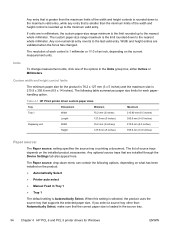
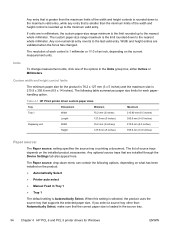
..., click one of an inch, depending on the installed product accessories. Table 4-1 HP PCL6 printer driver custom paper sizes
Tray
Dimensions
Minimum
Maximum
Tray 1 Duplexing unit
Width Length Width....
When this setting is Automatically Select.
Width and height entries are installed through the Device Settings tab also appear here.
The Paper source: drop-down menu can contain the ...
HP LaserJet Pro M1530 - Software Technical Reference - Page 70
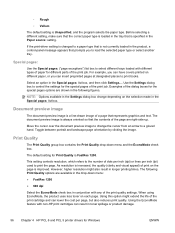
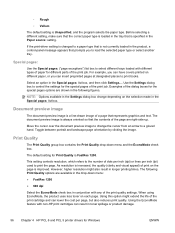
...of the print quality settings. Examples of the page are available in conjunction with non-HP print cartridges can insert preprinted pages at designated places to a paper type that is ...source: setting.
Select an option in toner spillage or product damage.
56 Chapter 4 HP PCL 6 and PCL 5 printer drivers for Print Quality is Unspecified, and the program selects the paper type. Toggle...
HP LaserJet Pro M1530 - Software Technical Reference - Page 72
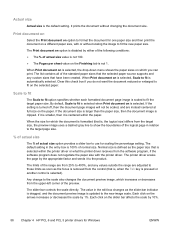
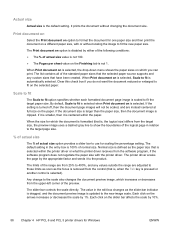
... size with or without changing the document size. Each click on a different paper size, with the printer driver. Actual size
Actual size is , the logical size) differs from the target size, the preview... from the control (that is the default setting. The printer driver scales the page by 10%.
58 Chapter 4 HP PCL 6 and PCL 5 printer drivers for which you do not want the document reduced or...
HP LaserJet Pro M1530 - Software Technical Reference - Page 74
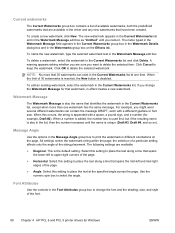
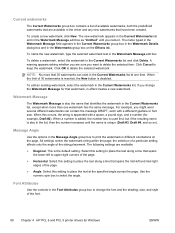
... Font Attributes group box to place the text along a line that spans the lower-left and mid-right edges of the font.
60 Chapter 4 HP PCL 6 and PCL 5 printer drivers for example, Draft #2). To edit an existing watermark, select the watermark in the Watermark Message edit box. Current watermarks
The Current Watermarks...
HP LaserJet Pro M1530 - Software Technical Reference - Page 76


... select a different watermark or click New, all of the changes are saved, and only the current, unsaved changes can be canceled.
62 Chapter 4 HP PCL 6 and PCL 5 printer drivers for new and preset watermarks (continued)
Setting
New watermark
Preset watermark
Shading
Very Light
Very Light
Size
80
Varies by language
Style
Regular...
HP LaserJet Pro M1530 - Software Technical Reference - Page 78
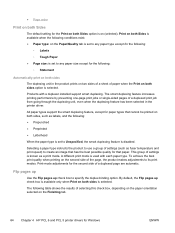
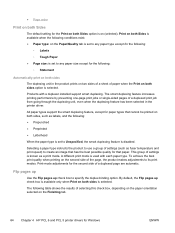
...check box, depending on the paper orientation selected on the Finishing tab.
64 Chapter 4 HP PCL 6 and PCL 5 printer drivers for paper types that cannot be printed on both sides, such as labels, ...and the following : ◦ Statement
Automatically print on both sides
The duplexing unit in the printer driver. Print on both Sides is available when the following conditions exist: ● Paper type...
HP LaserJet Pro M1530 - Software Technical Reference - Page 80
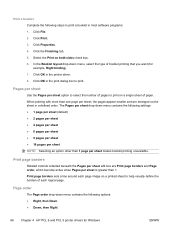
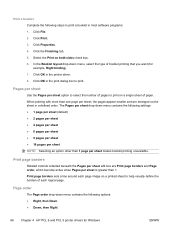
... order drop-down menu contains the following options: ● Right, then Down ● Down, then Right
66 Chapter 4 HP PCL 6 and PCL 5 printer drivers for example, Right binding). 7. Click the Finishing tab. 5. Pages per sheet
Use the Pages per sheet option to ...want (for Windows
ENWW Click File. 2. Click Properties. 4. Select the Print on the sheet in the printer driver. 8.
HP LaserJet Pro M1530 - Software Technical Reference - Page 82


to open the corresponding HP Web page.
68 Chapter 4 HP PCL 6 and PCL 5 printer drivers for driver updates
If you have Internet access, select any of these options and then click Go! Services tab features
Figure 4-6 Services tab
The Select a destination drop-down menu contains the following options: ● Support and troubleshooting ● Product manuals ● Check for Windows
ENWW
HP LaserJet Pro M1530 - Software Technical Reference - Page 96


... connected to information about device and network activities.
Click the Utility icon. HP LaserJet M1530 PDE
A Print Dialog extension file can specify one or more PDEs to load in combination with the Apple postscript printer drivers, provide access to device features.
HP USB EWS Gateway
For network connected printers, the EWS can use the HP Utility when the product...
HP LaserJet Pro M1530 - Software Technical Reference - Page 103


... and 64-bit The recommended software includes the following components: ● HP LaserJet Help and Learn Center ● HP Toolbox FX ● HP LaserJet PCL 6 print driver ● HP Web Registration ● HP Scan Application (multifunction products only) ● HP Send Fax Application (multifunction products only)
ENWW
Installation notes 89 LEGAL STATEMENTS
I . INSTALLATION INSTRUCTIONS...
HP LaserJet Pro M1530 - Software Technical Reference - Page 104


...from your device includes the following components:: ● HP LaserJet PCL 6 print driver ● HP Scan Application (multifunction products only) ● HP LaserJet Send Fax Application (multifunction products only) ● HP LaserJet Fax Setup Utility (multifunction products only) ● HP LaserJet Fax Driver (multifunction products only)
For information about Linux printer drivers, go...
HP LaserJet Pro M1530 - Software Technical Reference - Page 108
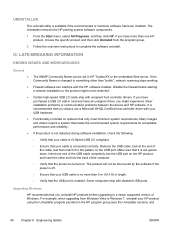
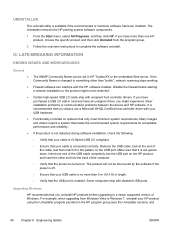
... drivers. If you uninstall HP products before starting a network installation or the product might experience driver installation problems or communication problems between the device and HP software. III. LATE-BREAKING... have more than "public", network scanning stops working. From the Start menu, select All Programs, and then click HP. Disable the firewall before upgrading to a newer...
Similar Questions
Hp Lj M1530 Scan Software Does Not Open
(Posted by mrjja 9 years ago)
How To Hp Scan Softwore Download Hp Lj M1530 Scan
(Posted by jerskamarg 9 years ago)
Hp Lj M1530 Scan Wont Start Windows 7
(Posted by dkrasom 10 years ago)
Hp Lj M1530 Scan Will Not Work
(Posted by irishna 10 years ago)
Hp Lj M1530 Scan How To Scan Double Sided
(Posted by Hargvr 10 years ago)

