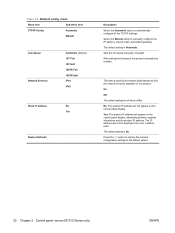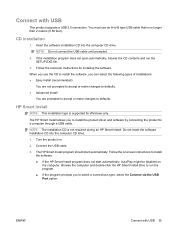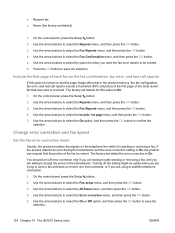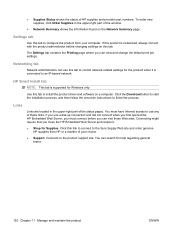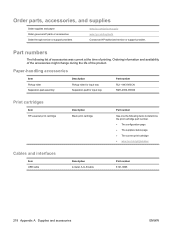HP LaserJet Pro M1210 - Multifunction Printer Support and Manuals
Get Help and Manuals for this Hewlett-Packard item

View All Support Options Below
Free HP LaserJet Pro M1210 manuals!
Problems with HP LaserJet Pro M1210?
Ask a Question
Free HP LaserJet Pro M1210 manuals!
Problems with HP LaserJet Pro M1210?
Ask a Question
Most Recent HP LaserJet Pro M1210 Questions
How To Retrieve Faxes On Hewlett Packard Laserjet Pro M1212
(Posted by fastrsm 9 years ago)
Laserjet M1210 Used Supply In Use How To Clear
(Posted by Brdoct 9 years ago)
How To Print Configuration Page Hp Laserjet M1212
(Posted by pegoahmad 9 years ago)
Can I Scan On Laserjet M1136 Mfp Document As Doc. File
(Posted by angierajve 9 years ago)
How To Set Up Fax Machine On Laser Jet M1212 Mfp
(Posted by jayesalfa 9 years ago)
Popular HP LaserJet Pro M1210 Manual Pages
HP LaserJet Pro M1210 Reviews
We have not received any reviews for HP yet.