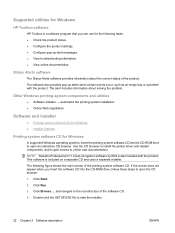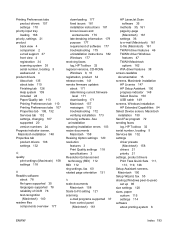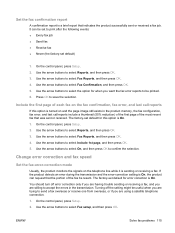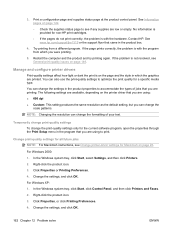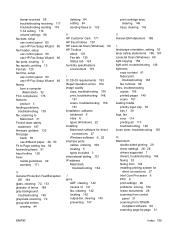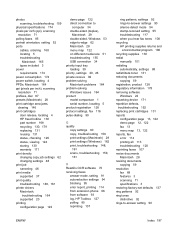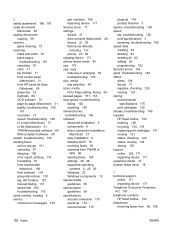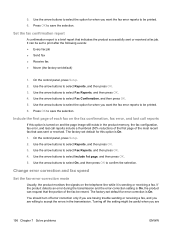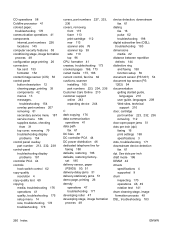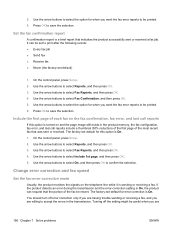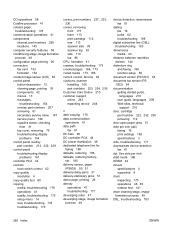HP LaserJet M1319 - Multifunction Printer Support and Manuals
Get Help and Manuals for this Hewlett-Packard item

View All Support Options Below
Free HP LaserJet M1319 manuals!
Problems with HP LaserJet M1319?
Ask a Question
Free HP LaserJet M1319 manuals!
Problems with HP LaserJet M1319?
Ask a Question
Most Recent HP LaserJet M1319 Questions
Hp Lj M1319f Mfp Is Continues Showing Error Massage 'device Error Press [ok]'
HP LJ M1319F MFP is continues showing error massage "Device Error Press [OK]"Its asking for papers c...
HP LJ M1319F MFP is continues showing error massage "Device Error Press [OK]"Its asking for papers c...
(Posted by cancersumit 7 years ago)
How To Remove Feed Roller On Hp Laserjet M1319f Mfp Printer
(Posted by bobbeansm 9 years ago)
Hp M1319f Printer Won't Print Until Restart
(Posted by mjrama 9 years ago)
Hp Laserjet Professional M1212nf Mfp Won't Print Envelopes
(Posted by bugens 9 years ago)
How To Scan Using Hp Laserjet M1319f Mfp
(Posted by dinzreggi 9 years ago)
HP LaserJet M1319 Videos
Popular HP LaserJet M1319 Manual Pages
HP LaserJet M1319 Reviews
We have not received any reviews for HP yet.