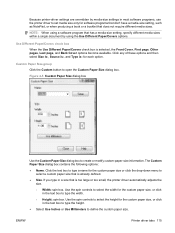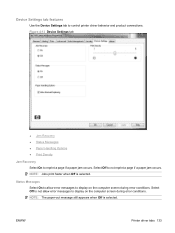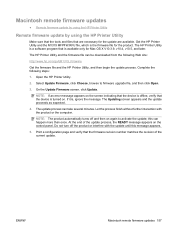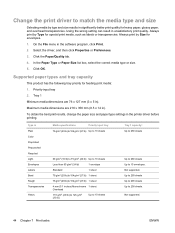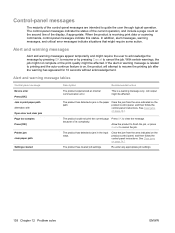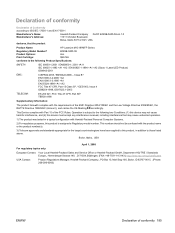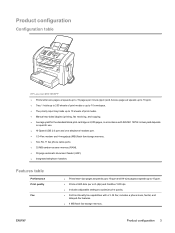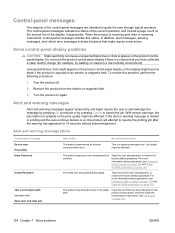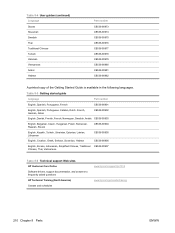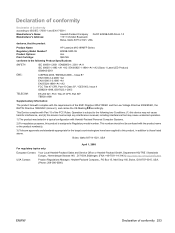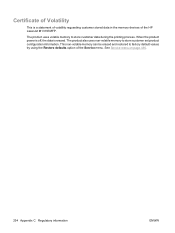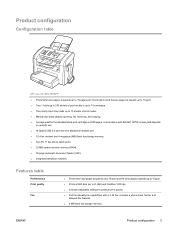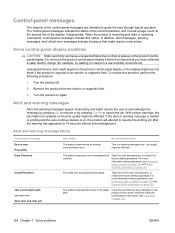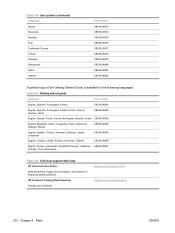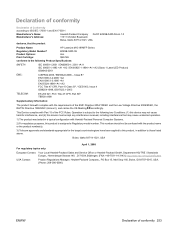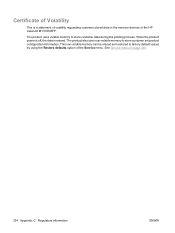HP LaserJet M1319 Support Question
Find answers below for this question about HP LaserJet M1319 - Multifunction Printer.Need a HP LaserJet M1319 manual? We have 12 online manuals for this item!
Question posted by cancersumit on July 15th, 2016
Hp Lj M1319f Mfp Is Continues Showing Error Massage 'device Error Press [ok]'
Current Answers
Answer #1: Posted by TommyKervz on July 16th, 2016 12:15 AM
Turn the printer on.
With the printer turned on, disconnect the power cord from the rear of the unit.
Unplug the power cord from the wall outlet.
Wait at least 15 seconds.
Plug the power cord back into the wall outlet.
Reconnect the power cord to the rear of the unit.
If the printer does not turn on by itself, press the Power button to turn it on.
If the problem continues, contact HP Customer Support Center for technical assistance at https://support.hp.com/us-en/contact or see the flyer that came in the printer box for additional contact information.
Related HP LaserJet M1319 Manual Pages
Similar Questions
download software hp laserjet m1319f mfp cb536a
why blank pages come out without any text?