HP LaserJet M1319 Support Question
Find answers below for this question about HP LaserJet M1319 - Multifunction Printer.Need a HP LaserJet M1319 manual? We have 12 online manuals for this item!
Question posted by dinzreggi on May 20th, 2014
How To Scan Using Hp Laserjet M1319f Mfp
The person who posted this question about this HP product did not include a detailed explanation. Please use the "Request More Information" button to the right if more details would help you to answer this question.
Current Answers
There are currently no answers that have been posted for this question.
Be the first to post an answer! Remember that you can earn up to 1,100 points for every answer you submit. The better the quality of your answer, the better chance it has to be accepted.
Be the first to post an answer! Remember that you can earn up to 1,100 points for every answer you submit. The better the quality of your answer, the better chance it has to be accepted.
Related HP LaserJet M1319 Manual Pages
HP LaserJet M1319 MFP - Fax Tasks - Page 4
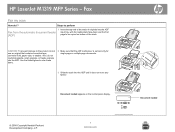
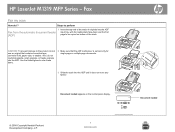
Document loaded appears on bottom of originals into the ADF. HP LaserJet M1319 MFP Series - Also, do not load photographs, small originals, or ... Company, L.P.
1 www.hp.com
Document loaded
CAUTION: To prevent damage to scan these items.
2 Make sure that contains correction tape, correction fluid, paper clips, or staples. Fax
Fax my scan
How do not use an original that the ADF...
HP LaserJet M1319 MFP - Fax Tasks - Page 7
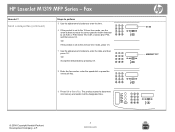
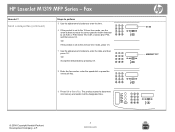
The product scans the document into memory and sends it at the designated time.
© 2008 Copyright Hewlett-Packard Development Company, L.P.
2 www.hp.com
07:00 MM/DD/YYYY HP LaserJet M1319 MFP Series - Send a delayed fax (continued)
Steps to perform 5 Use the alphanumeric buttons to enter the time.
6 If the product is set to the 24-hour...
HP LaserJet M1319 MFP - Scan Tasks - Page 1
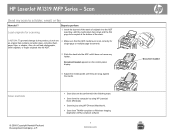
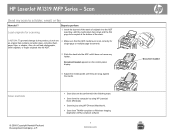
... first page to be performed in the following ways. ● Scan from the computer by using HP LaserJet
Scan (Windows) ● Scanning by using HP Director (Macintosh). ● Scan from TWAIN-compliant or Windows Imaging
Application (WIA)-compliant software
1 www.hp.com
Document loaded
HP LaserJet M1319 MFP Series - Scan
Send my scan to perform
1 Insert the top-end of the stack of the...
HP LaserJet M1319 MFP - Scan Tasks - Page 2
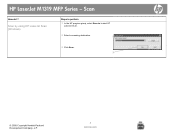
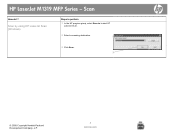
Scan
How do I?
Scan by using HP LaserJet Scan (Windows)
Steps to perform
1 In the HP program group, select Scan to to start HP LaserJet Scan.
2 Select a scanning destination.
2
3 Click Scan. 3
© 2008 Copyright Hewlett-Packard Development Company, L.P.
2 www.hp.com HP LaserJet M1319 MFP Series -
HP LaserJet M1319 MFP - Scan Tasks - Page 3
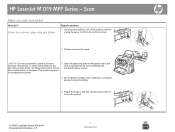
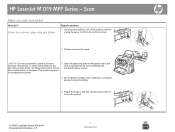
... Development Company, L.P.
1 www.hp.com Scan
Make my scan look better
How do I? Clean the scanner glass strip and platen
Steps to perform
1 Use the power switch to turn off... in the product, and then use abrasives, acetone, benzene, ammonia, ethyl alcohol, or carbon tetrachloride on any part of the product; HP LaserJet M1319 MFP Series - CAUTION: Do not use the power switch to turn on...
HP LaserJet M1319 MFP - Scan Tasks - Page 4
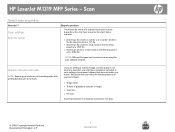
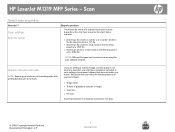
... being saved as a .PDF file.
● Scanning a photo to perform
The default file format of gradations (smooth or rough) ● Scan time ● File size
Scanning resolution is not what you expected, you are not interchangeable with printing dpi (dots per inch (ppi).
© 2008 Copyright Hewlett-Packard Development Company, L.P.
1 www.hp.com
HP LaserJet M1319 MFP Series -
HP LaserJet M1319 MFP Series - Software Technical Reference - Page 28
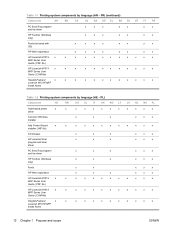
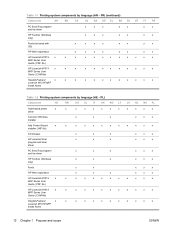
...x
x
Add Printer Wizard
x
x
x
x
x
x
x
x
x
x
x
x
installer (.INF file)
CD browser
x
x
x
x
x
x
HP LaserJet Scan program and scan driver
x
x
x
x
x
x
PC Send Fax program and fax driver
x
x
x
x
x
x
HP Toolbox (Windows only)
x
x
x
x
x
x
Fonts
x
x
x
x
x
HP Web registration
x
x
x
x
x
x
HP LaserJet M1319
x
x
x
x
x
x
x
x
x
x
x
x
MFP Series...
HP LaserJet M1319 MFP Series - Software Technical Reference - Page 29
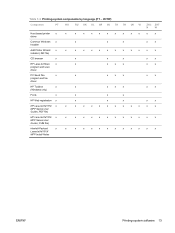
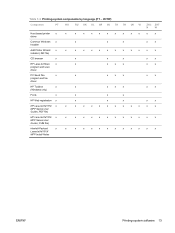
... Printer Wizard x
x
x
x
x
x
x
x
x
x
x
installer (.INF file)
CD browser
x
x
x
x
HP LaserJet Scan x
x
program and scan
driver
x
x
x
PC Send Fax
x
x
program and fax
driver
x
x
x
HP Toolbox
x
x
(Windows only)
x
x
x
Fonts
x
x
x
x
HP Web registration x
x
x
x
HP LaserJet M1319 x
x
x
x
x
x
x
x
x
x
x
MFP Series User
Guide (.PDF file)
HP LaserJet...
HP LaserJet M1319 MFP Series - Software Technical Reference - Page 35


2 Software description
● Windows printing-system software ● HP Customer Participation Program ● Use the HP Toolbox software ● Scanning system ● HP LaserJet Fax Setup Utility ● HP LaserJet Send Fax software ● Supported third-party software
ENWW
19
HP LaserJet M1319 MFP Series - Software Technical Reference - Page 40


... M1319 MFP Series printer drivers, updated HP software, and productsupport information, go to the printing features, such as paperhandling and print-quality features, and communication between the computer and the product. Click Properties.
4. ● HP Status Application ● HP LaserJet Scan software ● PC Fax Send software
All of the Windows system components are installed by using...
HP LaserJet M1319 MFP Series - Software Technical Reference - Page 51
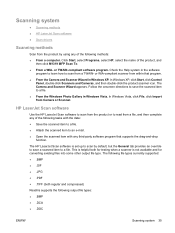
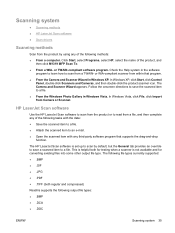
...double-click the product scanner icon. HP LaserJet Scan software
Use the HP LaserJet Scan software to scan from the product or to read ...scanned item to a file. ● Attach the scanned item to an e-mail. ● Open the scanned item with any of the product, and
then click M1319 MFP Scan To. ● From a WIA- In Windows Vista, click File, click Import from a TWAIN-
The HP LaserJet Scan...
HP LaserJet M1319 MFP Series - Software Technical Reference - Page 63
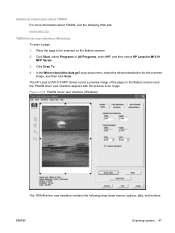
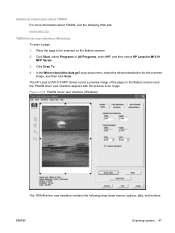
...? drop-down menus, options, tabs, and buttons:
ENWW
Scanning system 47 Click Start, select Programs or All Programs, select HP, and then select HP LaserJet M1319 MFP Series. 3. Place the page to be scanned on the flatbed scanner and the TWAIN driver user interface appears with the preview scan image. Additional information about TWAIN For more information about...
HP LaserJet M1319 MFP Series - Software Technical Reference - Page 156
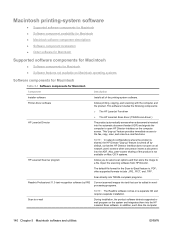
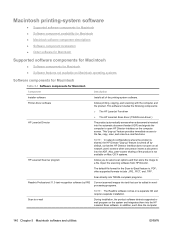
..., the product software detects supported email program on the system and integrates them into the HP LaserJet Scan software. Open the scanning software from HP Director. This software includes the following components:
● The HP LaserJet Fax driver
● The HP LaserJet Scan driver (TWAIN scan driver )
HP LaserJet Director
The product automatically senses when a document is shared, the...
HP LaserJet M1319 MFP Series - Software Technical Reference - Page 193


...device features and driver features, see its associated online help included with each software component. Installation instructions are provided in this document for the following HP LaserJet M1319f MFP all-in-one models are supported (all models may not be available in all -in-one. ENWW
Hewlett-Packard LaserJet M1319 MFP Series Printer Install Notes 177 Hewlett-Packard LaserJet M1319 MFP...
HP LaserJet M1319 MFP Series - Software Technical Reference - Page 194
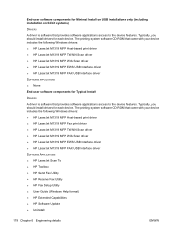
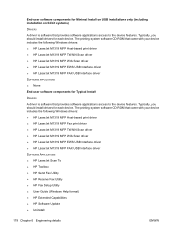
...device includes the following Windows drivers: ● HP LaserJet M1319 MFP Host-based print driver ● HP LaserJet M1319 MFP Fax print driver ● HP LaserJet M1319 MFP TWAIN Scan driver ● HP LaserJet M1319 MFP WIA Scan driver ● HP LaserJet M1319 MFP EWS USB Interface driver ● HP LaserJet M1319 MFP FAX USB Interface driver
SOFTWARE APPLICATIONS ● HP LaserJet Scan...
User Guide - Page 79
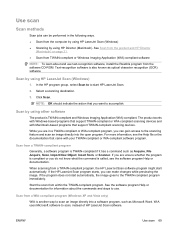
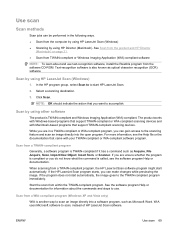
...-based programs that support TWAIN-compliant scanning devices.
Start the scan from a TWAIN-compliant program, the HP LaserJet Scan software program might start automatically.
ENWW
Use scan 69 Select a scanning destination.
3. Click Scan. Scan by using HP LaserJet Scan (Windows)
1. If the program does not start HP LaserJet Scan.
2.
NOTE: OK should indicate the...
Service Manual - Page 21
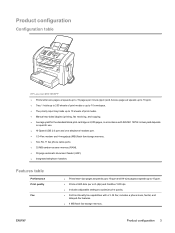
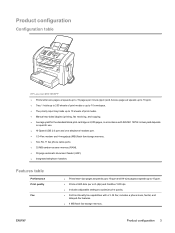
Product configuration
Configuration table
HP LaserJet M1319f MFP ● Prints letter-size pages at speeds up to 19 pages per inch (dpi)... includes a phone book, fax/tel, and
delayed-fax features. ● 4 MB flash fax-storage memory.
Actual yield depends
on specific use. ● Hi-Speed USB 2.0 port and one telephone handset port. ● V.34 fax modem and 4-megabyte (MB) flash fax-...
Service Manual - Page 272
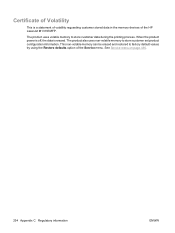
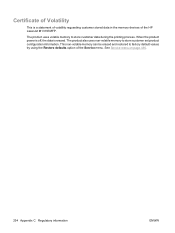
... can be erased and restored to factory default values by using the Restore defaults option of the HP LaserJet M1319f MFP.
When the product power is off, the data is a statement of volatility reguarding customer stored data in the memory devices of the Service menu. The product uses volatile memory to store customer set product configuration information...
Service Manual - Page 21
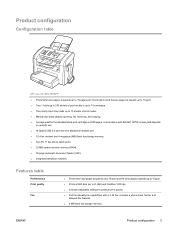
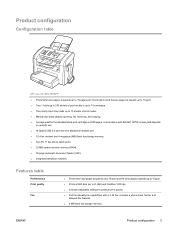
...features. ● 4 MB flash fax-storage memory.
ENWW
Product configuration 3 Actual yield depends
on specific use. ● Hi-Speed USB 2.0 port and one telephone handset port. ● V.34 fax modem...(ADF). ● Integrated telephone handset. Product configuration
Configuration table
HP LaserJet M1319f MFP ● Prints letter-size pages at speeds up to optimize print quality. ● ...
Service Manual - Page 272
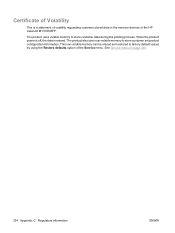
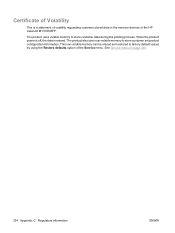
... product power is off, the data is a statement of volatility reguarding customer stored data in the memory devices of the HP LaserJet M1319f MFP. See Service menu on page 186.
254 Appendix C Regulatory information
ENWW The product also uses non-volatile memory to store customer data during the printing process. This non-volatile memory can be...
Similar Questions
Hp Lj M1319f Mfp Is Continues Showing Error Massage 'device Error Press [ok]'
HP LJ M1319F MFP is continues showing error massage "Device Error Press [OK]"Its asking for papers c...
HP LJ M1319F MFP is continues showing error massage "Device Error Press [OK]"Its asking for papers c...
(Posted by cancersumit 7 years ago)
Direction On How To Scan Using Hp Laserjet M1132 Mfp
(Posted by phillRaksu 9 years ago)
How To Scan Using Hp Laserjet M1005 Mfp
(Posted by ramna 10 years ago)
Hp Laserjet M1319f Mfp Won't Scan
(Posted by pedrkdx116 10 years ago)
How To Scan With Hp Laserjet M1319f Mfp
(Posted by glroach 10 years ago)

