HP LaserJet Pro M1132 Support Question
Find answers below for this question about HP LaserJet Pro M1132.Need a HP LaserJet Pro M1132 manual? We have 6 online manuals for this item!
Question posted by phillRaksu on August 14th, 2014
Direction On How To Scan Using Hp Laserjet M1132 Mfp
The person who posted this question about this HP product did not include a detailed explanation. Please use the "Request More Information" button to the right if more details would help you to answer this question.
Current Answers
There are currently no answers that have been posted for this question.
Be the first to post an answer! Remember that you can earn up to 1,100 points for every answer you submit. The better the quality of your answer, the better chance it has to be accepted.
Be the first to post an answer! Remember that you can earn up to 1,100 points for every answer you submit. The better the quality of your answer, the better chance it has to be accepted.
Related HP LaserJet Pro M1132 Manual Pages
HP LaserJet M1319 MFP Series - Software Technical Reference - Page 7


... Windows 58 Installation options ...59 Microsoft Windows general installation overview 60 HP LaserJet Professional M1130/M1210 MFP Series printing-system software for Windows systems ...60 USB installation 60 CD installation 60 Install the print driver using the Microsoft Add Printer Wizard 61 Use an existing port for a direct connection 63 Create a new TCP/IP port for...
HP LaserJet M1319 MFP Series - Software Technical Reference - Page 20


... the flatbed scanner. ● Provides up to 300 ppi full-color scanning from the document feeder. ● Scan from TWAIN-compliant or Windows Imaging Application (WIA)-compliant software. ● Scan from a computer by using HP LaserJet Scan software for Windows or by using
HP Director software for high-quality printing of text and graphics.
● Includes adjustable settings to...
HP LaserJet M1319 MFP Series - Software Technical Reference - Page 30


...based driver is the only printer driver that is installed or configured, but you can use HP SureSupply to shop online for supplies. ● Set up alerts. ● View ...bit)
Supported printer drivers for Windows
● HP LaserJet Professional M1130/M1210 MFP Series Host-based print driver ● HP LaserJet Professional M1130/M1210 MFP Series XPS print driver
The printer drivers include ...
HP LaserJet M1319 MFP Series - Software Technical Reference - Page 31


..., and the HP LaserJet Professional M1130/M1210 MFP Series User Guide, which provides more information about using the HP Toolbox software. HP LaserJet Utility features
The HP Printer Utility consists of the driver installation sequence. To download HP Toolbox software, use with the CUPS driver, provides full printing functionality and access to www.hp.com/go directly to specific HP printer...
HP LaserJet M1319 MFP Series - Software Technical Reference - Page 41


... Help Navigation application provides links to the HP LaserJet Professional M1130/ M1210 MFP Series user guides, shortcuts to frequently used sections of the option in the right panel.
ENWW
Documentation 25 Figure 1-2 View User Guide screen
● HP LaserJet Help Navigation ● User Guide ● More Information
HP LaserJet Help Navigation
General instructions Click either the M1130...
HP LaserJet M1319 MFP Series - Software Technical Reference - Page 42


... product user guide. ● If the product software is installed by a direct USB connection and not from www.hp.com. Click the Open the latest version on my computer to open the ...)
Click the Everyday Jobs button to gain quick access to commonly used sections of the installation. HP's main Web site
HP LaserJet Help Navigation provides the following shortcut links to the following links to...
HP LaserJet M1319 MFP Series - Software Technical Reference - Page 50


... HP LaserJet Professional M1130/M1210 MFP Series Printing-System Install Notes (.HTM) contains important information about device features, instructions for installing the printing-system software, and technical assistance. Click Install Notes. On the main screen of the CD Browser, click More Information. 2. Navigate to access the product support Web site.
Open the .HTM file directly...
HP LaserJet M1319 MFP Series - Software Technical Reference - Page 57


... firmware and on CD. Click Run. 3. Click Browse... The recommended driver installation is via direct USB connection to the product. The recommended installation method for the printing-system files is via a direct USB connection between the product and computer using HP Smart Install.
● Printing-system software CD for Windows systems ● Installer features...
HP LaserJet M1319 MFP Series - Software Technical Reference - Page 62


.... Click any of the following methods: ● Double-click the HP ToolboxFX icon in the Windows system tray. ● Click Start, click Programs, click HP, click HP LaserJet Professional M1130/M1210 MFP
Series, and then click HP ToolboxFX. ● Right-click the HP ToolboxFX icon in the Devices Pane to communicate with and manage the product.
Each pane...
HP LaserJet M1319 MFP Series - Software Technical Reference - Page 75
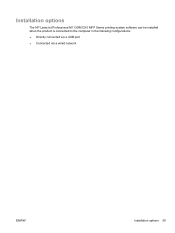
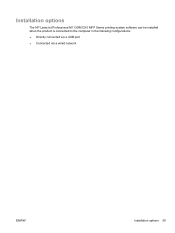
Installation options
The HP LaserJet Professional M1130/M1210 MFP Series printing-system software can be installed when the product is connected to the computer in the following configurations: ● Directly connected via a USB port ● Connected via a wired network
ENWW
Installation options 59
HP LaserJet M1319 MFP Series - Software Technical Reference - Page 76


... select a connection type, select the connection type you will use to print to the product or from the printing-system software CD
USB installation
NOTE: This installation type is not required during a HP Smart Install. Microsoft Windows general installation overview
HP LaserJet Professional M1130/M1210 MFP Series printing-system software for Windows only.
Type the...
HP LaserJet M1319 MFP Series - Software Technical Reference - Page 77


....
NOTE: For more information about HP LaserJet Professional M1130/M1210 MFP Series printer drivers, see HP host based print driver for most users. figure shows the main screen of the following three options to install the print driver using the Microsoft Add Printer Wizard:
● Use an existing port for a direct connection: The product is connected to...
HP LaserJet M1319 MFP Series - Software Technical Reference - Page 112
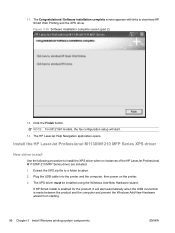
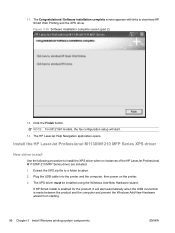
... .
13. Extract the XPS zip file to install the XPS driver when no instances of the HP LaserJet Professional M1130/M1210 MFP Series driver are installed. 1.
Install the HP LaserJet Professional M1130/M1210 MFP Series XPS driver
New driver install
Use the following procedure to a folder location. 2. Plug the USB cable into the printer and the computer...
HP LaserJet M1319 MFP Series - Software Technical Reference - Page 120


...to a folder location. 2. Click Start, and then do one of the HP LaserJet Professional M1130/M1210 MFP Series driver is installed. 1. Existing driver install
Use the following procedure to install the XPS driver when an instance of the .... -orWindows 7: Click Start, click Control Panel, and then click Devices and Printers.
104 Chapter 3 Install Windows printing-system components
ENWW
11.
HP LaserJet M1319 MFP Series - Software Technical Reference - Page 167


... network connected printers, the EWS can be accessed directly by typing the network IP address or DNS name of the program you are working in to device features.
Priority for print settings for use the HP LaserJet Utility with Macintosh computers. Supported printer drivers for Macintosh
The HP installer provides Postscript Printer Description (PPD) files, Printer...
HP LaserJet M1130/M1210 MFP User Guide - Page 18


... basics
ENWW includes a phone book and delayed-fax
features. ● Stores up to 500 pages in memory. ● Recovers faxes from a computer by using HP LaserJet Scan software for Windows or by using
HP Director software for up to four days following a power failure. ● Windows 7 ● Windows Vista (32-bit and 64-bit) ● Windows...
HP LaserJet M1130/M1210 MFP User Guide - Page 102


... load the next page and click Scan.
A blank e-mail opens with the scanned document as optical character recognition (OCR) software. Scan by -page scanning 1. Select a scanning destination. 3. Click the HP Director icon in the following ways. ● Scan from the computer by using HP LaserJet Scan (Windows) ● Scan by using HP LaserJet Scan (Windows)
1. Click Finish, and then click...
HP LaserJet M1130/M1210 MFP User Guide - Page 103


...software program Help or documentation. If the HP LaserJet Scan program starts, you are unsure whether the program is another way to scan an image directly into a software program, such as Microsoft Word. Scan from a TWAIN-compliant program, the HP LaserJet Scan software program might start automatically, the image goes to scan, instead of HP LaserJet Scan software. If you can make changes...
HP LaserJet M1130/M1210 MFP User Guide - Page 246


... of Alaska and Hawaii
Do not use of your country/region for bulk returns, visit www.hp.com/recycle or call 1-800-PICKUPS or visit www.ups.com. Postal Service Office. returns
To participate in HP Planet Partners return and recycling program, just follow the simple directions in the HP LaserJet Printer Family Print Media Guide...
HP LaserJet M1130/M1210 MFP User Guide - Page 248


...Conditions: (1) this device may not cause harmful interference, and (2) this device must accept any interference received, including interference that the product
Product Name:
HP LaserJet M1132 Series; Operation is...:
The product herewith complies with Part 15 of the EMC Directive 2004/108/EC and the Low Voltage Directive 2006/95/EC, and
carries the CE-Marking
accordingly.
Boise...
Similar Questions
How To Detec Online To Install Driver For My Hp Laserjet M1132 Mfp
(Posted by therthebau 9 years ago)
How To Scan A Document Using Hp Laserjet M1132 Mfp In Mac
(Posted by kwjad 10 years ago)
How To Scan Using Hp Laserjet M1005 Mfp
(Posted by ramna 10 years ago)
How To Scan Using Hp Laserjet M3035 Mfp Pcl6
(Posted by Krogglin 10 years ago)

