HP LaserJet M1005 Support Question
Find answers below for this question about HP LaserJet M1005 - Multifunction Printer.Need a HP LaserJet M1005 manual? We have 9 online manuals for this item!
Question posted by ramna on February 2nd, 2014
How To Scan Using Hp Laserjet M1005 Mfp
The person who posted this question about this HP product did not include a detailed explanation. Please use the "Request More Information" button to the right if more details would help you to answer this question.
Current Answers
There are currently no answers that have been posted for this question.
Be the first to post an answer! Remember that you can earn up to 1,100 points for every answer you submit. The better the quality of your answer, the better chance it has to be accepted.
Be the first to post an answer! Remember that you can earn up to 1,100 points for every answer you submit. The better the quality of your answer, the better chance it has to be accepted.
Related HP LaserJet M1005 Manual Pages
HP Printers - Supported Citrix Presentation Server environments - Page 4


...: 60.061.442.00
N/A
N/A
Use HP LaserJet 6L PCL5e driver included in
the Windows OS Win2k/XP/2003:
4.3.2.201 Win2003-x64: use HP
LaserJet 1100 driver included in this section. These printers and printer drivers were tested by HP. x64: 60.061.442.00 N/A N/A N/A
N/A
4 HP LaserJet printers and supported driver versions
Table 1 identifies the HP LaserJet printers and associated drivers that are...
HP Printers - Supported Citrix Presentation Server environments - Page 5


....0
Win2k/XP/2003: 61.063.461.42
Win2003-x64: Use HP LaserJet 1200 driver
included in the Windows
OS
N/A
N/A N/A Win2k/XP/2003/2003x64: 61.72.52.0 Win2k/XP/2003/2003x64: 61.072.48.00
N/A
5
HP printer
LJ 1150
LJ 1160
LJ 1200
LJ 1300 CM 1312 MFP
LJ 1320
CLJ 1500 P1505 P1505n
CP1510 series LJ...
HP Printers - Supported Citrix Presentation Server environments - Page 7


...: Use HP LaserJet P3005 driver
Use HP LaserJet Series II driver included in the Windows OS
Use HP LaserJet Series II driver included in the Windows OS
Win2k/XP/2003: 4.3.2.208
Win2003-x64: Use HP LaserJet 3200 driver
included in the Windows OS
Win2k/XP/2003: 4.19.3300.3
Win2003-x64: Use HP LaserJet P3005 driver
Win2k/XP/2003: 60.5.72.21
Win2003-x64: Use HP LaserJet P3005 driver
HP...
HP Printers - Supported Citrix Presentation Server environments - Page 10


...: 4.0 Win2003-x64: use HP
LaserJet 8100 driver included in the Windows
OS
Win2k/XP/2003/2003x64: 61.071.661.41
PCL6: Win2k/XP/2003/2003- x64: 61.063.461.42 PCL5:
Win2k/XP/2003/2003x64: Use the HP UPD
Win2k/XP/2003/2003x64: 61.063.461.42
PCL6: Win2k/XP/2003/2003-
HP printer CLJ 4730mfp CLJ...
HP LaserJet M1005 MFP - User Guide - Page 20


....
10 Chapter 2 Software
ENWW
See the Readme file that came with the printer into the computer CD-ROM drive. Installing Windows device software
Insert the software CD that is your CD drive letter), and click OK. Click HP, and then click HP LaserJet M1005 MFP.
3. Follow the onscreen installation instructions.
Software for Windows
See the getting started...
HP LaserJet M1005 MFP - User Guide - Page 34
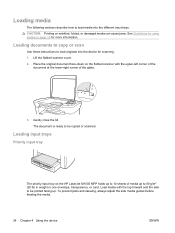
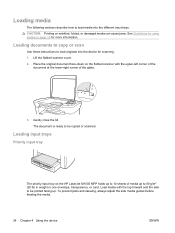
...
Priority input tray
The priority input tray on the HP LaserJet M1005 MFP holds up to 10 sheets of the glass.
3. To prevent jams and skewing, always adjust the side media guides before feeding the media.
24 Chapter 4 Using the device
ENWW Loading documents to copy or scan
Use these instructions to load originals into the different input...
HP LaserJet M1005 MFP - User Guide - Page 67


... Loading documents to start HP LaserJet Scan. 3. If you cancel a scan job, remove the original from the flatbed scanner. Scanning by using HP LaserJet Scan (Windows)
For more detailed instructions about tasks and settings described in the onscreen dialog box.
Click Start, click All Programs, click HP, and then click HP LaserJet M1005 MFP. 2. Select a scanning destination. 4.
Service Manual - Page 13
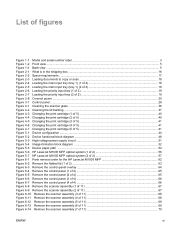
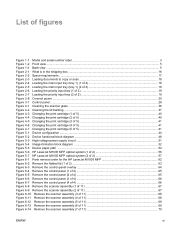
...in the shipping box ...16 Figure 2-2 Space requirements ...17 Figure 2-3 Loading documents to copy or scan 18 Figure 2-4 Loading the main input tray (tray 1) (1 of 2 18 Figure 2-5 Loading ... Device paper path ...54 Figure 5-6 HP LaserJet M1005 MFP optical system (1 of 2 56 Figure 5-7 HP LaserJet M1005 MFP optical system (2 of 2 57 Figure 6-1 Parts removal order for the HP LaserJet M1005 MFP 62...
Service Manual - Page 18


... information about options that are available for use with this device. ● HP LaserJet M1005 MFP: www.hp.com/support/LJm_1005. Quick access to device information
Several references are available in the device drivers.
To view a Help file, open the online Help through the printer driver.
2 Chapter 1 Device information
ENWW Table 1-1 Device guides
Guide Getting started guide User guide...
Service Manual - Page 41


... hard drive icon on the toolbar. In the Printer Setup Utility, select the device, and then click Delete on the desktop. 2. Software for Windows
See the HP LaserJet M1005 MFP getting started guide for installation instructions, and see the Readme file for Windows 25 HP LaserJet Scan software
The software CD includes the HP LaserJet Scan software. Follow the onscreen installation instructions...
Service Manual - Page 60


... ● image-formation system ● paper-feed system (device) and document-feed system (document scanner) ● formatter functions ● scanner functions and operation The full device consists of the following components: ● the scanner (the HP LaserJet M1005 MFP uses a flatbed contact image scanner (CIS)) ● the printer ● the formatter The ECU controls the operation...
Service Manual - Page 61


... RAM and establishes communication with the control panel. To keep the device ready to the home position.
This occurs before the scan bar moves past the media. returns to print, copy, or scan. The following events take place during normal device operation:
Table 5-1 HP LaserJet M1005 MFP
Period
Purpose
Remarks
WAIT. READY. From the end of the
To...
Service Manual - Page 72
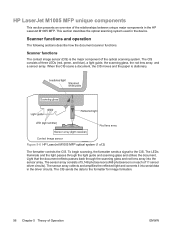
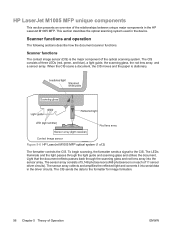
... formatter controls the CIS. HP LaserJet M1005 MFP unique components
This section presents an overview of the relationships between unique major components in the driver circuits. When the CIS scans a document, the CIS moves and the paper is the major component of Operation
ENWW
This section describes the optical scanning system used in the device. Light that the...
Service Manual - Page 73
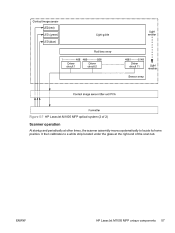
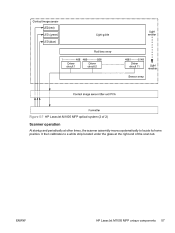
It then calibrates to a white strip located under the glass at the right end of 2)
Scanner operation
At startup and periodically at other times, the scanner assembly moves systematically to locate its home position.
ENWW
HP LaserJet M1005 MFP unique components 57 Figure 5-7 HP LaserJet M1005 MFP optical system (2 of the scan tub.
Service Manual - Page 76


... replacement strategy
NOTE Some photos show a device other than the HP LaserJet M1005 MFP. Always perform service work at the wall receptacle) before attempting to tighten. NOTE For service purposes, the upper part of field replaceable parts (FRUs) only.
It this device. Use caution when servicing this warning is , in the device can damage your eyes. CAUTION Do...
Service Manual - Page 98


... covers
NOTE Some photos show a device other than the HP LaserJet M1005 MFP. the right-side cover uses a black screw). Figure 6-34 Remove the device side covers (1 of the screw that fastens the cover to the device. Callout 2 is on the left -side covers is shown in this chapter are for the HP LaserJet M1005 MFP and are not affected by cosmetic...
Service Manual - Page 106


... scanner support frame (callout 1).
Figure 6-47 Installing the scanner cushions
90 Chapter 6 Removal and replacement
ENWW Use the eraser end of the covers) shown in the wells on to seat each cushion in its well. Open the print-cartridge door. 2. Installing the scanner cushions
NOTE Some photos show a device other than the HP LaserJet M1005 MFP.
Service Manual - Page 138
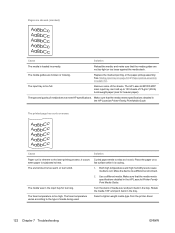
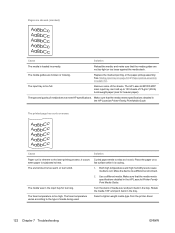
... used. Use a different media. Pages are broken or missing. Make sure that the media guides are not too tight or too loose against the media stack. The printed page has curls or waves. Reload the media, and make sure that the media meets specifications detailed in the HP LaserJet Printer Family Print Media Guide. The HP LaserJet M1005 MFP...
Service Manual - Page 169
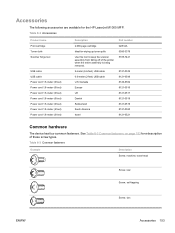
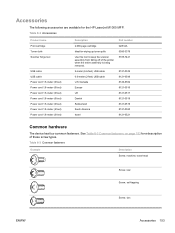
... feet)
Description
2,000-page cartridge Ideal for a description of the printer when the entire assembly is being removed. 2-meter (6.6-feet) USB...8121-0520 8121-0521
Common hardware
The device has four common fasteners. Table 8-3 ...Use this tool to keep the scanner assembly from falling off of these screw types. Accessories
The following accessories are available for the HP LaserJet M1005 MFP.
Service Manual - Page 206
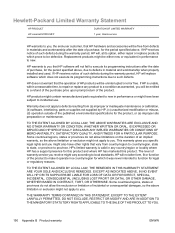
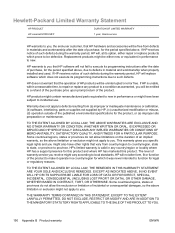
... specified above limitation or exclusion might also have been subject to incidental use. HP will replace software which does not execute its programming instructions after the ...where HP has marketed this product.
Hewlett-Packard Limited Warranty Statement
HP PRODUCT HP LaserJet M1005 MFP
DURATION OF LIMITED WARRANTY 1 year, Onsite service
HP warrants to be defective. HP products...
Similar Questions
Direction On How To Scan Using Hp Laserjet M1132 Mfp
(Posted by phillRaksu 9 years ago)
How To Scan Using Hp Laserjet M1005 In Mac
(Posted by maxinmon 10 years ago)
How To Scan Using Hp Laserjet M3035 Mfp Pcl6
(Posted by Krogglin 10 years ago)
How To Scan With Hp Laserjet M1005 Mfp With Mac
(Posted by dudanarka 10 years ago)
How To Play Scan In Hp Laserjet M1005 Mfp
how to Play Scan in hp laserjet m1005 mfp
how to Play Scan in hp laserjet m1005 mfp
(Posted by bhavnapawar008 12 years ago)

