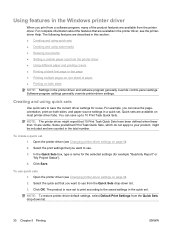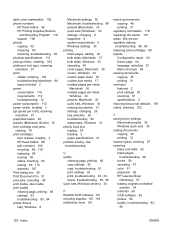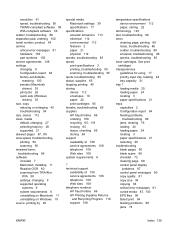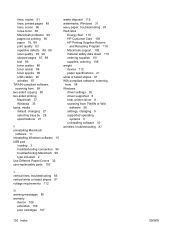HP LaserJet M1005 Support Question
Find answers below for this question about HP LaserJet M1005 - Multifunction Printer.Need a HP LaserJet M1005 manual? We have 9 online manuals for this item!
Question posted by ranamajumdar406 on April 10th, 2016
Is The Printer Non Compatible With Windows 10?
I have upgraded my pc from windows 7 to windows 10 . My printer HP Laserjet M1005 is not working.Is the printer not compatible with windows 10?
Current Answers
Related HP LaserJet M1005 Manual Pages
Similar Questions
Cannot Load Cp1160 Printer Driver In Windows 7
(Posted by jagjo 10 years ago)
Will Hp Officejet 4622 Work On A Mac Osx 10.5.8?
Will a HP OFFICEJET 4622 work on a Mac with an OSX 10.5.8 operating system?
Will a HP OFFICEJET 4622 work on a Mac with an OSX 10.5.8 operating system?
(Posted by herbek 10 years ago)
What Printer Drivers Included In Windows 7 Is Compatible Hp Laserjet 1100
(Posted by eml6jm 10 years ago)
I M Having Hp M1005 And Hp 1020 Printer Installed On Windows Xp Remotely Install
i m having hp m1005 and hp 1020 printer installed on windows xp remotely installed onto the windows ...
i m having hp m1005 and hp 1020 printer installed on windows xp remotely installed onto the windows ...
(Posted by ankushsakhare055 11 years ago)
Can't Get Hp 4795 To Work Wirelessly With Mac 10.6.8
Can't get my MAC 10.6.8 to work wirelessly with hp 4795. Works fine hard-connected, but can't get it...
Can't get my MAC 10.6.8 to work wirelessly with hp 4795. Works fine hard-connected, but can't get it...
(Posted by hsproat 12 years ago)