HP LaserJet M1005 Support Question
Find answers below for this question about HP LaserJet M1005 - Multifunction Printer.Need a HP LaserJet M1005 manual? We have 9 online manuals for this item!
Question posted by jagjo on November 30th, 2013
Cannot Load Cp1160 Printer Driver In Windows 7
The person who posted this question about this HP product did not include a detailed explanation. Please use the "Request More Information" button to the right if more details would help you to answer this question.
Current Answers
There are currently no answers that have been posted for this question.
Be the first to post an answer! Remember that you can earn up to 1,100 points for every answer you submit. The better the quality of your answer, the better chance it has to be accepted.
Be the first to post an answer! Remember that you can earn up to 1,100 points for every answer you submit. The better the quality of your answer, the better chance it has to be accepted.
Related HP LaserJet M1005 Manual Pages
HP Jetdirect External Print Server Products - External USB Compatibility - Page 3


...in-One
* printing only; HP Officejet D, G series, K80/K80xi, and 9100 series; HP Color Inkjet cp1160 and cp1700; HP LaserJet P2014, P2015, P2035, P2055, P3005, P4014, P4015, P4515, 1015, 1022, 1150, 1160, 1200, ..., L7500, L7600, L7700, 8000, and 8500
Also works with these USB network-capable HP printers:
HP Business Inkjet 1000, 1100, 1200, 2280, 2300, 2600, 2800, 3000; no webscan...
HP Printers - Supported Citrix Presentation Server environments - Page 2


... of Terminal Server and Citrix supported by HP
• Microsoft Windows Server 2008 x64 Edition Terminal Services - This document lists all of HP supported printers and drivers has been updated
• Content updated with HP to test select HP printers and their associated printer drivers performed using the scan-related feature tests that Citrix uses to...
HP Printers - Supported Citrix Presentation Server environments - Page 3


... Citrix Ready program. Testing performed by HP
HP performs Windows Server/Citrix Server testing on its print drivers and is confident in the stability and functionality of the driver versions mentioned in the HP printer family. HP has selected a combination of LaserJet, Business Inkjet, and Deskjet printers for all other components from the CD or printing...
HP Printers - Supported Citrix Presentation Server environments - Page 4


... levels of the issue resolutions and known product limitations is included in the Windows
OS
HP-supported drivers* Host-based
Not Supported Not Supported Not Supported Win2k/XP/2003: 5.60.1604.0 Win2003-x64: Not
Supported
N/A
N/A Not Supported Not Supported Not Supported
N/A
PS N/A N/A N/A N/A
N/A Win2k/XP/2003/2003-
These printers and printer drivers were tested by HP.
HP Printers - Supported Citrix Presentation Server environments - Page 12


...as a universal print driver for and use Add Printer Wizard or Add Printer Driver Wizard.
Dynamic mode allows a user to search for all postscriptcapable HP client printers through driver mapping in the Citrix management tools. PS
Win2k/XP/2003: 4.0 Win2003-x64: Use driver included in the Windows OS
HP Color printers with Edgeline Technology and supported driver versions
Table 2: Minimum...
HP Printers - Supported Citrix Presentation Server environments - Page 15


... Deskjet printers and supported driver versions
HP recognizes the need for small inexpensive printing solutions for Citrix environments:
• For small office applications ( HP recommends the following reasons:
• Lower cost per page when compared to consumer Deskjets. • Faster print speeds in normal modes. • Robust networking capabilities, comparable to HP LaserJets...
HP Printers - Supported Citrix Presentation Server environments - Page 24


..., CP1160, the user logs in Citrix MetaFrame 1.8 SP3 or earlier
With any of the rendering to a host-based client printer. Frequently asked questions
Question: Is my HP printer supported in a Citrix environment by the host-based driver and are supported in . Answer: Citrix does not certify print drivers. Unresolved issues
HP Deskjet printer drivers will not load under...
HP Printers - Supported Citrix Presentation Server environments - Page 33


... XenApp™ Server clients, you map printer drivers to identify printer drivers that have names for the printers were downloaded from the drivers used on different Windows platforms. You need to print successfully. Printer model tested
HP LaserJet 3200
HP Designjet 4000 PostScript
Driver version tested
HP LaserJet 3200 Series PCL 5e Printer Driver (4.3.2.209)
HP Designjet 4000ps PS3 (61...
HP Printers - Supported Citrix Presentation Server environments - Page 34


... PS (61.071.661.41) &
HP Color LaserJet 3800 PCL6 (61.071.661.41)
34
Use the replication feature to save time when you install drivers, use the standard Windows printer installation methods. The printers were configured for the printers were downloaded from the HP Driver Support website.
Replicating printer drivers in the server farm ensures that did have...
HP LaserJet Printers - Microsoft Windows XP and Windows Vista Printing Comparsion - Page 1


... XP vs. When using Add a printer in Vista, most HP printing devices are nearly identical
With the release of the Microsoft Windows Vista operating system, the HP print driver structure is that the UPD has added a permanent instance
Page 1 of Device Settings and driver tabs illustrates similarities and differences between Windows XP and Vista operating systems. D Explain...
HP LaserJet Printers - Microsoft Windows XP and Windows Vista Printing Comparsion - Page 2


... 2 of the UPD reside within the driver. of the checkbox that device. Open the Printers folder and you may use this driver in Vista are the UPD-based drivers included with the Windows Vista operating system. They are: o HP LaserJet II Series o HP LaserJet III Series o HP LaserJet 4 Series o HP LaserJet 5 Series o HP LaserJet 6 Series
What are supported by product for...
HP LaserJet Products - Installing the Product in Microsoft Windows Vista - Page 5


... button to advance to where you want to manually specify which driver to install, leave the check box blank and select Next. Select TCP/IP Device from the drop-down list. On the Install the printer driver window, select Have Disk. When the Install the printer driver window reappears, select Next. Selecting the check box installs the PCL...
HP LaserJet M1005 MFP - User Guide - Page 6


... storage environment ...22
4 Using the device Loading media ...24 Loading documents to copy or scan 24 Loading input trays ...24 Priority input tray ...device control panel ...27 Changing the control-panel display language 27 Changing the default media size and type 27 To change the default media size 27 To change the default media type 28
5 Printing Using features in the Windows printer driver...
HP LaserJet M1005 MFP - User Guide - Page 17


separate installation is required) ● Printer drivers (Windows and Mac) ● TWAIN driver (Mac)
ENWW
Software installation 7 Software installation
If the computer meets the recommended minimum requirements, the installation process includes the following software. ● HP LaserJet Scan software program and driver ● Readiris OCR (not installed with other software;
HP LaserJet M1005 MFP - User Guide - Page 49
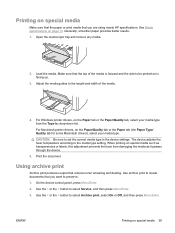
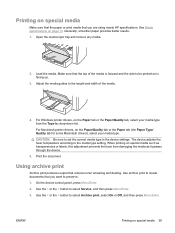
... select Archive print, select On or Off, and then press Menu/Enter. Open the media input tray and remove any media.
2. For Windows printer drivers, on page 13.
CAUTION: Be sure to set the correct media type in the device settings. Using archive print
Archive print produces output that reduces toner smearing and dusting.
HP LaserJet M1005 MFP - User Guide - Page 136


... 109 heavy paper
guidelines for using 19 printing on 17 priority input tray, loading 24 specifications 21 help, Windows printer drivers 8 HP Customer Care 108 HP fraud hotline 66 HP LaserJet Scan (Windows) 57 HP Printing Supplies Returns and Recycling Program 118 humidity specifications device environment 112 paper, storing 22
I image quality
cleaning page, printing 68 copy...
HP LaserJet M1005 MFP - User Guide - Page 137
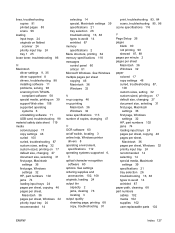
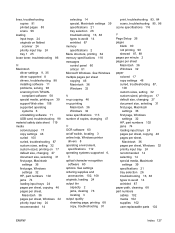
... critical 81 Microsoft Windows. See settings ordering supplies and
accessories 102, 108 originals, loading 24 output bin
...Windows printer
drivers 8 operating environment,
specifications 112 operating systems supported 6,
8 optical character recognition
software 60 options. See Windows multiple pages per sheet copying 46 Macintosh 36 Windows 32
N n-up copying 46 n-up printing
Macintosh 36 Windows...
HP LaserJet M1005 MFP - User Guide - Page 138
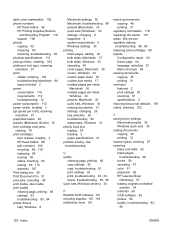
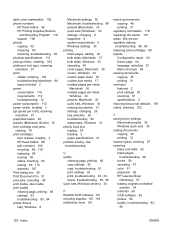
...LaserJet Scan
(Windows) 57 loading originals on flatbed
scanner 24 methods 56 OCR software 60 photos 59 quality, troubleshooting 95,
96
128 Index
ENWW See media print quality cleaning page, printing 68 settings 83 troubleshooting 83, 84 printer drivers help, Windows... copying 45 printing 31
regulatory information 116 repacking the device 110 repair. parts, user-replaceable 102 phone numbers
...
Service Manual - Page 31


2 Installation
● What is in the box ● Site requirements ● Loading media ● Connect power ● Minimum system requirements ● Supported operating systems ● Software installation ● Printer driver ● Software for Windows
ENWW
15
Service Manual - Page 38
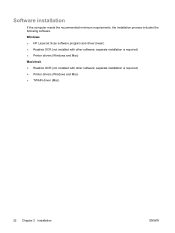
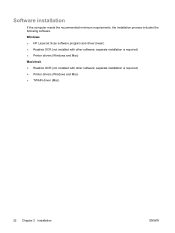
...
If the computer meets the recommended minimum requirements, the installation process includes the following software.
Windows ● HP LaserJet Scan software program and driver (twain) ● Readiris OCR (not installed with other software; separate installation is required) ● Printer drivers (Windows and Mac) Macintosh ● Readiris OCR (not installed with other software;
Similar Questions
Hp Officejet 4500 G510a-f Driver Windows 7 Will Not Recognize Device
(Posted by sitapto 10 years ago)
How To Install Hp Laserjet Cm3530 Printer Driver Windows 7
(Posted by ITPursailor 10 years ago)
How Install Hp Laserjet 6l Driver Windows 7 32bit
(Posted by bachrisd 10 years ago)
Printer Driver Download Hp Laserjet M1005 Mfp
Printer Driver Download HP Laserjet M1005 MFP
Printer Driver Download HP Laserjet M1005 MFP
(Posted by tarasinghchauhan 12 years ago)
Hp Laserjet M-1005 Printer Drivers Window-7-64 Bit
HP Laserjet M-1005 Printer Drivers Window-7-64 bit
HP Laserjet M-1005 Printer Drivers Window-7-64 bit
(Posted by thakkersangita 12 years ago)

