HP 3050 Support Question
Find answers below for this question about HP 3050 - LaserJet All-in-One B/W Laser.Need a HP 3050 manual? We have 7 online manuals for this item!
Question posted by dheerendra81 on April 1st, 2015
Hp 3050 Laser Printer Support With Windows 7 Or Not
hp 3050 laser printer support with windows 7 or not
Current Answers
Answer #1: Posted by TheWiz on April 1st, 2015 6:39 AM
This answer was accepted by the poster of the original question.
Related HP 3050 Manual Pages
HP Printers - Supported Citrix Presentation Server environments - Page 1


HP printers supported in Citrix XenApp Server environments
November 2008
Executive summary...2 What's new ...2 Versions of Terminal Server and Citrix supported by HP 2 Testing performed by HP ...3 HP LaserJet printers and supported driver versions 4 HP Color printers with Edgeline Technology and supported driver versions 12 Using the HP Universal Print Driver version 4.7 for Windows in Citrix ...
HP Printers - Supported Citrix Presentation Server environments - Page 25


... the client. The server must be at least 4.0 and the client must be a 32-bit or x64 Windows client with a 32-bit or x64 Windows client and ICA 9.0 supports TWAIN devices directly connected to read the local printer settings from the client. Question: Can I download the Windows Server 2003 driver for Deskjet, PSC, Officejet, and Photosmart...
HP LaserJet 3050/3052/3055/3390/3392 All-in-One - Software Technical Reference - Page 24


...ENWW
Chapter 5, The HP ToolboxFX
This chapter provides information about the HP LaserJet 3050/3052/3055/3390/...HP LaserJet Scan software
● HP LaserJet Fax Setup Utility
● HP LaserJet Send Fax software
● HP Embedded Web Server
● Supported third-party software
Chapter 3, HP traditional print drivers for Windows
This chapter provides detailed descriptions of the HP...
HP LaserJet 3050/3052/3055/3390/3392 All-in-One - Software Technical Reference - Page 38


... requirements.
Windows system requirements
The HP LaserJet 3050/3052/3055/3390/3392 all-in-one . Operating systems
This section contains information about the following topics: ● Supported Windows operating systems ● Windows system requirements ● Printing from other operating systems
Supported Windows operating systems
The print-system software for the HP LaserJet 3050/3052...
HP LaserJet 3050/3052/3055/3390/3392 All-in-One - Software Technical Reference - Page 44


....INF file (Add Printer) Bidirectional communication
Windows 98 S Windows 2000 UNIX
E and
and
Windows Me Windows XP
X X X
X X X1 X
X2
X
X
X
X
X4
X
X
X
X
X
X5
X
X
Linux X3
22 Chapter 2 Software description
ENWW
Table 2-3 Software component availability for the HP LaserJet 3050/3052/3055/3390/3392 all-in -one. 3 This feature is not supported on the HP LaserJet 3052 all-in -one...
HP LaserJet 3050/3052/3055/3390/3392 All-in-One - Software Technical Reference - Page 109


...window for 87 Windows 98 SE and Windows Me) Use this ?, and a pop-up Help window for that was just made, and the driver then resets the conflicting
control to a setting that is supported in Windows 98 SE and Windows.... Help
"What's this ?" Help system
The HP LaserJet 3050/3052/3055/3390/3392 all-in-one HP Traditional PCL 6 Driver includes a fullfeatured Help system to resolve this conflict.
HP LaserJet 3050/3052/3055/3390/3392 All-in-One - Software Technical Reference - Page 116


... (Manually) is selected, the document preview image changes to select different printing options for Windows
ENWW In addition, a folded-over corner points in the lower-right portion of at least...these conditions is selected in -one products supports both book and booklet printing. An arrow on the Paper tab. Book and booklet printing
The HP LaserJet 3050/3052/3055/3390/3392 all-in the Size...
HP LaserJet 3050/3052/3055/3390/3392 All-in-One - Software Technical Reference - Page 121


... media source supports. When Print Document On is selected, Scale to Page setting handles scale transformations. If the document size is larger than the target paper size, then the document image is selected. If it is smaller, then it to the printer.
HP traditional print drivers for 99 Windows 98 SE and Windows Me) Normal...
HP LaserJet 3050/3052/3055/3390/3392 All-in-One - Software Technical Reference - Page 128


...9679; Tray 2 (250-sheet tray)
● Tray 3 (250-sheet tray, HP LaserJet 3390/3392 all -in the printer when the bidirectional query occurs. Table 3-3 Standard paper types and engine speeds
Paper type...use the source tray that supports the media size that the HP LaserJet 3050/3052/3055/3390/3392 all of this setting is selected, the HP LaserJet 3050/3052/3055/3390/3392 ...for Windows
ENWW
HP LaserJet 3050/3052/3055/3390/3392 All-in-One - Software Technical Reference - Page 140
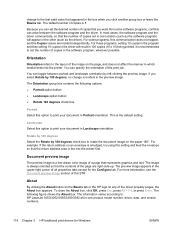
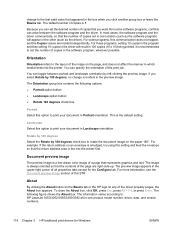
...
Rotate by 180 degrees
Select the Rotate by 180 degrees check box to HP LaserJet 3050/3052/3055/3390/3392 all properties tabs except for Windows
ENWW For example: If the return address on the page, and does ...group box or leave the Basics tab. It is fed into the printer. For more information, see the Document preview image section of copies that appeared in the software program, ...
HP LaserJet 3050/3052/3055/3390/3392 All-in-One - Software Technical Reference - Page 143
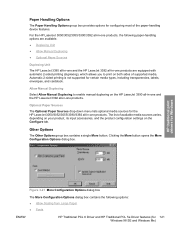
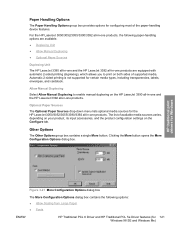
... Manual Duplexing ● Optional Paper Sources
Duplexing Unit
The HP LaserJet 3390 all-in-one and the HP LaserJet 3392 all-in -one products. Other Options
The Other Options group box contains a single More button. Automatic 2-sided printing is not supported for 121 Windows 98 SE and Windows Me)
The list of available media sources varies, depending...
HP LaserJet 3050/3052/3055/3390/3392 All-in-One - Software Technical Reference - Page 144
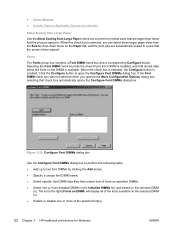
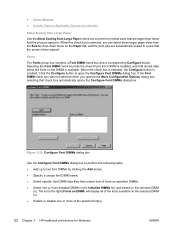
... larger than those that the product does support. Figure 3-22 Configure Font DIMMs dialog ...the selected font(s).
122 Chapter 3 HP traditional print drivers for Windows
ENWW Selecting the Font DIMM check... box tells the driver that a Font DIMM is installed, and that check box automatically opens the Configure Font DIMMs dialog box.
● Printer...
HP LaserJet 3050/3052/3055/3390/3392 All-in-One - Software Technical Reference - Page 145
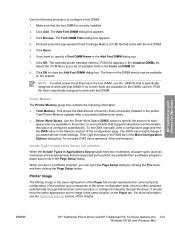
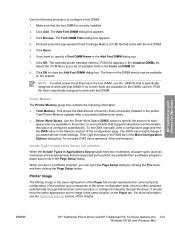
... Windows 98 SE and Windows Me...HP Traditional PCL 6 Driver and HP Traditional PCL 5e Driver features (for the DIMM, use the .HPB file that is either obtained automatically through bidirectional communication or configured manually through the driver. Click Browse. The selected printer...the appropriate Printer Cartridge Metrics (.PCM) file that came with that support bidirectional communication...
HP LaserJet 3050/3052/3055/3390/3392 All-in-One - Software Technical Reference - Page 146


... Paper tab is available on the Adobe Web site at www.adobe.com/support/downloads/license.html.
Access to print-driver settings in Windows 98 SE and Windows Me
To gain access to all Adobe licensing agreements, as stated on the HP LaserJet 3050/3052/3055/3390/3392 all-in an optional font DIMM. When using...
HP LaserJet 3050/3052/3055/3390/3392 All-in-One - Software Technical Reference - Page 148


...supports the paper size you change these settings, be cut off. If this button is ignored. If you have chosen.
Graphics
The Graphics tab contains controls for the following options: ● Resolution
126 Chapter 3 HP...ignored if you want printed. This option is unavailable for Windows
ENWW Different printer models support different paper sources, such as upper tray, envelope feed,...
HP LaserJet 3050/3052/3055/3390/3392 All-in-One - Software Technical Reference - Page 165


...supported by someone who uses a level-1 printer. It is No. Printer Features
The following Printer Features are printing a file to disk, and that file will be printed by the HP LaserJet 3050/3052/3055/3390/3392 all text as when you want the printer... the values for
Windows
ENWW
Advanced tab features 143 Negative Output
This control specifies negative output. REt (HP PCL 6 Unidriver ...
HP LaserJet 3050/3052/3055/3390/3392 All-in-One User Guide - Page 414
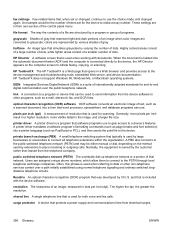
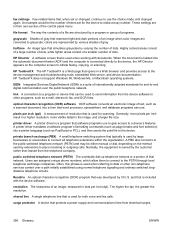
... device management and troubleshooting tools, embedded Web server, and device documentation. HP ToolboxFX The HP ToolboxFX is used by various shades of the control panel menu.
printer driver A printer ...sharpness of dots. surge protector A device that can use the choice made until changed again.
HP ToolboxFX does not support Windows 98, Windows Me, or Macintosh operating systems.
...
HP LaserJet 3050/3052/3055/3390/3392 All-in-One User Guide - Page 420


... 243 printer drivers, Windows 18 Help tab, HP ToolboxFX 277 HP Customer Care 374 HP Director (Macintosh), scanning from 145 HP fraud hotline 285 HP Instant Support 374 HP LaserJet 3050 all-in-one control panel 9
features 2 parts, locating 7 HP LaserJet 3052/3055 all-in-one control panel 11 features 3 HP LaserJet 3390/3392 all-in-one control panel 13 features 4 HP LaserJet Scan (Windows) 144 HP...
HP LaserJet 3050/3052/3055/3390/3392 All-in-One User Guide - Page 422


..., 83 online help documentation 243 printer drivers, Windows 18 operating environment, specifications 379 operating systems supported 17 optical character recognition software 149 options. See Windows Microsoft Word, faxing from 100, 212 minimum software installation 16 models
HP LaserJet 3050 2 HP LaserJet 3052/3055 3 HP LaserJet 3390/3392 4 modems, connecting HP LaserJet 3050/3055 all -in - one...
HP LaserJet 3050/3052/3055/3390/3392 All-in-One User Guide - Page 424


... jobs, canceling 65 print media. door release, locating on HP LaserJet 3050 7
door release, locating on HP LaserJet 3052/3055 10
door release, locating on HP LaserJet 3390/3392 12
HP fraud hotline 285 non-HP 285 pages per sheet,
Windows 51 output path, selecting 60 presets, Macintosh 55 quick sets, Windows 48 resizing documents 49 settings, changing 42 special media...
Similar Questions
Can I Get A Wireless Adapter For My Hp 3050 Laserjet Printer
(Posted by Narigr 9 years ago)
How To Install Xp Share Hp 3050 Driver Printer To Windows 7
(Posted by jaSAMM 10 years ago)
How To Delete A Hp Laserjet 3050 Pcl5 Printer In Windows 7
(Posted by lv1fireri 10 years ago)
How To Turn Off The Wireless Function On My Hp 3050 J610 Printer
(Posted by CWalgMHowar 10 years ago)
My Hp Wireless Hp 3050 J610 Printer Is Offline How Do I Get It Back Online With
my mac laptop
my mac laptop
(Posted by caldwdoug 10 years ago)


