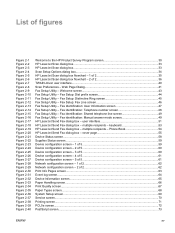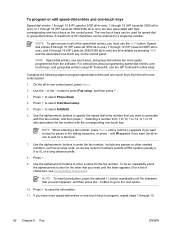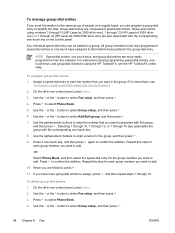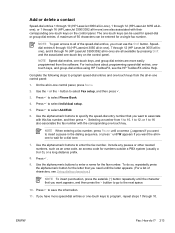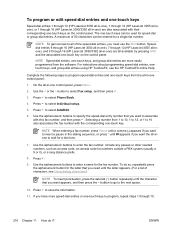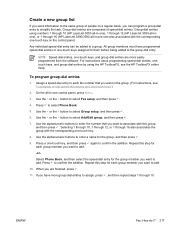HP 3055 Support Question
Find answers below for this question about HP 3055 - LaserJet All-in-One B/W Laser.Need a HP 3055 manual? We have 7 online manuals for this item!
Question posted by shivkumarhingmire on August 8th, 2015
What Is User Name & Passoword Of Hp Laserjet 3055
what is user name & passoword of HP laserjet 3055
Current Answers
Answer #1: Posted by TechSupport101 on August 9th, 2015 1:23 AM
Perform a soft reset
- Press Menu.
- Simultaneously press and then release the * button and the # button to open the developer's menu.
- Press the < or > button until the message REINIT FFS appears on the second line of the controlpanel display.
- Press Select button (check mark)
- The process takes approximately 2.5 minutes. During that time, the control-panel display will
- change several times before returning to
- Ready. When the Ready message appears on the control-panel display, press Cancel to exit the
To perform an NVRAM init (only if the first one has not done it)
- Turn off the all-in-one.
- Press and hold down the * and buttons.
- Continue to hold down the buttons while you turn on the all-in-one. Hold the buttons throughout the entire power-on sequence.
- When Permanent Storage Init. appears on the control-panel display, release the buttons.
- Allow the all-in-one to return to Ready before using it.
Related HP 3055 Manual Pages
Similar Questions
Hp Laserjet 3055 Paper Jam - Please Help
How can I open the back door to free a paper jam on my HP 3055 laser jet all in one?
How can I open the back door to free a paper jam on my HP 3055 laser jet all in one?
(Posted by postals1226 11 years ago)
Where Can I Download Hp Laserjet 3055
Scanner (twain) Driver?
(Posted by adelima 11 years ago)
User Manual Of Hp Laserjet M 1005
(Posted by rplkw 11 years ago)
Sharing Scanner And Fax For Hp Laserjet 3055
how to sharing scanner and fax for hp laserjet 3055?
how to sharing scanner and fax for hp laserjet 3055?
(Posted by zoephan2000 12 years ago)
Pls Send Drivar Hp Laserjet 3055 Sappot To Xp 2007
(Posted by pankajgami 12 years ago)