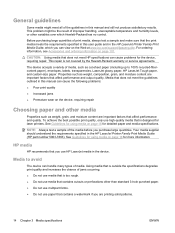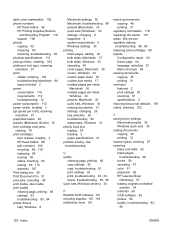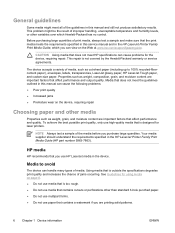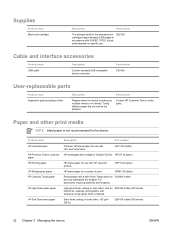HP LaserJet M1005 Support Question
Find answers below for this question about HP LaserJet M1005 - Multifunction Printer.Need a HP LaserJet M1005 manual? We have 9 online manuals for this item!
Question posted by rplkw on July 23rd, 2012
User Manual Of Hp Laserjet M 1005
The person who posted this question about this HP product did not include a detailed explanation. Please use the "Request More Information" button to the right if more details would help you to answer this question.
Current Answers
Answer #1: Posted by kevin81939 on July 23rd, 2012 9:16 AM
Here is a link to download your manual. You will need to be a registered user. But it's free to join if you are not already registered.
Related HP LaserJet M1005 Manual Pages
Similar Questions
How To Enlarge/reduce From Copy Atop The Glass On Hp Laserjet M1212nf Mfp
How to enlarge/reduce from copy atop the glass on HP LaserJet M1212nf MFP
How to enlarge/reduce from copy atop the glass on HP LaserJet M1212nf MFP
(Posted by demslie1970 2 years ago)
Hp Laserjet M 1005 Shows Page Too Complex In Printer Display
When I Give printing in HP LaserJet M 1005 through pc on windows Xp Os, it's Showing Page too Comple...
When I Give printing in HP LaserJet M 1005 through pc on windows Xp Os, it's Showing Page too Comple...
(Posted by rafialfa 10 years ago)
How Can I Add Another Fax User To Hp Laserjet M1522?
(Posted by ness2jsc 10 years ago)
Hp Laserjet M 1005 Mfp
problem in scanningmy hp printer m 1005 mfp printer could not scan in windows 8 64 bit message pepar...
problem in scanningmy hp printer m 1005 mfp printer could not scan in windows 8 64 bit message pepar...
(Posted by bmkalika 11 years ago)
Hp Laserjet M-1005 Printer Drivers Window-7-64 Bit
HP Laserjet M-1005 Printer Drivers Window-7-64 bit
HP Laserjet M-1005 Printer Drivers Window-7-64 bit
(Posted by thakkersangita 12 years ago)