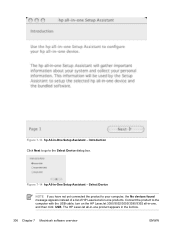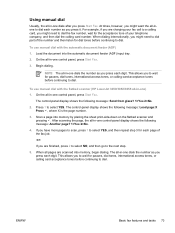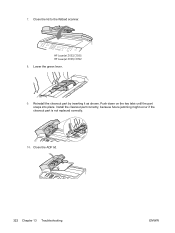HP 3055 Support Question
Find answers below for this question about HP 3055 - LaserJet All-in-One B/W Laser.Need a HP 3055 manual? We have 7 online manuals for this item!
Question posted by amitvj on September 19th, 2014
How To Setup Scanner For Hp 3055 On Mac
The person who posted this question about this HP product did not include a detailed explanation. Please use the "Request More Information" button to the right if more details would help you to answer this question.
Current Answers
Related HP 3055 Manual Pages
Similar Questions
How It Possible Hp 3055 All In One Scanner Share To Many Printer
(Posted by pcteri 9 years ago)
How To Add Pdf File Type To Scanner Hp Color Laserjet Cm1017 Pcl 6 With Windows
How to add pdf file type to scanner HP Color Laserjet CM1017 MFP with Windows 7. It does not allow m...
How to add pdf file type to scanner HP Color Laserjet CM1017 MFP with Windows 7. It does not allow m...
(Posted by cvclaudineventer 9 years ago)
Can Hp 3055 Network Scanner Windows 7
(Posted by senAmyS 10 years ago)
How To Get Scanner To Run On Hp 3055
(Posted by Rancanmag 10 years ago)
How To Configure Scanner Hp M1522 & Save The File In Pc Through Network
Now we can print using network. How to configure Scanner HP M1522 & save the file in PC through ...
Now we can print using network. How to configure Scanner HP M1522 & save the file in PC through ...
(Posted by rashidsamsi 13 years ago)