HP 3055 Support Question
Find answers below for this question about HP 3055 - LaserJet All-in-One B/W Laser.Need a HP 3055 manual? We have 7 online manuals for this item!
Question posted by Rancanmag on October 2nd, 2013
How To Get Scanner To Run On Hp 3055
The person who posted this question about this HP product did not include a detailed explanation. Please use the "Request More Information" button to the right if more details would help you to answer this question.
Current Answers
There are currently no answers that have been posted for this question.
Be the first to post an answer! Remember that you can earn up to 1,100 points for every answer you submit. The better the quality of your answer, the better chance it has to be accepted.
Be the first to post an answer! Remember that you can earn up to 1,100 points for every answer you submit. The better the quality of your answer, the better chance it has to be accepted.
Related HP 3055 Manual Pages
HP Printers - Supported Citrix Presentation Server environments - Page 6


...XP/2003: 4.27.2100.410 Win2003-x64: use HP LaserJet 2100 driver included in the Windows
OS
Win2k/XP/2003: 4.27.2200.410 Win2003-x64: use HP
LaserJet 2200 driver included in the Windows
OS
Win2k/XP...
Win2k/XP/2003: 1.0.0.0
Win2003-x64: Use HP Color LaserJet 4550 driver included in the Windows OS Win2k/XP/2003: 60.34.78.41
Win2003-x64: Use HP Color LaserJet 4550 driver included in the Windows OS
N/A...
HP Printers - Supported Citrix Presentation Server environments - Page 8


...: 61.063.461.41 N/A N/A
N/A
N/A
N/A
N/A
PS Win2k/XP/2003: 60.051.564.021 Win2003-x64: Use HP LaserJet P3005 driver
N/A
Win2k/XP/2003/2003x64: 61.063.346.00
Win2k/XP/2003/2003x64: 61.082.41.00
Use the UPD....071.661.41
Win2k/XP/2003/2003x64: 61.071.661.41
Win2k/XP/2003: 4.0 Win2003-x64: use HP
LaserJet 4000 driver included in the Windows
OS
Win2k/XP/2003/2003x64: 61.071.661.41
Win2k/XP/2003/2003x64:...
HP Printers - Supported Citrix Presentation Server environments - Page 9


... 61.071.661.41
Win2k/XP/2003/2003x64: 60.051.502.32
Win2k/XP/2003: 4.1.1 Win2003-x64: use HP
Color LaserJet 4500 driver included in the
Windows OS
Win2k/XP/2003/2003x64: 61.081.32.00
Win2k/XP/2003: 5.00....Yes Yes Yes
Yes
Yes
Yes
Yes
Yes Yes
PCL
Win2k/XP/2003: 4.27.4100.441 Win2003-x64: use HP LaserJet 4100 driver included in the Windows
OS
Win2k/XP/2003/2003x64: 61.063.461.42
Win2k/XP/2003/2003x64:...
HP Printers - Supported Citrix Presentation Server environments - Page 11


.../2003: 60.33.176.32
PCL6 Win2k/XP/2003: 60.33.189.21
Win2003-x64: use HP LaserJet 9040 driver
PCL5 Win2k/XP/2003: 60.33.176.32
PCL6 Win2k/XP/2003: 60.33.189.21
Win2003-x64: ... 61.071.661.41
Win2k/XP/2003: 60.33.104.43
Win2003-x64: use HP LaserJet 9040 driver
Win2k/XP/2003: 60.33.104.43
Win2003-x64: use HP Color LaserJet 8550 driver included in the Windows
OS
Win2k/XP/2003: 4.27.8550.440 Win2003...
HP Printers - Supported Citrix Presentation Server environments - Page 26


...problems were encountered when running Citrix test cases ...HP Officejet Pro K5400
HP Officejet Pro L7680 All-in-One
HP Deskjet 5440
HP Business Inkjet 1100
HP Officejet 720
HP LaserJet 3200
HP LaserJet 4000
HP Designjet 4000 PostScript
HP Color LaserJet 3000
Testing methodology for each test case. Printers were connected to client and server systems using HP Jetdirect print server devices...
HP Printers - Supported Citrix Presentation Server environments - Page 27


... settings for client device mapping, for configuring...HP Driver Support website.
Printer model tested
HP Color LaserJet 3000
HP LaserJet 4000 HP Business Inkjet 1100 HP Deskjet D2360 HP Deskjet 5440 HP Designjet 4000 PostScript
Driver version tested
HP Color LaserJet 3000 Series PCL (61.53.25.9) &
HP Color LaserJet 3000 Series PS(61.71.661.41)
HP LaserJet 4000 Series PCL6 (4.27.4000.0)
HP...
HP Printers - Supported Citrix Presentation Server environments - Page 34


... for the printer.
Printer model tested
HP Color LaserJet 3800
Driver version tested
HP Color LaserJet 3800 PS (61.071.661.41) &
HP Color LaserJet 3800 PCL6 (61.071.661.41)
34 The client system connected to a Citrix XenApp™ Server that did have HP drivers replicated to run a Windows installation CD-ROM or media for the shared...
HP Printers - Supported Citrix Presentation Server environments - Page 35


... tested
HP Color LaserJet 4600
HP Business Inkjet 2300 HP Deskjet 5440
Driver version tested
HP Color LaserJet 4600 PS (61.53.25.9) &
HP Color LaserJet 4600 PCL5 (61.53.25.9)
HP Business Inkjet 2300 PCL5 (61.53.25.9)
HP Deskjet 5400 Series (61.53.25.9)
Known issues with the HP Scanners/All-in-One devices and drivers listed for HP All-in-One devices
Scanners...
HP LaserJet 3050/3052/3055/3390/3392 All-in-One - Software Technical Reference - Page 328
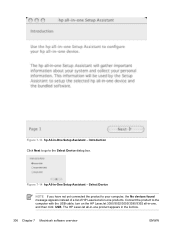
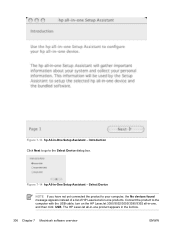
... to the computer with the USB cable, turn on the HP LaserJet 3050/3052/3055/3390/3392 all-in -One Setup Assistant - Select Device
NOTE If you have not yet connected the product to your computer, the No devices found message appears instead of a list of HP LaserJet all -in-one product appears in -one , and then...
HP LaserJet 3050/3052/3055/3390/3392 All-in-One - Software Technical Reference - Page 355
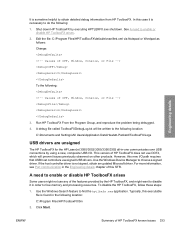
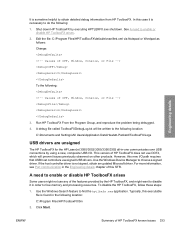
...C:\Program Files\HP\ToolboxFX\bin 2. A need to choose a signed driver. Run HP ToolboxFX From ...HP LaserJet 3050/3052/3055/3390/3392 all-in-one communicates over USB connections by using a new, composite USB I /O path requires that USB host controllers use DOT4, which will be written to find the hptlbxfx.exe application. This version of HP ToolboxFX known issues 333 Use the Windows Device...
HP LaserJet 3050/3052/3055/3390/3392 All-in-One User Guide - Page 15


... all-in-one...287 To clean the exterior...287 To clean the scanner glass and white platen (HP LaserJet 3050 all-in-one 287 To clean the scanner glass (HP LaserJet 3052/3055/3390/3392 all-in-one 288 To clean the lid backing (HP LaserJet 3052/3055/3390/3392 all-in-one 289 To clean the automatic document feeder...
HP LaserJet 3050/3052/3055/3390/3392 All-in-One User Guide - Page 154
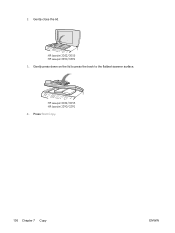
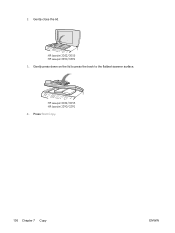
HP LaserJet 3052/3055 HP LaserJet 3390/3392
4. 2.
Gently press down on the lid to press the book to the flatbed scanner surface. Gently close the lid. Press Start Copy.
136 Chapter 7 Copy
ENWW HP LaserJet 3052/3055 HP LaserJet 3390/3392
3.
HP LaserJet 3050/3052/3055/3390/3392 All-in-One User Guide - Page 167
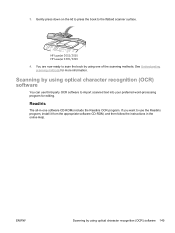
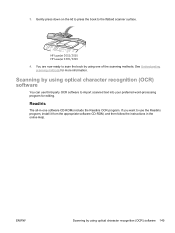
... want to use third-party OCR software to import scanned text into your preferred word-processing program for more information.
HP LaserJet 3052/3055 HP LaserJet 3390/3392
4. You are now ready to the flatbed scanner surface. Readiris
The all-in the online Help.
See Understanding scanning methods for editing. Scanning by using optical character recognition...
HP LaserJet 3050/3052/3055/3390/3392 All-in-One User Guide - Page 306
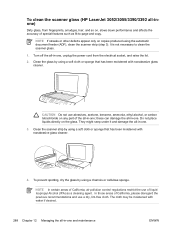
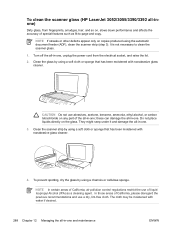
... , slows down performance and affects the accuracy of liquid Isopropyl Alcohol (IPA) as fit-to clean the scanner glass.
1.
The cloth may be moistened with nonabrasive glass cleaner. Clean the glass by using the automatic document feeder (ADF...a chamois or cellulose sponge. It is not necessary to -page and copy. To clean the scanner glass (HP LaserJet 3052/3055/3390/3392 all -in -one ;
HP LaserJet 3050/3052/3055/3390/3392 All-in-One User Guide - Page 323


... Care or the support flyer that the media in -one . See To clean the scanner glass (HP LaserJet 3052/3055/3390/3392 all -in -one box. See To clean the automatic document feeder (ADF) pickup roller assembly (HP LaserJet 3052/3055/3390/3392 all -in -one ).
4.
If, after performing the maintenance, the problem persists, see Copy problems...
HP LaserJet 3050/3052/3055/3390/3392 All-in-One User Guide - Page 366


...HP print cartridge. Clean the all -in -one side Turn the paper over.
Media-handling problems
Problem Poor print quality or toner adhesion Dropouts, jamming, or curl
Excessive curl
Jamming, damage to all -in -one . The paper has variability from side-to -side. The paper varies from one software Help for laser...
See To clean the scanner glass (HP LaserJet 3052/3055/3390/3392 allin-one ...
HP LaserJet 3050/3052/3055/3390/3392 All-in-One User Guide - Page 369


... performing.
See To clean the scanner glass (HP LaserJet 3052/3055/3390/3392 all-in the scanner software.
Use the media guides when you use the flatbed scanner for scanning rather than 381 mm... (15 inches) when you load the originals into the background. See Scanner resolution and color. See Scanner resolution and color. A colored background might have been loaded incorrectly.
Use...
HP LaserJet 3050/3052/3055/3390/3392 All-in-One User Guide - Page 371
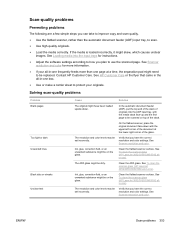
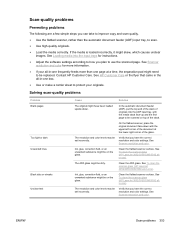
....
Ink, glue, correction fluid, or an unwanted substance might need to how you have the correct resolution and color settings. See To clean the scanner glass (HP LaserJet 3052/3055/3390/3392 allin-one page at the lower-right corner of originals into the input trays for more information.
● If your originals.
If...
HP LaserJet 3050/3052/3055/3390/3392 All-in-One User Guide - Page 392


...-one printer, fax, copier, scanner: www.hp.com/support/lj3050 ● HP LaserJet 3052 all-in-one printer, scanner, copier: www.hp.com/support/lj3052 ● HP LaserJet 3055 all-in-one printer, fax, copier, scanner: www.hp.com/support/lj3055 ● HP LaserJet 3390 all-in-one printer, fax, copier, scanner: www.hp.com/support/lj3390 ● HP LaserJet 3392 all -in -one . HP direct ordering for...
HP Monochrome LaserJet AIO Printers - Fax data computer and network security features - Page 1


...security features-
The HP Monochrome LaserJet all -in -one features prevent virus transmission:
• No direct connection exists between the fax line and any devices that conform to ...viruses to a computer or network. white paper
HP Monochrome LaserJet AIO Printers -
The secure fax protocols make it impossible for the LJ3050, 3055, 3390 &
3392 AIO product. Document Attributes ...
Similar Questions
How To Setup Scanner For Hp 3055 On Mac
(Posted by amitvj 9 years ago)
How It Possible Hp 3055 All In One Scanner Share To Many Printer
(Posted by pcteri 9 years ago)
Can Hp 3055 Network Scanner Windows 7
(Posted by senAmyS 10 years ago)
How To Set Up Scanner On Hp Color Laserjet Cm1312 Mfp Series Pcl 6
(Posted by COfr 10 years ago)
How To Connect The Scanner On Hp Color Laserjet Cm3530 Mfp Pcl6 To Network
folder
folder
(Posted by hari8j 10 years ago)

