HP 3055 Support Question
Find answers below for this question about HP 3055 - LaserJet All-in-One B/W Laser.Need a HP 3055 manual? We have 7 online manuals for this item!
Question posted by senAmyS on May 1st, 2014
Can Hp 3055 Network Scanner Windows 7
The person who posted this question about this HP product did not include a detailed explanation. Please use the "Request More Information" button to the right if more details would help you to answer this question.
Current Answers
There are currently no answers that have been posted for this question.
Be the first to post an answer! Remember that you can earn up to 1,100 points for every answer you submit. The better the quality of your answer, the better chance it has to be accepted.
Be the first to post an answer! Remember that you can earn up to 1,100 points for every answer you submit. The better the quality of your answer, the better chance it has to be accepted.
Related HP 3055 Manual Pages
HP Printers - Supported Citrix Presentation Server environments - Page 3


...stable in Citrix environments.
3 Stress Testing
HP performs stress testing of its print drivers. Testing performed by HP
HP performs Windows Server/Citrix Server testing on its print ...HP printers.
All HP printers and their associated printer drivers listed in both Citrix and non-Citrix environments. HP tests its print drivers in this article. HP has selected a combination of LaserJet...
HP LaserJet Printers - Microsoft Windows XP and Windows Vista Printing Comparsion - Page 1


... UPD.
• What does this mean?
The following comparison of Device Settings and driver tabs illustrates similarities and differences between Windows XP and Vista operating systems. D Explain that is that the UPD has added a permanent instance
Page 1 of the HP drivers built into Windows Vista. Vista
Security Level: Public Date Written/Updated: 01-Feb...
HP LaserJet Printers - Microsoft Windows XP and Windows Vista Printing Comparsion - Page 3


The following screen shots might vary depending on the product used. Device Settings
Windows XP
Using HP UPD v2.0
Windows Vista
UPD-based driver in Vista (Traditional mode)
Using a product-specific driver
Differences: Installable Options
Features
Installable Options
Accessory Output Bin Automatic Configuration Tray 1 Tray X ...
HP LaserJet Printers - Microsoft Windows XP and Windows Vista Printing Comparsion - Page 4
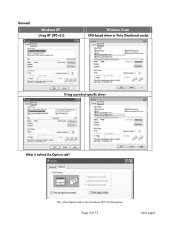
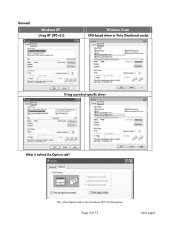
General
Windows XP
Using HP UPD v2.0
Windows Vista
UPD-based driver in the Windows XP Print dialog box.
Page 4 of 13
white paper
This is the Options tab in Vista (Traditional mode)
Using a product-specific driver
What is behind the Options tab?
HP LaserJet Printers - Microsoft Windows XP and Windows Vista Printing Comparsion - Page 5


... tab Windows XP
Using HP UPD v2.0
Windows Vista
UPD-based driver in Vista (Traditional mode)
Using a product-specific driver
Differences: Printer Features
Document Options
Printer Features
Edge-To-Edge Alternative Letterhead Mode Print All Text as Black Send True Type as Bitmap Graphics Mode Device Render Type
Windows XP
UPD
Product-specific driver
X
X
X
X
X
X
X
X
X
Windows Vista...
HP LaserJet Printers - Microsoft Windows XP and Windows Vista Printing Comparsion - Page 7


... reside on the Printing Shortcuts tab. o UPD/UPD-based: Resolution settings of 13
white paper Page 7 of 600 dpi and 300 dpi. Paper/Quality tab Windows XP
Using HP UPD v2.0
Windows Vista
UPD-based driver in Vista does not have different selections available from the product-specific drivers.
HP LaserJet Printers - Microsoft Windows XP and Windows Vista Printing Comparsion - Page 8


Effects tab
Windows XP
Using HP UPD v2.0
Windows Vista
UPD-based driver in Vista (Traditional mode)
Using a product-specific driver
Difference
The product-specific driver in Vista does not have Print Task Quick Sets because those settings reside on the Printing Shortcuts tab. Page 8 of 13
white paper
HP LaserJet Printers - Microsoft Windows XP and Windows Vista Printing Comparsion - Page 9
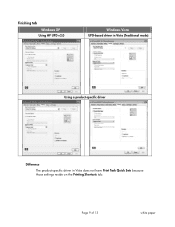
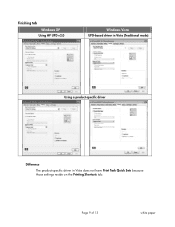
Page 9 of 13
white paper
Finishing tab Windows XP
Using HP UPD v2.0
Windows Vista
UPD-based driver in Vista (Traditional mode)
Using a product-specific driver
Difference
The product-specific driver in Vista does not have Print Task Quick Sets because those settings reside on the Printing Shortcuts tab.
HP LaserJet Products - Installing the Product in Microsoft Windows Vista - Page 1


... most HP printing devices are installed with a print driver that the UPD has added a permanent instance of a driver.
Printer driver
installation
Security Level: Public Date Written/Updated: November 2006
Document Summary D Step-by -step instructions for installing a driver for a LaserJet using Add a printer in Vista, most LaserJet products using the Microsoft Windows
Vista operating...
HP LaserJet 3050/3052/3055/3390/3392 All-in-One - Software Technical Reference - Page 14
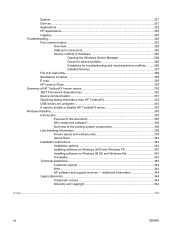
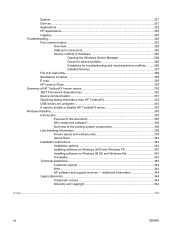
......325
Overview...325 USB port connections 325 Device conflicts in Windows 325
Opening the Windows Device Manager 326 Check for device conflicts 326 Guidelines for troubleshooting and resolving device conflicts..........326 Installed Devices 327 File to E-mail utility...328 Standalone scrubber...329 E-mail...329 HP LaserJet Scan...329 Summary of HP ToolboxFX known issues 330 .NET Framework...
HP LaserJet 3050/3052/3055/3390/3392 All-in-One - Software Technical Reference - Page 41


... default destination (Prompt me for Windows
The HP LaserJet 3050/3052/3055/3390/3392 all -in -one products:
● New installer. HP ToolboxFX is the recommended installation method...Windows operating systems.
ENWW
Software component information 19 The following are available when you through specifying settings for a one-time scan job.
● Improved network scanning
● New HP...
HP LaserJet 3050/3052/3055/3390/3392 All-in-One - Software Technical Reference - Page 201


... Alerts screen in the Alerts folder in -one only) ● Close door ● Paper out ● Paper jam ● Manual feed ● Device errors (such as a desktop message. Some of print-cartridge warnings can be alerted when certain events occur at the HP LaserJet 3050/3052/3055/3390/3392 all -in-one products. Figure...
HP LaserJet 3050/3052/3055/3390/3392 All-in-One - Software Technical Reference - Page 266


...installer discovery utility fails to recognize the HP LaserJet all -in -one to a network, use the following instructions: 1.
Press the > button until Config report appears on the HP LaserJet 3050/3052/3055/3390/3392 all -in -one , perform the following topics: ● Network setup ● Windows installation instructions for networked computers
Network setup
NOTE Set up sequence in...
HP LaserJet 3050/3052/3055/3390/3392 All-in-One - Software Technical Reference - Page 269


... device, click Finish. ENWW
Installation options 247
Installing Windows printing-system components
NOTE If the CD-ROM does not start automatically, click Start, click Run, and then browse to and double-click the HPSETUP.EXE file in -one installer launches automatically to finish the installation, and then closes on its own. The HP LaserJet...
HP LaserJet 3050/3052/3055/3390/3392 All-in-One - Software Technical Reference - Page 352
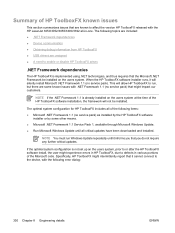
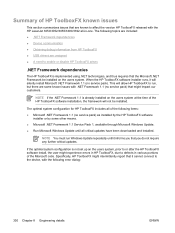
... issues with .NET Framework 1.1 (no service pack). When the HP ToolboxFX software installer runs, it cannot connect to the device, with the HP LaserJet 3050/3052/3055/3390/3392 all of the following topics are included: ● .NET Framework dependencies ● Device communication ● Obtaining debug information from HP ToolboxFX ● USB drivers are unsigned ● A need...
HP LaserJet 3050/3052/3055/3390/3392 All-in-One - Software Technical Reference - Page 363


... complete, re-install your HP device using the latest software from the Scan to help eliminate bleed through the Settings menu in the HP LaserJet Scan software for your device.
● Make sure ... from one of Windows. If you must put media into the feeder before clicking on the scanner to prevent stray light from Windows 98 to Windows XP, uninstall your HP device using Add/Remove ...
HP LaserJet 3050/3052/3055/3390/3392 All-in-One - Software Technical Reference - Page 368


... (USB)
256, 271 Device Found (USB) 260 HP Extended Capabilities
(network) 271 HP LaserJet Documentation
249 HP Registration 266 HP Registration (network) 283 HP Software License
Agreement (USB) 255 Identify Printer (network) 274 License Agreement (network)
270 network 266 Network Protocol (network)
278 Online support 250 Printer Found (network) 276 Ready to Install (network) 272 Ready to Install...
HP LaserJet 3050/3052/3055/3390/3392 All-in-One - Software Technical Reference - Page 371


... faxes
178 LaserJet Scan software 32 LaserJet Scanner program 293 LaserJet Send Fax program 292 Layout Options, unidrivers 144 Layout, PS Emulation Driver
settings 126 license agreement (USB Windows
installation) 255 license agreement dialog box,
Macintosh installation 304 License Agreement screen
(Windows network installation) 270
ENWW
Index 349 See PCL 6 traditional driver HP Web Jetadmin...
HP LaserJet 3050/3052/3055/3390/3392 All-in-One User Guide - Page 178
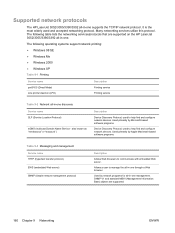
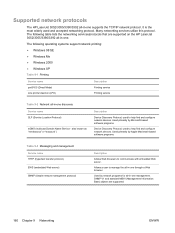
... find and configure network devices. Used by Apple Macintosh-based software programs.
Table 9-3 Messaging and management Service name HTTP (hypertext transfer protocol) EWS (embedded Web server) SNMP (simple network management protocol)
Description
Allows Web browsers to manage the all -in -one through a Web browser.
Supported network protocols
The HP LaserJet 3052/3055/3390/3392 all...
HP LaserJet 3050/3052/3055/3390/3392 All-in-One User Guide - Page 291
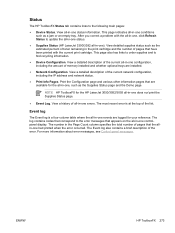
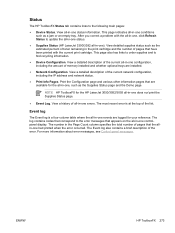
... print cartridge. View a detailed description of the error. NOTE HP ToolboxFX for the HP LaserJet 3050/3052/3055 all-in-one events are logged for the all -in -one... pages:
● Device Status. View a detailed description of pages that are installed.
● Network Configuration.
For more information about error messages, see Control-panel messages. ENWW
HP ToolboxFX 273 View all...
Similar Questions
How To Install Printer 3055 On Network Scanner In Windows 7
(Posted by supud 9 years ago)
How To Set Up Network Scanning For Hp 3055 In Windows Xp
(Posted by poldavidr 9 years ago)
How To Connect A Hp Laserjet 3055 Network In Windows Xp
(Posted by jbobbMm 10 years ago)
How To Install Hp Photosmart On My Windows 8
how can i insall HP Photosmart on my windows 8 pavilion g6 after trying many time to run my CD drive...
how can i insall HP Photosmart on my windows 8 pavilion g6 after trying many time to run my CD drive...
(Posted by Dumcare69 11 years ago)
Use Of Hp Officejet J5700 In Window 7
how can i use hp officejet j5700 in window 7 operating system
how can i use hp officejet j5700 in window 7 operating system
(Posted by rashakya 11 years ago)

