HP 3055 Support Question
Find answers below for this question about HP 3055 - LaserJet All-in-One B/W Laser.Need a HP 3055 manual? We have 7 online manuals for this item!
Question posted by jbobbMm on March 7th, 2014
How To Connect A Hp Laserjet 3055 Network In Windows Xp
The person who posted this question about this HP product did not include a detailed explanation. Please use the "Request More Information" button to the right if more details would help you to answer this question.
Current Answers
There are currently no answers that have been posted for this question.
Be the first to post an answer! Remember that you can earn up to 1,100 points for every answer you submit. The better the quality of your answer, the better chance it has to be accepted.
Be the first to post an answer! Remember that you can earn up to 1,100 points for every answer you submit. The better the quality of your answer, the better chance it has to be accepted.
Related HP 3055 Manual Pages
HP Printers - Supported Citrix Presentation Server environments - Page 7


... HP LaserJet P3005 driver
Use HP LaserJet Series II driver included in the Windows OS
Use HP LaserJet Series II driver included in the Windows OS
Win2k/XP/2003: 4.3.2.208
Win2003-x64: Use HP LaserJet 3200 driver
included in the Windows OS
Win2k/XP/2003: 4.19.3300.3
Win2003-x64: Use HP LaserJet P3005 driver
Win2k/XP/2003: 60.5.72.21
Win2003-x64: Use HP LaserJet P3005 driver
HP-supported...
HP Printers - Supported Citrix Presentation Server environments - Page 11


.../2003x64: 61.071.661.41
HP-supported drivers* Host-based N/A
N/A
N/A
N/A N/A N/A N/A
N/A N/A N/A
PS
Win2k/XP/2003: 2.0.5 Win2003-x64: use HP
LaserJet 8150 driver included in the Windows
OS
Win2k/XP/2003: 4.01 Win2003-x64: use HP
LaserJet 8500 driver included in the Windows
OS Win2k/XP/2003: 4.27.8550.440 Win2003-x64: use HP LaserJet 9040 driver
Win2k/XP/2003/2003x64: 61.071.661.41...
HP LaserJet Printers - Microsoft Windows XP and Windows Vista Printing Comparsion - Page 1


... similarities and differences between Windows XP and Vista operating systems. D Explain that the UPD has added a permanent instance
Page 1 of a driver.
When using Add a printer in Vista, most HP printing devices are based on the HP Universal Print Driver. white paper
Microsoft Windows Print Comparison -
The UPD uses a query method to the Windows XP driver structure. The following...
HP LaserJet 3050/3052/3055/3390/3392 All-in-One - Software Technical Reference - Page 42


... program or from your HP LaserJet all-in Windows 98 SE and Windows Me.
● The HP PCL 5e Unidriver and HP Traditional PCL 5e Driver. Provides an interface to send faxes from the computer. Use the driver software to print and scan with the computer and the HP LaserJet 3050 all-inone, the HP LaserJet 3055 all-in-one . Use...
HP LaserJet 3050/3052/3055/3390/3392 All-in-One - Software Technical Reference - Page 198


... use V1.0 of the HP Toolbox. Windows system tray icon
● Click Start, select Programs or All Programs, select HP, select HP LaserJet 3050, 3052, 3055, 3390, 3392, and then click HP ToolboxFX.
176 Chapter 5 The HP ToolboxFX
ENWW Use the HP ToolboxFX software program to the network.
Overview of the HP ToolboxFX
NOTE The HP ToolboxFX is connected to communicate with and...
HP LaserJet 3050/3052/3055/3390/3392 All-in-One - Software Technical Reference - Page 249


... for network connectivity. See the HP LaserJet 3050/3052/3055/3390/3392 Advanced Network Reference Guide for TCP/ IP.
For network installations, the HP ToolboxFX communicates with the HP LaserJet all-in-one by using the Network Settings options, you can configure the network settings for your changes to take effect. Network Settings folder
The HP LaserJet 3052 all-in-one, HP LaserJet 3055...
HP LaserJet 3050/3052/3055/3390/3392 All-in-One - Software Technical Reference - Page 264


... installation of the software, dialog boxes appear that is directly connected to the
HP LaserJet all-in-one through a USB port. ● Install the HP LaserJet all-in-one software on Windows 2000 or Windows XP.
1. NOTE Set up faxes (except for direct connections
Use the following instructions to -peer networking procedures, contact Microsoft at the following configurations: ● Install...
HP LaserJet 3050/3052/3055/3390/3392 All-in-One - Software Technical Reference - Page 265


... up the host computer running Windows XP At the computer that is directly connected to share your HP LaserJet all-in the Share Name field. Click the Network Printer option button, and then click Next. 5. When the HP LaserJet all-in-one is shared, install the print drivers on all of the HP LaserJet 3050/3052/3055/3390/3392 all-in...
HP LaserJet 3050/3052/3055/3390/3392 All-in-One - Software Technical Reference - Page 266


..., and then click Next. 5. Turn on , and connect theHP LaserJet all -in -one as your default printer for Windows- To complete the product installation, install the HP LaserJet all -in -one . NOTE You might take a few minutes for networked computers
Network setup
NOTE Set up, turn on the HP LaserJet 3050/3052/3055/3390/3392 all -in -one software. Click...
HP LaserJet 3050/3052/3055/3390/3392 All-in-One - Software Technical Reference - Page 358


... that can print as many as 2,000 pages at 5% coverage.
● HP LaserJet 3392 all -in -one printer, scanner, fax, copier. 64 megabytes (MB) of envelopes, labels, transparencies, and other special media (tray 1); an internal print server for connecting to a 10/100Base-T network; a V.34 fax modem and 4 MB flash fax storage memory; an internal...
HP LaserJet 3050/3052/3055/3390/3392 All-in-One User Guide - Page 21


...HP LaserJet 3052/3055 all-in-one
HP LaserJet 3052 all of the features of print media or 10 envelopes.
● Average yield for connecting to 250 sheets of the HP LaserJet 3052 allin-one configurations 3 The HP LaserJet 3055... 6 printer drivers and HP postscript level 3 emulation
● Priority input slot holds up to 10 pages.
● Tray 1 holds up to a 10/100Base-T network.
● 64-MB...
HP LaserJet 3050/3052/3055/3390/3392 All-in-One User Guide - Page 23


... a phone book, fax polling, and delayed-fax features (HP LaserJet 3050 all-in-one, HP LaserJet 3055 all-in-one, HP LaserJet 3390 all-in-one, and HP LaserJet 3392 all-in -one features 5 Networking (HP LaserJet 3052/3055/3390/3392 all-inone only)
Printer driver features Automatic languageswitching Interface connections
Environmental features
Economical printing
For more information, see Scan...
HP LaserJet 3050/3052/3055/3390/3392 All-in-One User Guide - Page 29


....
4 Copy controls. For information about scanning, see Fax.
3 Menu and cancel controls. The HP LaserJet 3055 all-in-one also has fax ports.
1
2 3
1 Network port 2 Hi-Speed USB 2.0 port 3 Fax ports (HP LaserJet 3055 all-in-one only)
Control panel
1
2
3
45
1 Fax controls (HP LaserJet 3055 all-in -one only; For instructions about using the fax controls, see Copy.
5 Scan...
HP LaserJet 3050/3052/3055/3390/3392 All-in-One User Guide - Page 86


Shift 05 06 07 08
HP LaserJet 3050
HP LaserJet 3055
HP LaserJet 3390/3392
This section describes how to send faxes from your all -in-one... fax features and tasks
Fax control-panel buttons
The controls for instructions. If you can begin using Microsoft Windows® 95 or Windows NT®.
Specifying the fax settings
Before you can complete it at the time you installed the software,...
HP LaserJet 3050/3052/3055/3390/3392 All-in-One User Guide - Page 124


... hear the fax tones, press Start Fax, wait until Connecting appears on the telephone. If you are sending a fax to a person whose device is in -one on the same line as your telephone... to let that person know that is connected to the same line as the all -in -one control panel, press Menu.
2. NOTE You cannot use the flatbed scanner (HP LaserJet 3055/3390/3392 all -in -one begins dialing...
HP LaserJet 3050/3052/3055/3390/3392 All-in-One User Guide - Page 290
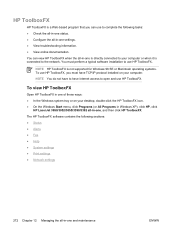
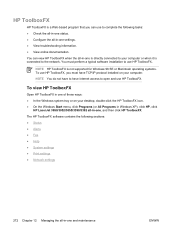
... ways: ● In the Windows system tray or on your desktop, double-click the HP ToolboxFX icon. ● On the Windows Start menu, click Programs (or All Programs in Windows XP), click HP, click
HP LaserJet 3050/3052/3055/3390/3392 all -in -one settings. ● View troubleshooting information. ● View online documentation. HP ToolboxFX
HP ToolboxFX is connected to the network.
HP LaserJet 3050/3052/3055/3390/3392 All-in-One User Guide - Page 392


..., scanner: www.hp.com/support/lj3050 ● HP LaserJet 3052 all-in-one printer, scanner, copier: www.hp.com/support/lj3052 ● HP LaserJet 3055 all-in-one printer, fax, copier, scanner: www.hp.com/support/lj3055 ● HP LaserJet 3390 all-in-one printer, fax, copier, scanner: www.hp.com/support/lj3390 ● HP LaserJet 3392 all -in -one .
HP direct ordering for...
HP LaserJet 3050/3052/3055/3390/3392 All-in-One User Guide - Page 418


...3055 3 HP LaserJet 3390/3392 4 connecting additional devices 111 all-in -one 113 HP LaserJet 3390/3392 all-in - See supplies contrast settings copy 123, 228 fax 75, 220 control panel fax, using 222 HP LaserJet 3050 9 HP LaserJet 3052/3055 11 HP LaserJet 3390/3392 13 HP ToolboxFX settings 280 key-press volume, adjusting 46 language, selecting 43 messages, troubleshooting 323 scanning from (Windows...
HP LaserJet 3050/3052/3055/3390/3392 All-in-One User Guide - Page 420


... 45 fax ports, locating HP LaserJet 3050 8 HP LaserJet 3055 11 HP LaserJet 3390/3392 13 Fax tab, HP ToolboxFX 275 FCC compliance 382 features all-in-ones 5 HP LaserJet 3050 2 HP LaserJet 3052/3055 3 HP LaserJet 3390/3392 4 feeding problems, troubleshooting 339 file, scanning to Macintosh 145
Finnish laser statemnet 393 first page
blank 50 Macintosh settings 56 Windows settings 50 Fit to Page...
HP LaserJet 3050/3052/3055/3390/3392 All-in-One User Guide - Page 422


...
233
O OCR software 149 on/off switch, locating
HP LaserJet 3050 8 HP LaserJet 3052/3055 10 HP LaserJet 3390/3392 12 one 113 HP LaserJet 3390/3392 all -in - See Windows Microsoft Word, faxing from 100, 212 minimum software installation 16 models
HP LaserJet 3050 2 HP LaserJet 3052/3055 3 HP LaserJet 3390/3392 4 modems, connecting HP LaserJet 3050/3055 all -in -
one 116 phone lines 111 multiple...
Similar Questions
Want To Connect Hp Laserjet M1005 Mfp Printer Wirelessly Through A Printer Serve
Hi, We are a start-up and a 5 man team. We have a HP Laserjet M1005 MFP Printer which we triednt to ...
Hi, We are a start-up and a 5 man team. We have a HP Laserjet M1005 MFP Printer which we triednt to ...
(Posted by parthohc 9 years ago)
How To Connect Hp Laserjet 3055 Pcl5 To Computer
(Posted by denvsa 9 years ago)
Hp Laserjet 3055 Network Cannot Be Detected
(Posted by sanstvmt 9 years ago)
Can't Connect Hp Laserjet 2820 Scanner To Windows Xp
(Posted by meekang 10 years ago)
Pls Send Drivar Hp Laserjet 3055 Sappot To Xp 2007
(Posted by pankajgami 12 years ago)

