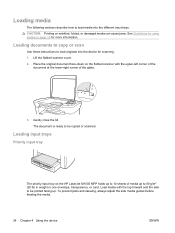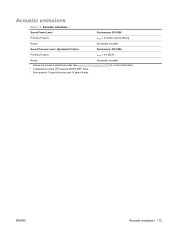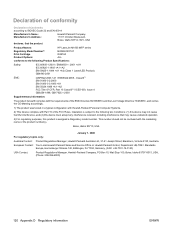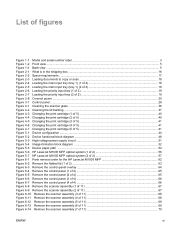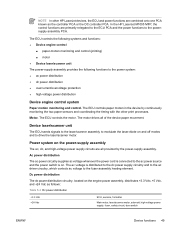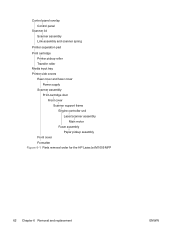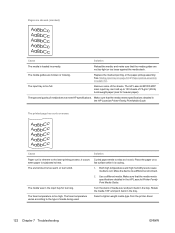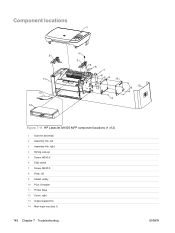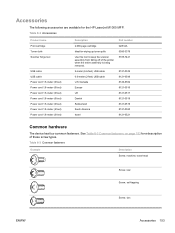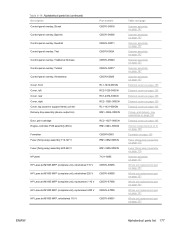HP LaserJet M1005 Support Question
Find answers below for this question about HP LaserJet M1005 - Multifunction Printer.Need a HP LaserJet M1005 manual? We have 9 online manuals for this item!
Question posted by parthohc on February 13th, 2015
Want To Connect Hp Laserjet M1005 Mfp Printer Wirelessly Through A Printer Serve
Current Answers
Answer #1: Posted by hzplj9 on February 13th, 2015 8:16 AM
There are instructions on how to setup the print server software in chapter 3 of the print server user guide downloadable from here:
https://www.manualslib.com/manual/737420/Digisol-Dg-Ps1010u.html?page=6
If the print server can send a test print that will prove that section is working. Once your PC's can see the server then it should work.
This is the link to the user manual.
http://www.helpowl.com/manuals/HP/LaserJetM1005/64462
This is the link to a HP Jetadmin download.
http://go4download.com/hp-jetadmin-download
Related HP LaserJet M1005 Manual Pages
Similar Questions
my hp lj 3390 displayed " paper not pick up" when i tried to print. pls help.
Hello, I am trying to install a new wireless HP 3050 J611 printer. All went well but when I try to ...