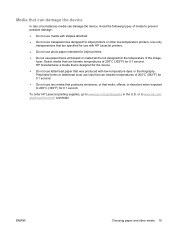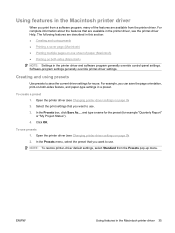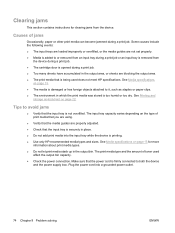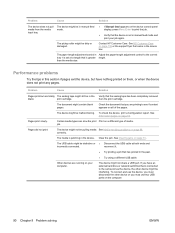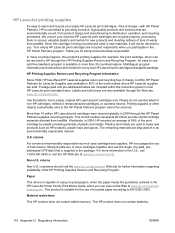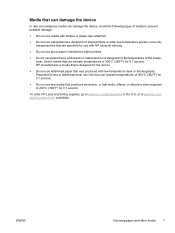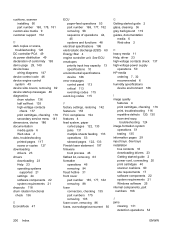HP LaserJet M1005 Support Question
Find answers below for this question about HP LaserJet M1005 - Multifunction Printer.Need a HP LaserJet M1005 manual? We have 9 online manuals for this item!
Question posted by mechstatic on January 25th, 2014
We Want To Connect Wireless Hp Laser Jet Printer To Our Wifi Connection?
The person who posted this question about this HP product did not include a detailed explanation. Please use the "Request More Information" button to the right if more details would help you to answer this question.
Current Answers
Answer #1: Posted by TommyKervz on January 25th, 2014 12:35 AM
Greetings. The Guides should help with connection options. The specified printer has wireless accessories which will enable a network install
Related HP LaserJet M1005 Manual Pages
Similar Questions
What Is The Ip Address For M1132mfp Hp Laser Jet Printer?
(Posted by pabutuoche 2 years ago)
What Is The Toner Light On My Hp Laser Jet Printer Mf 1212
(Posted by phwwe 9 years ago)
Hp Laser Jet M1005 Scanner Error 12
hp laser jet m1005 scanner error 12 how to scan please help me
hp laser jet m1005 scanner error 12 how to scan please help me
(Posted by jahangirct 10 years ago)
How To Adjust Contrast Problem In M1005 Hp Laser Jet Printer
contrast problem
contrast problem
(Posted by sripurnaxerox 11 years ago)