HP LaserJet M1005 Support Question
Find answers below for this question about HP LaserJet M1005 - Multifunction Printer.Need a HP LaserJet M1005 manual? We have 9 online manuals for this item!
Question posted by sripurnaxerox on March 23rd, 2013
How To Adjust Contrast Problem In M1005 Hp Laser Jet Printer
contrast problem
Current Answers
There are currently no answers that have been posted for this question.
Be the first to post an answer! Remember that you can earn up to 1,100 points for every answer you submit. The better the quality of your answer, the better chance it has to be accepted.
Be the first to post an answer! Remember that you can earn up to 1,100 points for every answer you submit. The better the quality of your answer, the better chance it has to be accepted.
Related HP LaserJet M1005 Manual Pages
HP Color LaserJet, LaserJet and LaserJet MFP Products - Print Cartridge Price Increase Announcement - Page 1


... to developing products and services that meet its new smart print supplies system, HP is committed to rising production and supply chain costs, HP is now adjusting the price of September 1, 2008, HP is prohibited except as allowed under copyright laws. HP LaserJet print cartridges will be excluded from the
September 1st 5% price increase: 92274A, C3903A...
HP Printers - Supported Citrix Presentation Server environments - Page 14


...Ver 1.4 PCL3 Ver 1.0 PCL5 Ver 1.0 Ver 1.0 PCL5 Ver 1.0
N/A
N/A
N/A N/A N/A N/A N/A N/A N/A N/A
N/A
N/A N/A N/A N/A
N/A N/A N/A N/A
N/A
N/A
N/A N/A N/A
N/A
Ver. 2.1 N/A N/A N/A
N/A
N/A N/A N/A N/A PCL5/PS Ver 1.4 N/A PCL5/PS Ver 1.0 N/A PCL5/PS Ver 1.0
14 HP printer
Deskjet 310/320/340 (Monochrome) Deskjet 350C
Deskjet 450
Deskjet 460 Deskjet 1000C Deskjet 1100/1120
Deskjet 1125C
Deskjet 1220C...
HP Printers - Supported Citrix Presentation Server environments - Page 15


...8226; Faster print speeds in normal modes. • Robust networking capabilities, comparable to HP LaserJets. • Lower intervention rates with higher capacity paper trays and ink supplies. •...N/A
HP Deskjet printers and supported driver versions
HP recognizes the need for small inexpensive printing solutions for Citrix environments:
• For small office applications ( HP recommends...
HP Printers - Supported Citrix Presentation Server environments - Page 32


....0)
HP LaserJet 3020 HP Officejet Pro L7680 All-in the Management Console for Citrix XenApp™ Server, the driver for the HP printer was verified.
There were no issues with client printers. Printer model tested
HP Designjet 4000 PostScript
Driver version tested
HP Designjet 4000ps PS3 (61.71.362.31)
Known issues with a problematic driver can cause server problems when...
HP LaserJet M1005 MFP - User Guide - Page 24
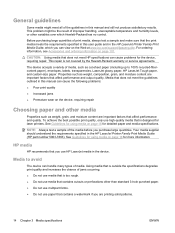
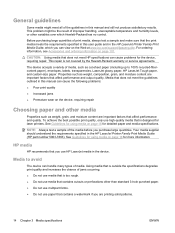
...laser printers. Properties such as weight, composition, grain, and moisture content are important factors that does not meet HP specifications can view on page 101. HP media
HP...HP LaserJet Printer Family Print Media Guide (HP part number 5963-7863). Media to avoid
The device can cause the following problems:
● Poor print quality ● Increased jams ● Premature wear on the device...
HP LaserJet M1005 MFP - User Guide - Page 53
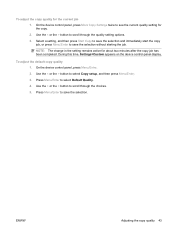
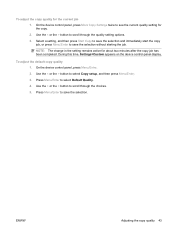
... panel, press Menu/Enter. 2.
Press Menu/Enter to scroll through the quality setting options. 3. To adjust the default copy quality 1. On the device control panel, press More Copy Settings twice to scroll through the choices. 5. To adjust the copy quality for the current job 1. Use the < or the > button to see the current...
HP LaserJet M1005 MFP - User Guide - Page 94
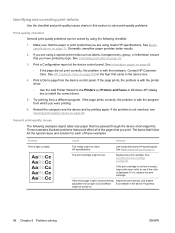
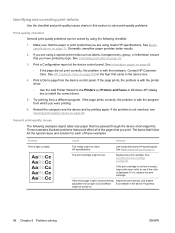
.... If the page prints correctly, the problem is too light or EconoMode EconoMode in the device box.
4.
The print cartridge might be solved by type. If the whole page is light, the print density Adjust the print density, and disable adjustment is with the hardware. might not meet HP specifications. General print-quality issues
The...
HP LaserJet M1005 MFP - User Guide - Page 95
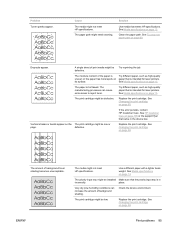
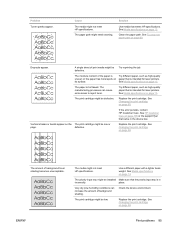
.... See Changing the print cartridge on page 68. The media might be low or
page. Check the device environment. ENWW
Print problems 85
Dropouts appear. A single sheet of the paper is intended for laser printers.
See HP Customer Care on paper that came in
incorrectly.
Cause
The media might be installed Make sure that meets...
HP LaserJet M1005 MFP - User Guide - Page 99


... from a faulty paper lot.
● Do not use inks that are using and try printing again. Solving print-media problems
The following problems with this fusing temperature (200°C or 392°F for laser printers. Problem
Cause
Solution
Poor print quality or toner The paper is too moist, too rough, too Try another kind of...
HP LaserJet M1005 MFP - User Guide - Page 101


Image problems
Problem Images are a few simple steps you adjust the contrast.
The original might have been
scratched. The media might be low.
NOTE: Verify that meets HP specifications. Contact HP Customer Care.
See Changing the print
be able... an original document in the device box.
print cartridge might skew, causing unclear images and problems with the OCR program.
HP LaserJet M1005 MFP - User Guide - Page 102


...laser printers. Turn the paper over . Use high-quality paper that is of short-grain
See Reducing paper curl on the copy. The printer driver or device settings may be on page 42.
The printer driver or device settings may be incorrectly adjusted..., or use the Less paper curl setting. Jamming, damage to device
Problems with feeding
The paper varies from a faulty paper lot. The ...
HP LaserJet M1005 MFP - User Guide - Page 112


... depends on use with HP LaserJet printers. Paper and other print media
NOTE: Inkjet paper is desired. HPM1120 (letter)
Robust paper with a satin finish.
Use for the device. Product name HP LaserJet paper HP Premium Choice LaserJet paper HP Cover paper
HP Printing paper HP Multipurpose paper HP LaserJet Tough paper
HP High Gloss laser paper
HP Soft Gloss laser paper
Description
Part number...
HP LaserJet M1005 MFP - User Guide - Page 131


... regulations for Devices and Radiological Health (CDRH) of the U.S. Since radiation emitted inside the printer is completely confined within protective housings and external covers, the laser beam cannot escape... to hazardous radiation. The printer is mandatory for Health and Safety Act of normal user operation. Using controls, making adjustments, or performing procedures other than...
HP LaserJet M1005 MFP - User Guide - Page 136


...printer drivers 8 HP Customer Care 108 HP fraud hotline 66 HP LaserJet Scan (Windows) 57 HP Printing Supplies Returns and Recycling Program 118 humidity specifications device... printing 64 dimensions, device 112 dots per inch...environmental specifications device 112 paper ...2 feeding problems,
troubleshooting 89 Finnish laser statement 122...display 27 laser safety statements 121 LaserJet Scan (Windows)...
Service Manual - Page 18


... about options that are available for use with this device. ● HP LaserJet M1005 MFP: www.hp.com/support/LJm_1005. Provides detailed information for installing and setting up the device. To view a Help file, open the online Help through the printer driver.
2 Chapter 1 Device information
ENWW Table 1-1 Device guides
Guide Getting started guide User guide
Online Help
Description...
Service Manual - Page 22
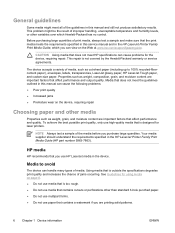
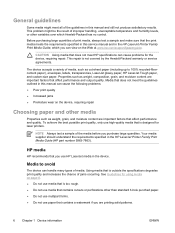
... types of media. See Guidelines for laser printers. To achieve the best possible print quality, only use paper that contains a watermark if you are important factors that you purchase large quantities. HP media
HP recommends that affect performance and output quality. This problem might meet HP specifications can cause the following problems: ● Poor print quality ●...
Service Manual - Page 48
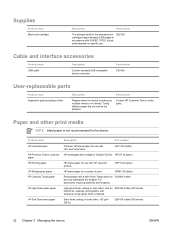
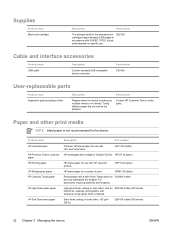
... ISO/IEC 19752.
HPP1122 (letter)
HP-brand paper for the device.
Use for use with HP LaserJet printers. Q2415A (letter) 500 sheets
32 Chapter 3 Managing the device
ENWW Product name HP LaserJet paper HP Premium Choice LaserJet paper HP Printing paper HP Multipurpose paper HP LaserJet Tough paper
HP High Gloss laser paper
HP Soft Gloss laser paper
Description
Part number
Premium...
Service Manual - Page 149


... meets specifications detailed in the HP LaserJet Printer Family Print Media Guide. Paper is curled when copying. In the printer driver, on a flat surface.
Paper is subjected to heat. Paper curl tends to the laser printing processes, and occurs when paper is curled or wrinkled when printing. Print paper-feed problems
Pages are coming out curled...
Service Manual - Page 202


... information, go to change. Weight1 8.3 kg (18.4 lb)
Electrical specifications
CAUTION Power requirements are subject to www.hp.com/support/LJm_1005.
186 Appendix A Device specifications
ENWW
Environmental specifications
Table A-4 Environmental specifications
Recommended1
Operating1
Storage1
(Device and print cartridge) 20° to 27°C
15° to 32.5°C
0° to 40...
Service Manual - Page 212


... information
ENWW Country-/region-specific safety statements
Laser safety statement
The Center for Devices and Radiological Health (CDRH) of 1968....printer is certified as a "Class 1" laser product under the U.S. Compliance is mandatory for products marketed in exposure to the Radiation Control for laser products manufactured since August 1, 1976.
Using controls, making adjustments...
Similar Questions
What Is The Ip Address For M1132mfp Hp Laser Jet Printer?
(Posted by pabutuoche 2 years ago)
What Is The Toner Light On My Hp Laser Jet Printer Mf 1212
(Posted by phwwe 9 years ago)
We Want To Connect Wireless Hp Laser Jet Printer To Our Wifi Connection?
(Posted by mechstatic 10 years ago)
Hp Laser Jet M1005 Scanner Error 12
hp laser jet m1005 scanner error 12 how to scan please help me
hp laser jet m1005 scanner error 12 how to scan please help me
(Posted by jahangirct 10 years ago)

